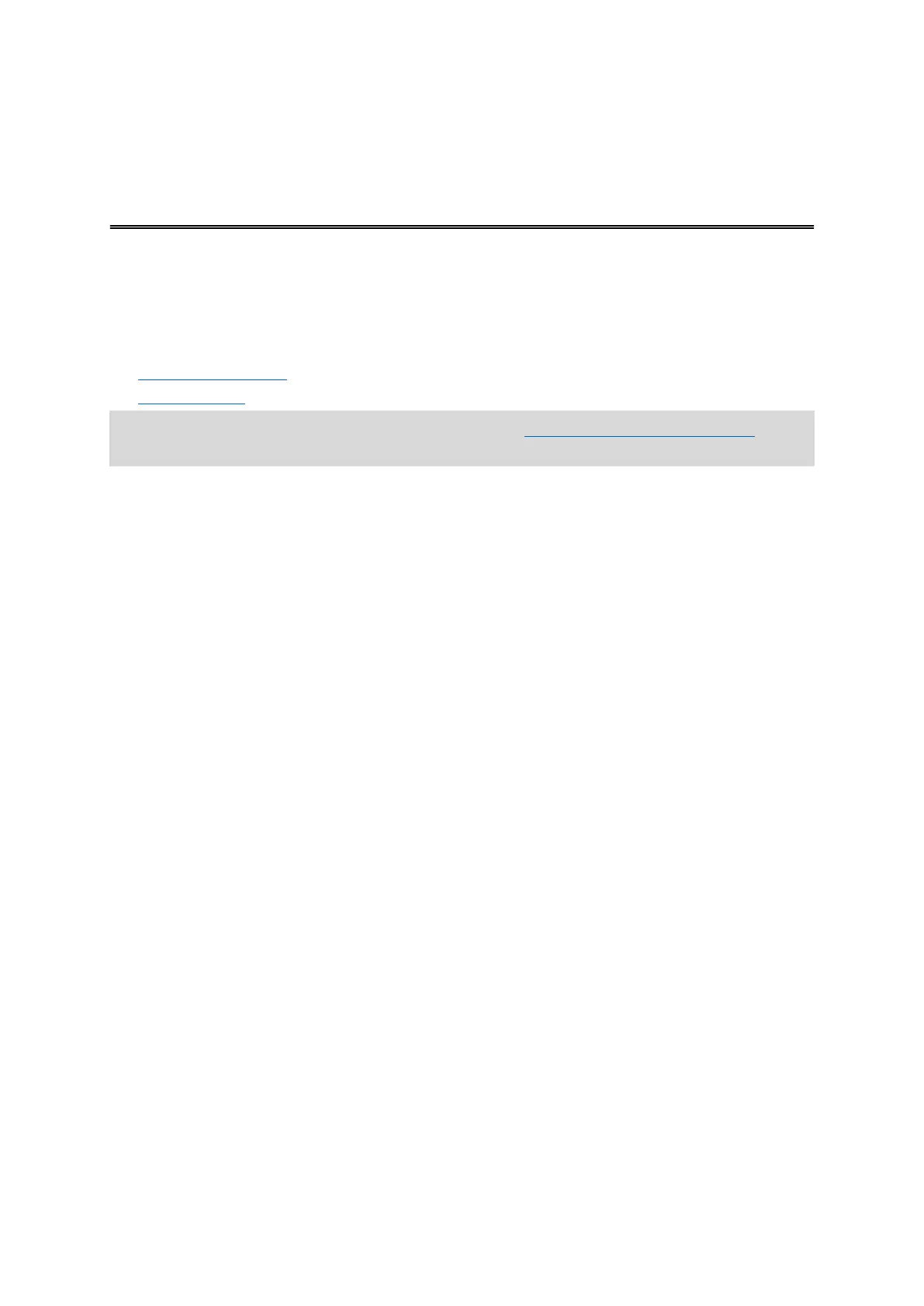9
This User Manual explains all you need to know about your new TomTom PRO Driver Terminal.
If you want a quick read of the essentials, we recommend that you read the Get going chapter.
This covers installation, turning on, setting up, and planning your first route.
For information about what you see on the device itself, go to:
What's on the screen
Using gestures
Tip: There are also frequently asked questions (FAQs) at telematics.tomtom.com/support.
Select your product model from the list or enter a search term.
We hope you enjoy reading about and, most importantly, using your new Driver Terminal!
Welcome to navigation with TomTom
