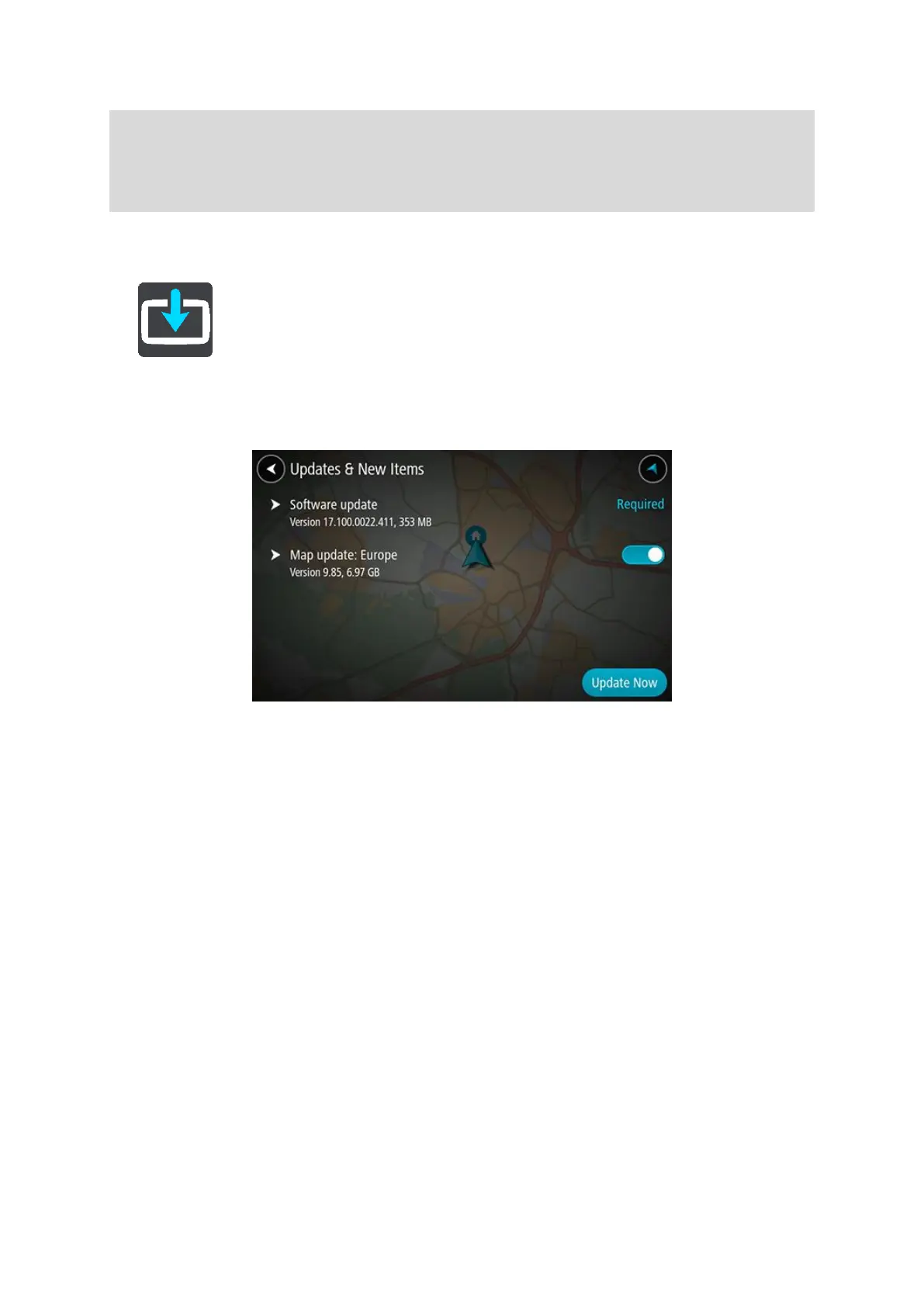17
Tip: When updating using Wi-Fi, we recommend that you keep you device connected to a
power supply.
Tip: Press the On/Off button to switch off the screen and save battery power while downloading
an update.
To select and install updates and new items, do the following:
1. Select Updates & New Items.
The Updates & New Items button shows you how many new updates and items are available
to install.
2. Select the items and updates that you want to install.