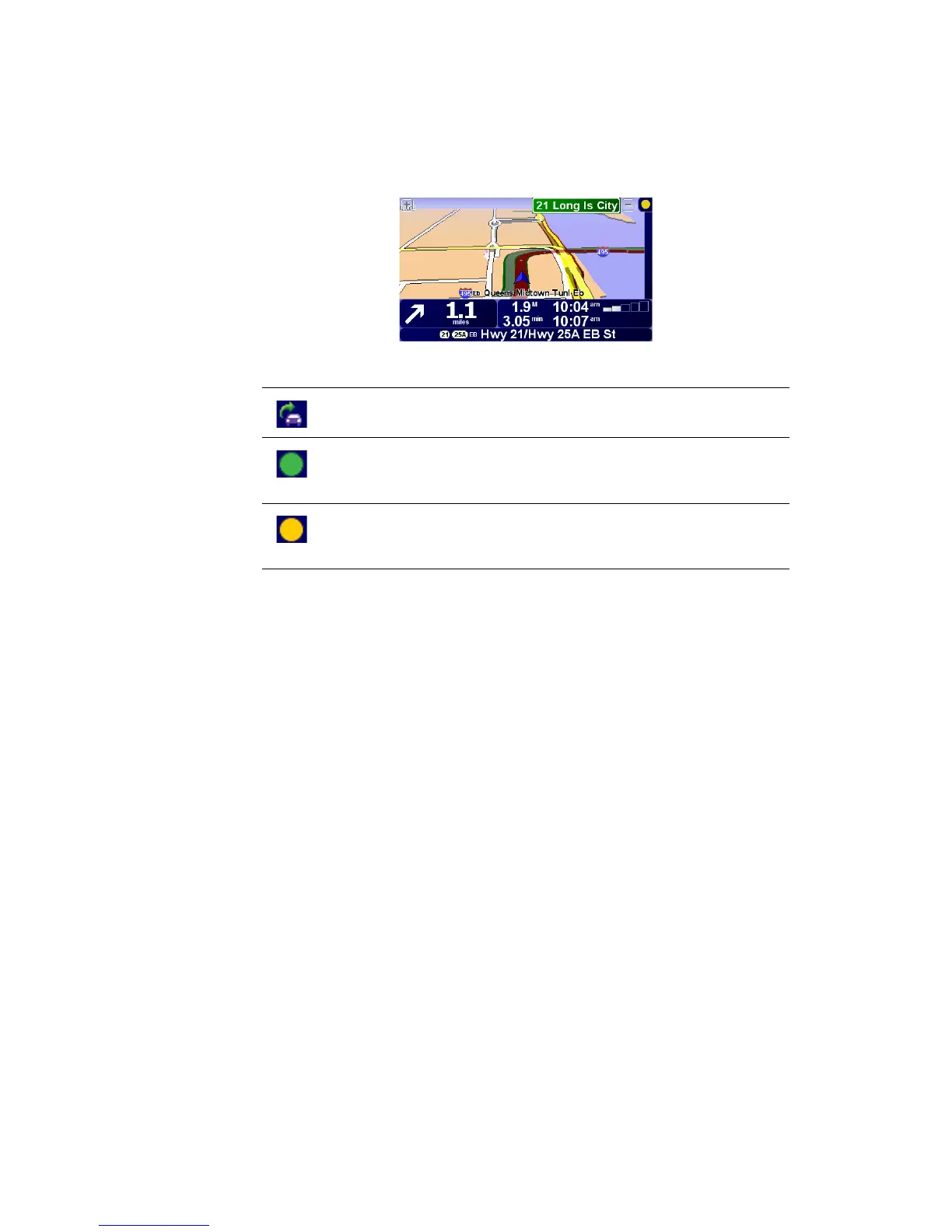82
4. Then place the remaining suction cups along the edge of the windshield, as
shown, and keep the cable straight.
5. Switch on your navigation device.
The Traffic bar is shown in the Driving View and your navigation device
searches for a radio station that carries RDS-TMC information.
The following symbols are shown at the top of the Traffic sidebar:
Your navigation device is searching for a radio station that carries
RDS-TMC on that radio frequency.
Your navigation device is tuned to a radio station that carries RDS-
TMC on that radio frequency and has the latest RDS-TMC traffic
information.
Your navigation device is waiting to download the latest RDS-TMC
traffic information as soon as it is available.
