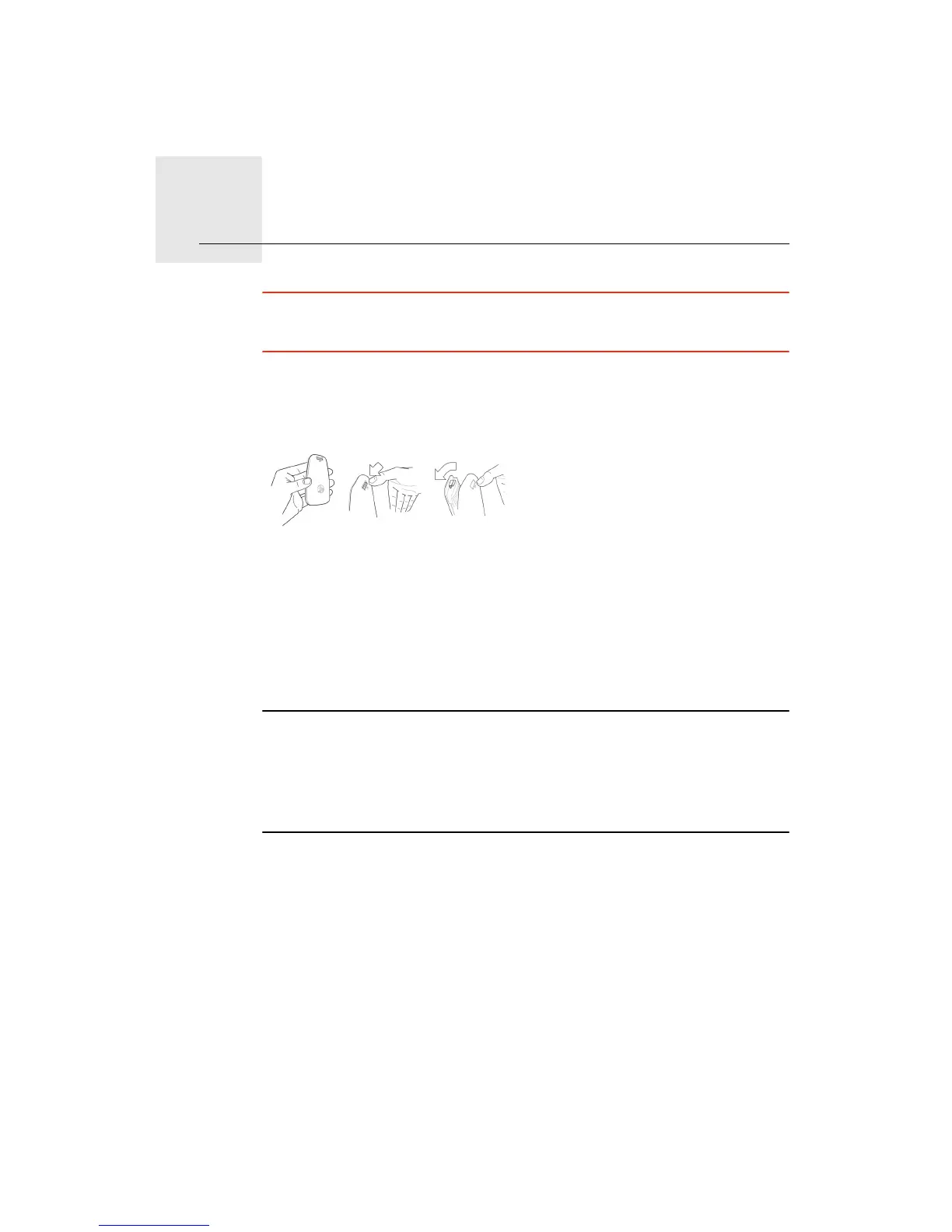Remote control22.
89
Remote control
Important: This TomTom product is Bluetooth enabled. Please note that in
certain environments, such as hospitals or airplanes, you are required to
switch off Bluetooth on all electronic devices.
Inserting the batteries
1. Hold the sides of the remote control and press the latch on the back of the
device.
The keypad lifts out from the back of the device, as shown in the diagram.
Take care not to drop the keypad.
2. Place the batteries in the remote control. Make sure you put the batteries in
the correct way round, as shown on the remote control.
3. Replace the battery cover and press any button to switch on your remote
control.
Your remote control starts searching for your TomTom GO.
Note: If you do not use your remote control for 20 seconds, it goes into power
saving mode.
If you do not use your remote control for one hour, the remote control
switches off completely.
Press any button to switch your remote control on.
