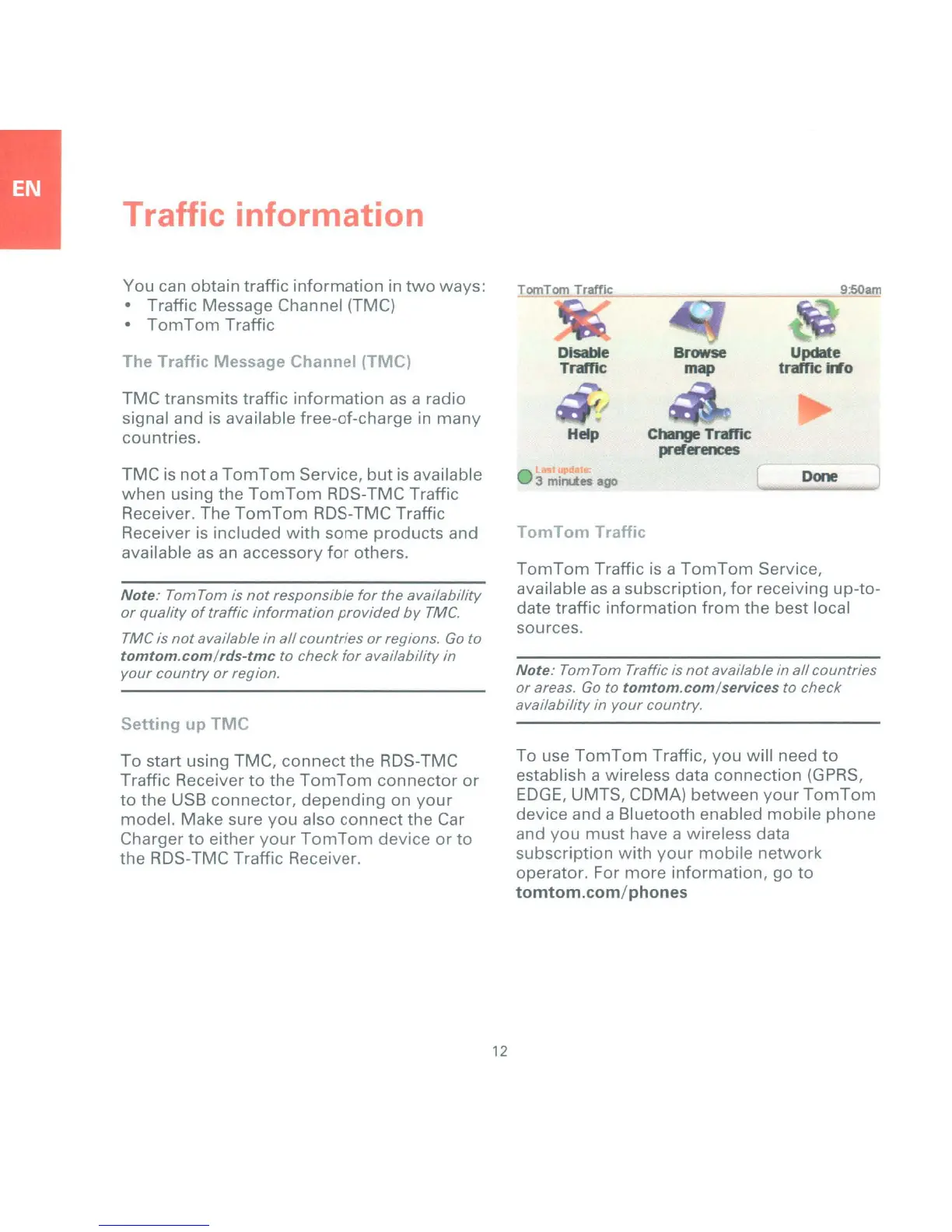Traffic information
You can obtain traffic
information
in
two
ways:
• Traffic Message Channel (TMC)
•
TomTom
Traffic
The
Traffic
Message
Channel
(TMC)
TMC transmits traffic
information
as
a radio
signal and is available free-of-charge in
many
countries.
TomTom Traffic
Disable
Traffic
..-
/
Help
9:50am
Browse Update
map traffic Info
Change
Traffic
preferences
TMC is
not
a
TomTom
Service,
but
is
available
when
using the
TomTom
RDS-TMC Traffic
Receiver. The
TomTom
RDS-TMC Traffic
Receiver is included
with
some
products
and
available
as
an accessory
for
others.
Note:
Tom Tom is
not
responsible
for
the availability
or
quality
of
traffic
information
provided
by
TMC.
TMC is
not
available in
all
countries
or
regions. Go to
tomtom.com/rds-tmc
to check
for
availability in
your
country
or
region.
Setting
up
TMC
To start using TMC, connect the RDS-TMC
Traffic Receiver
to
the
TomTom
connector
or
to
the USB connector,
depending
on
your
model. Make sure
you
also connect the Car
Charger
to
either
your
TomTom
device
or
to
the RDS-TMC Traffic Receiver.
12
Done
TomTom
Traffic
TomTom
Traffic
is
a
Tom
Tom
Service,
available
as
a subscription,
for
receiving up-to-
date traffic
information
from
the best local
sources.
Note:
Tom Tom Traffic is
not
available in
all
countries
or
areas. Go to
tomtom.com/services
to check
availability in
your
country.
To use
TomTom
Traffic, you will need
to
establish a wireless data connection (GPRS,
EDGE,
UMTS, COMA) between
yourTomTom
device and a Bluetooth enabled
mobile
phone
and
you
must have a wireless data
subscription with
your
mobile
network
operator. For
more
information,
go
to
tomtom.com/phones
