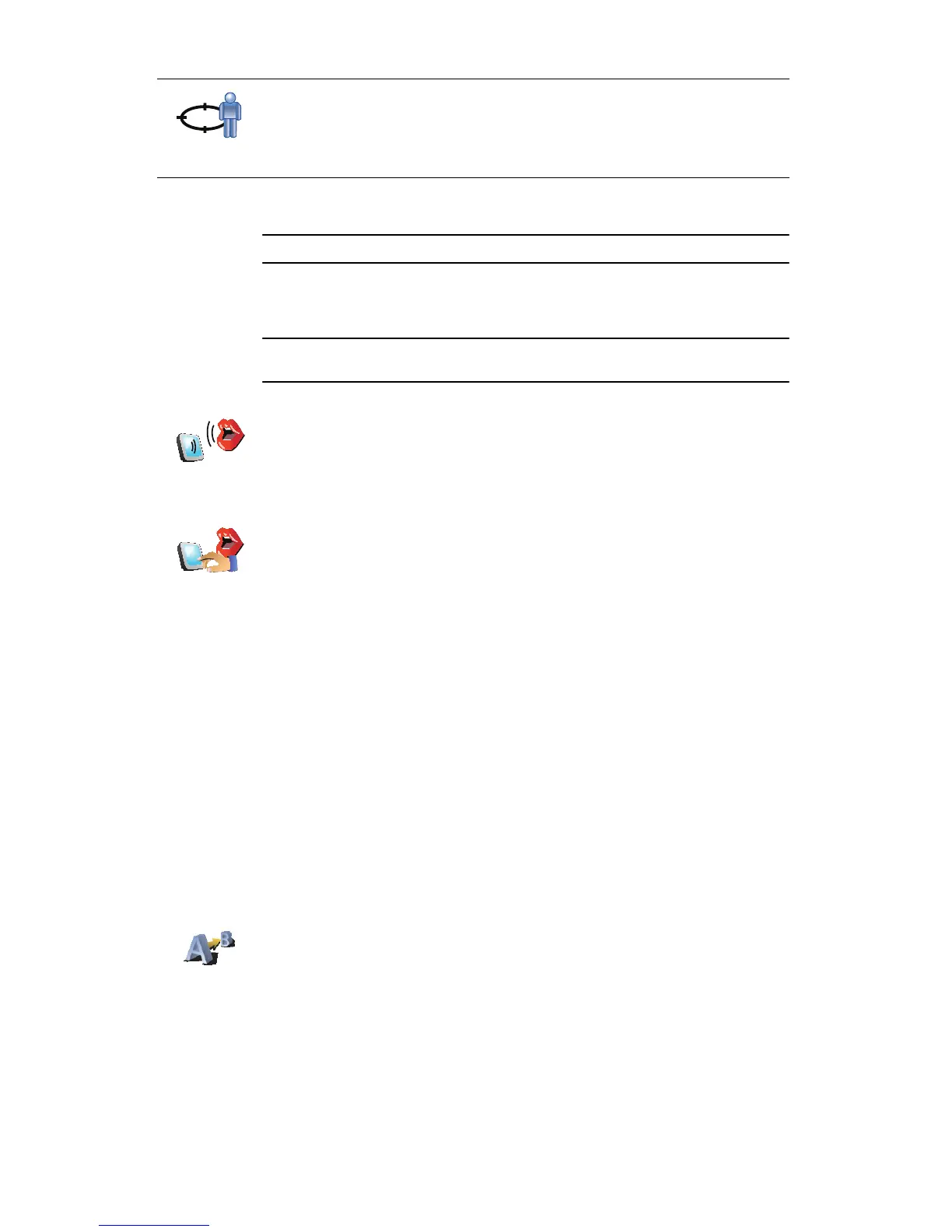12
Spoken address
Note: Spoken address entry is available for TomTom GO 920 and 920T.
Instead of typing addresses, you can now enter an address by speaking to
your GO.
Note: The speech recognition feature is currently only available for entering
addresses and for responding to special notifications.
Planning a route in advance
You can also use your GO to plan trips in advance by selecting both your
starting point and your destination. You could, for example, do the following:
• Find out how long a trip is going to take before you start.
• Check the route of a trip you are planning.
• Check a route for someone who is coming to visit you so you can explain
the route to them.
To plan a route in advance, follow these steps:
1. Tap the screen to bring up the main menu.
2. Tap the arrow button to move to the next menu screen and tap Prepare
route.
3. Select the starting point for your trip in the same way that you would select
your destination.
4. Set the destination for your trip.
5. Choose the type of route that should be planned.
• Fastest route - the route which takes the least time.
Position of
last stop
Tap this button to select your last recorded position, as your destination.
For more information about the GPS, see Global Positioning System (GPS)
on page 93.
Spoken
address
(dialog)
In the Main menu tap Navigate to..., then tap Address, then tap Spoken
address or Spoken address (dialog) and speak when prompted.
For more information, see Voice address input on page 21
Spoken
address
Prepare route