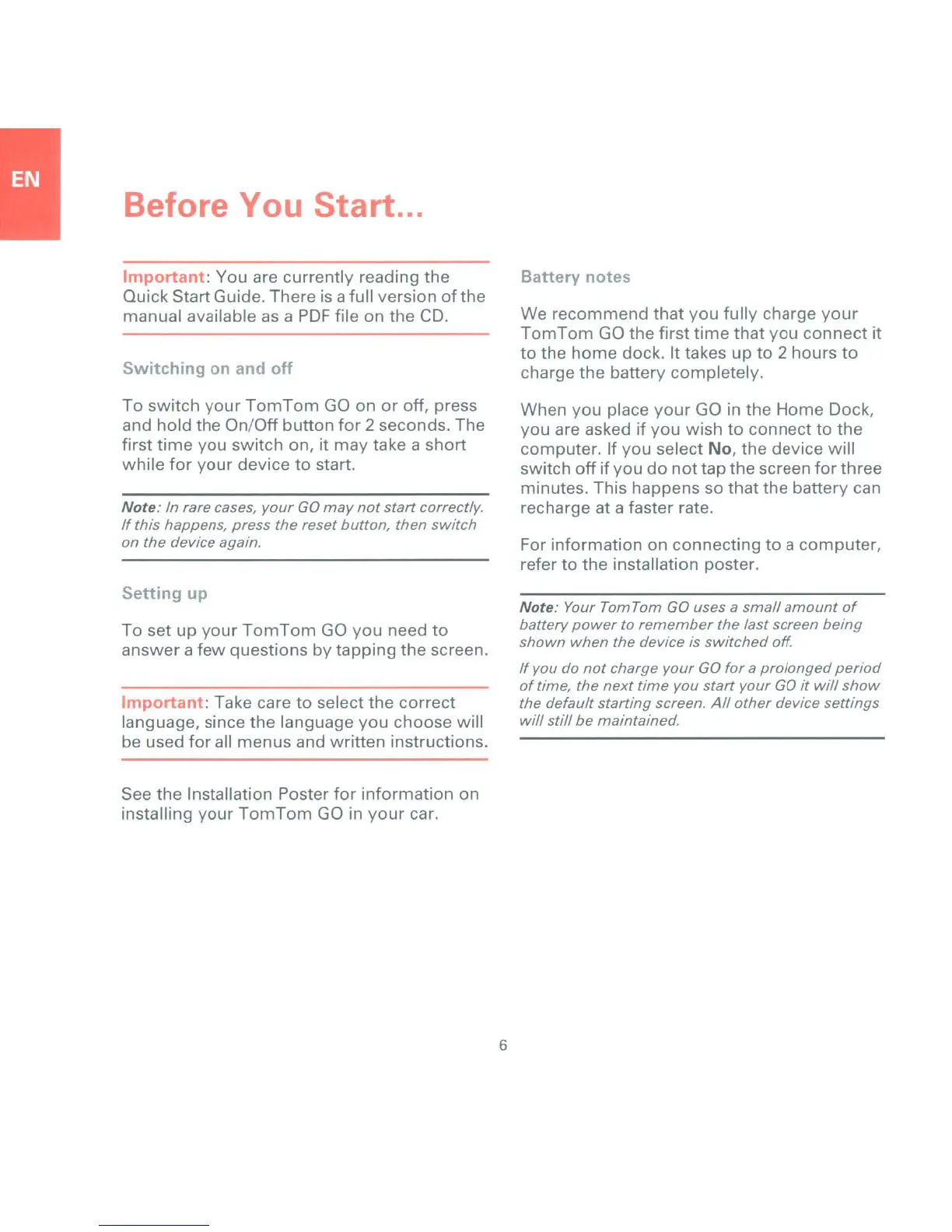Before You
Start
...
Important:
You are currently reading the
Quick Start Guide. There is a full version
of
the
manual available
as
a
PDF
file
on
the
CD.
Switching
on and
off
To
switch
your
TomTom
GO
on
or
off, press
and
hold
the
On/Off
button
for
2 seconds. The
first
time
you
switch on, it
may
take a
short
while
for
your
device
to
start.
Note:
In rare cases,
your
GO
may
not
start
correctly.
If
this happens, press the reset button, then
switch
on the device again.
Setting
up
To
set
up
your
TomTom
GO
you
need
to
answer
a
few
questions
by
tapping
the
screen.
Important:
Take care
to
select the
correct
language, since the language
you
choose will
be used
for
all
menus
and
written
instructions.
See
the
Installation Poster
for
information
on
installing
your
TomTom
GO
in
your
car.
6
Battery
notes
We
recommend
that
you
fully
charge
your
TomTom
GO the first
time
that
you
connect
it
to the
home
dock. It takes
up
to
2 hours
to
charge
the
battery
completely.
When
you
place
your
GO in the
Home
Dock,
you
are asked
if
you
wish
to
connect
to
the
computer.
If you select
No,
the device
will
switch
off
if
you
do
not
tap the screen
for
three
minutes. This happens so that the battery can
recharge at a faster rate.
For
information
on connecting
to
a
computer,
refer to the installation poster.
Note:
Your Tom Tom GO uses a
small
amount
of
battery
power
to
remember
the last screen
being
shown
when the device is
switched
off.
If
you do
not
charge your GO
for
a
prolonged
period
of
time, the
next
time
you
start
your GO
it
will
show
the default
starting
screen.
All
other
device settings
will
still
be maintained.
