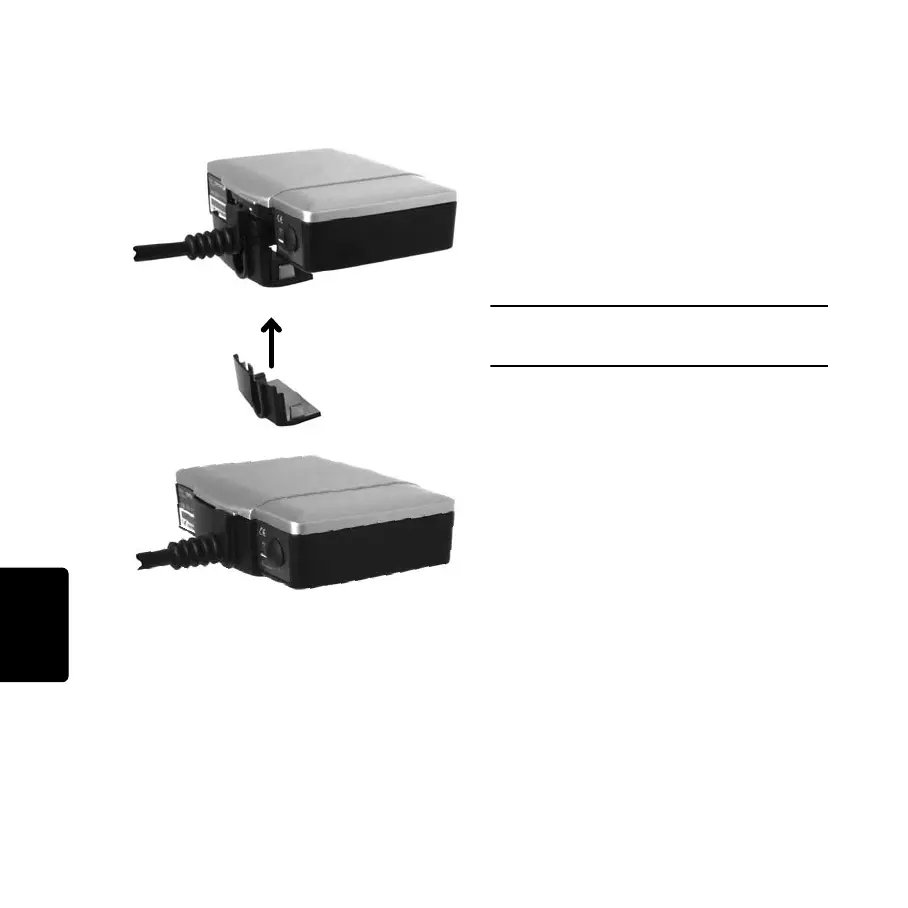Cierre del LINK 300/310
148
ES
Cierre del LINK
300/310
Una vez que haya comprobado que el LINK
300/310 funciona correctamente (consulte
Prueba de funcionamiento en la página143)
y que lo haya conectado al navegador
TomTom y a TomTom WEBFLEET (consulte
Conectar a GO/PRO y WEBFLEET en la
página146), ya puede cerrar LINK 300/310
con el cierre de plástico.
IMPORTANTE: una vez cerrado el LINK 300/310 con
el cierre de plástico, el dispositivo no puede abrirse
de nuevo sin dañar el cierre.
Para ello, desplace el cierre de plástico por la
toma del cable de alimentación hacia la
carcasa y apriete sobre él suavemente hasta
que quede colocado en su sitio.
IG_ES.book Page 148 Tuesday, February 1, 2011 12:00 PM
