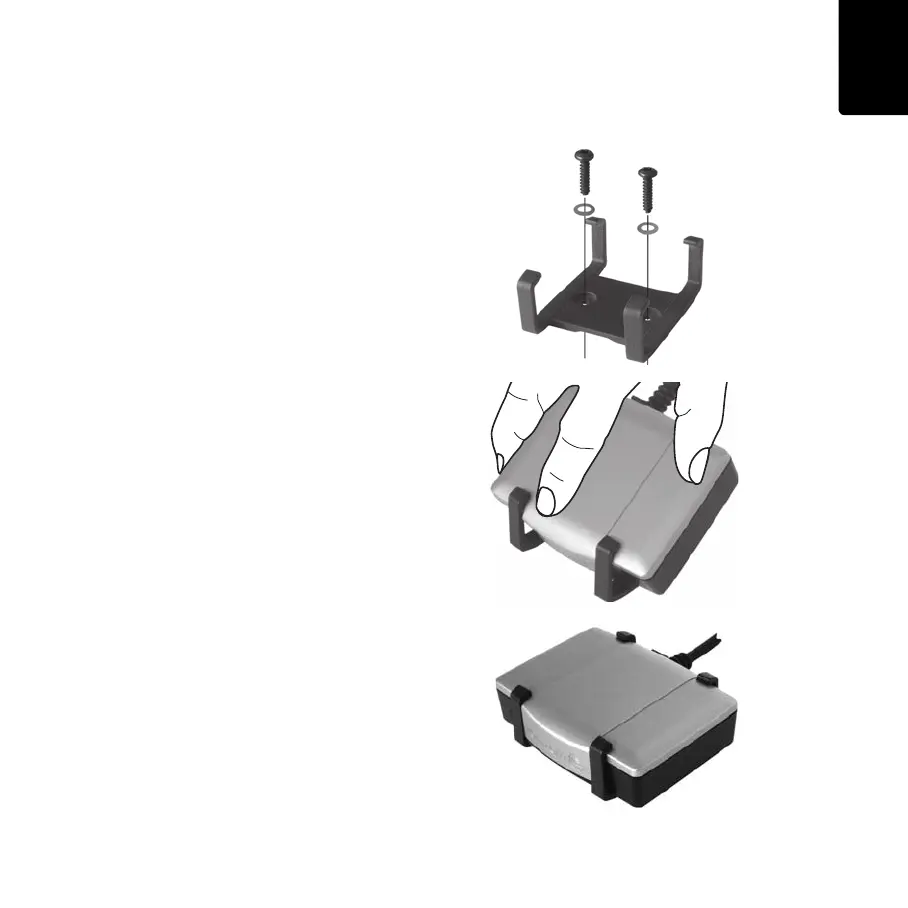Alternative Mounting
21
EN
Alternative
Mounting
Using the holder
You can also choose to mount the LINK 300/
310 using the holder. The holder can be
affixed either with the the two self-tapping
screws or with the adhesive strips. To use the
self-tapping screws, see the description
below. To use the adhesive strips please, see
Mounting LINK 300/310 on page 14. Follow
the safety instructions in this document.
1. Choose a flat surface for LINK 300/310.
Remember, when LINK 300/310 is in the
holder, it must have a clear view of the sky.
2. Insert the two screws into the
corresponding holes in the holder.
3. Tighten the screws.
4. Carefully place the LINK 300/310 in the
holder until it clicks into place.
IG_EN.book Page 21 Friday, June 10, 2011 3:26 PM
