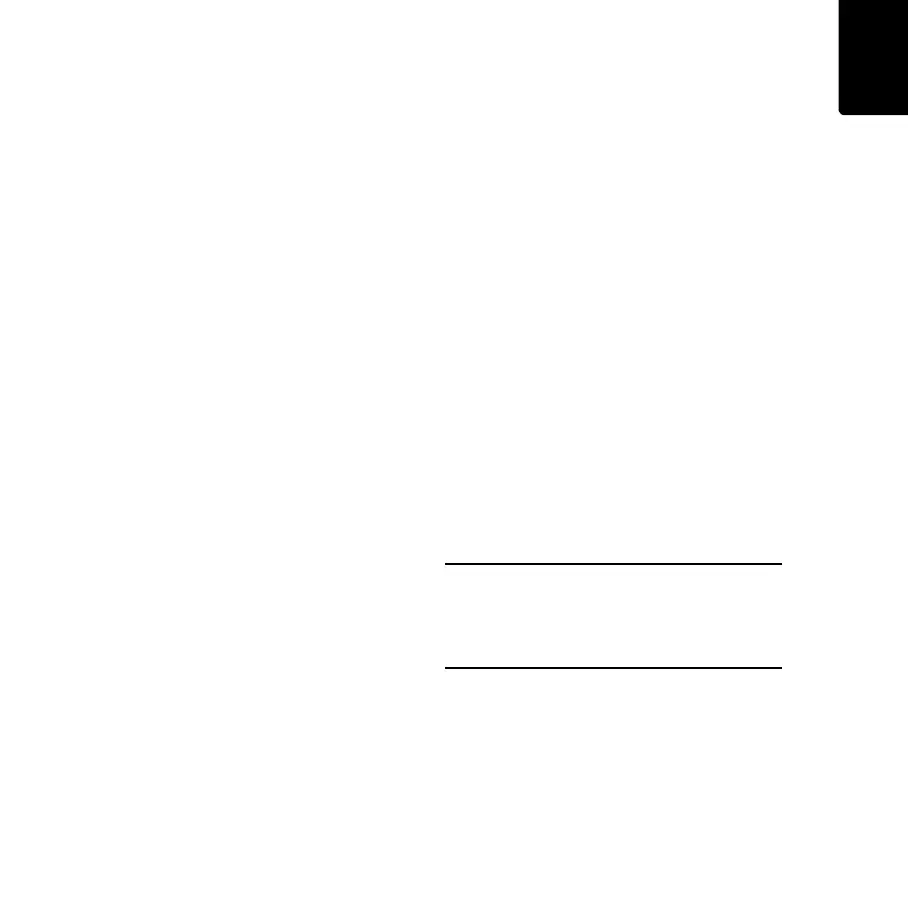Before the Installation
5
EN
Before the In-
stallation
Congratulations
You have chosen the TomTom LINK 300/310,
a core hardware component of TomTom
WORKsmart fleet management solutions.
With WORKsmart from TomTom Business
Solutions you are always connected to your
people on the road in a smart and easy way.
TomTom LINK 300/310 is a GPS receiver and
GSM/GPRS module in one unit, always
providing the vehicle’s current position. When
used with a compatible TomTom navigation
device*, you will be able to easily handle
orders, as well as text and status messages.
What you need for the installation
Before starting the installation of your
TomTom LINK 300/310, read the safety
notices and warnings carefully and make sure
you have the following things:
•The TomTom WEBFLEET Contract
Confirmation letter including the
Activation Code and the SIM Card*.
• All parts mentioned in the chapter What’s
in the box on page 4 and two 2 A / fast
blow fuses (not included in the box).
•A place with clear view of the sky where
you can move your vehicle to check GPS
reception.
•A TomTom navigation device that is
compatible to TomTom LINK 300/310**.
* SIM Card are sent separately only for TomTom
LINK 300.
** Compatible devices to the LINK 300/310:
TomTom GO 7000 or any device of the PRO 7xxx
series
IG_EN.book Page 5 Friday, June 10, 2011 3:26 PM
