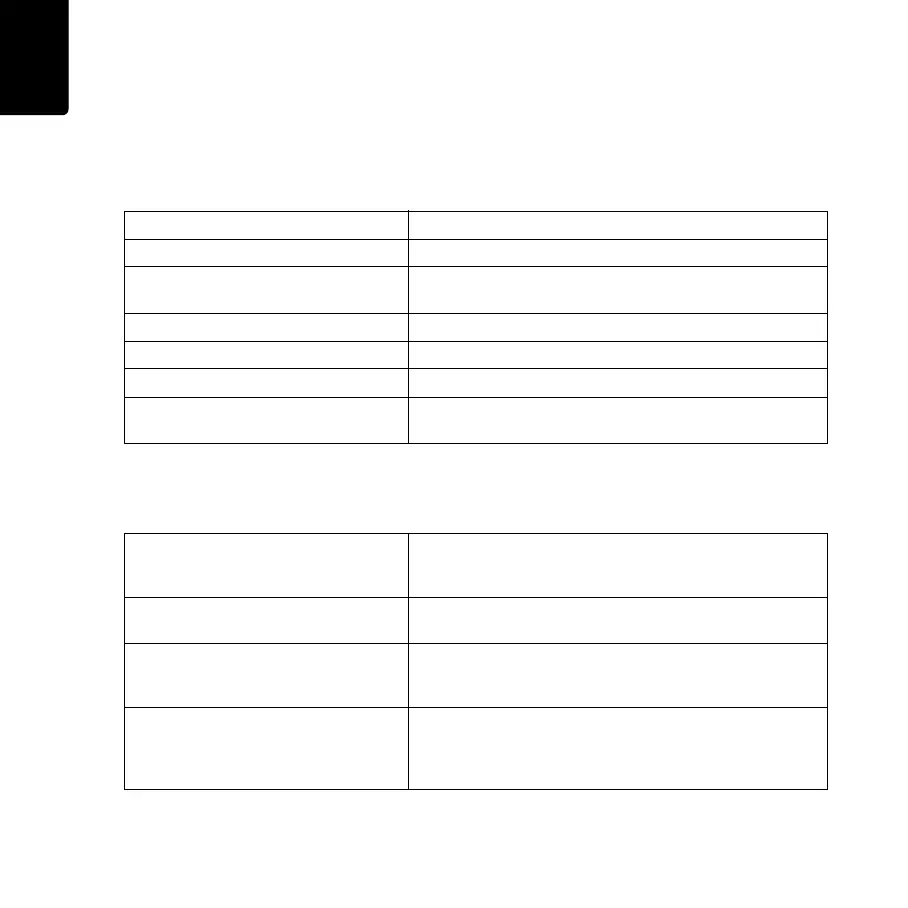Diagnostics
24
EN
Diagnostics
Monitoring operation
Monitor the operation of LINK 300/310 according to the table below.
Troubleshooting
Find solutions for malfunctions with the help of the LED and the table below.
LED mode
OFF Unit is in Standby mode
1sec on, 100ms off, 100ms on,
100ms off
Waiting for GPRS
1sec on, 100ms off Waiting for GPS
ON Normal operation (GPS and GPRS are available)
4sec off, 100ms on Ignition is off (unit is not yet in Standby mode)
Rapidly flashing: 500ms on,
500ms off
System error (see Reset LINK 300/310 on page 26)
LED is active when ignition is
turned on and is off when ignition
is turned off
PWR+ wire is connected to ignition and the IGN wire
is connected to power (see Connecting to power on
page 12)
LED is off when ignition is either
turned on or off
Unit is not connected to the power supply (see
Connecting to power on page 12)
LED is neither constantly off nor off
with occasional periods (100ms) on
when ignition is turned off
IGN wire and the PWR+ wire are both connected to
power. (see Connecting to power on page 12)
LED shows that the device is
waiting for GPRS for longer than 10
minutes after turning on the
ignition
GSM reception may be obstructed by metal objects
(see Mounting LINK 300/310 on page 14)
IG_EN.book Page 24 Friday, June 10, 2011 3:26 PM
