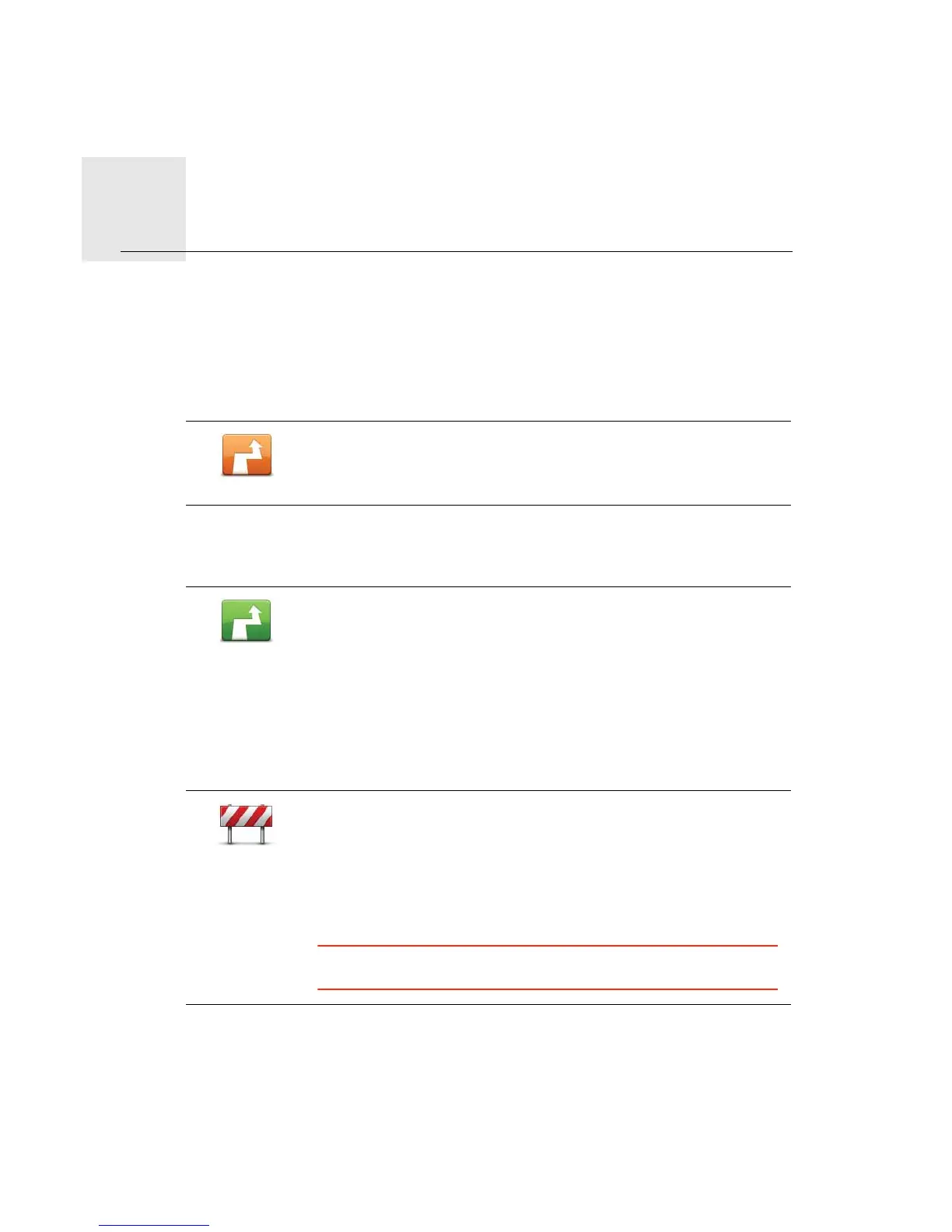Making changes to your route8.
23
Mak-
ing
change
s to
your
route
About route changes
After you plan a route, you may want to change the route or even the destination. There
are various ways to change your route without the need to completely replan the entire
journey.
To change the current route, tap Change route in the Main menu:
Change route menu
To change the current route or your destination, tap one of the following buttons:
Change route
Tap this button to change the current route.
This button is only shown while there is a planned route on your Via.
Calculate
alternative
Tap this button to find an alternative to the current route.
This button is only shown while there is a planned route on your Via.
This is a simple way to search for a different route to your current
destination.
Your Via calculates a new route from your current location, to reach
your destination using completely different roads.
The new route is shown next to the original route so that you can
select the route you want to use.
Avoid roadblock
Tap this button while driving on a planned route, to avoid a road-
block or traffic congestion on the road ahead.
Your Via will suggest a new route which avoids the roads on your
current route for the selected distance.
If the roadblock or traffic congestion suddenly clears, tap Recalcu-
late route to replan your original route.
Important: Be aware that when a new route is calculated, you might
immediately be asked to turn off the current road.
