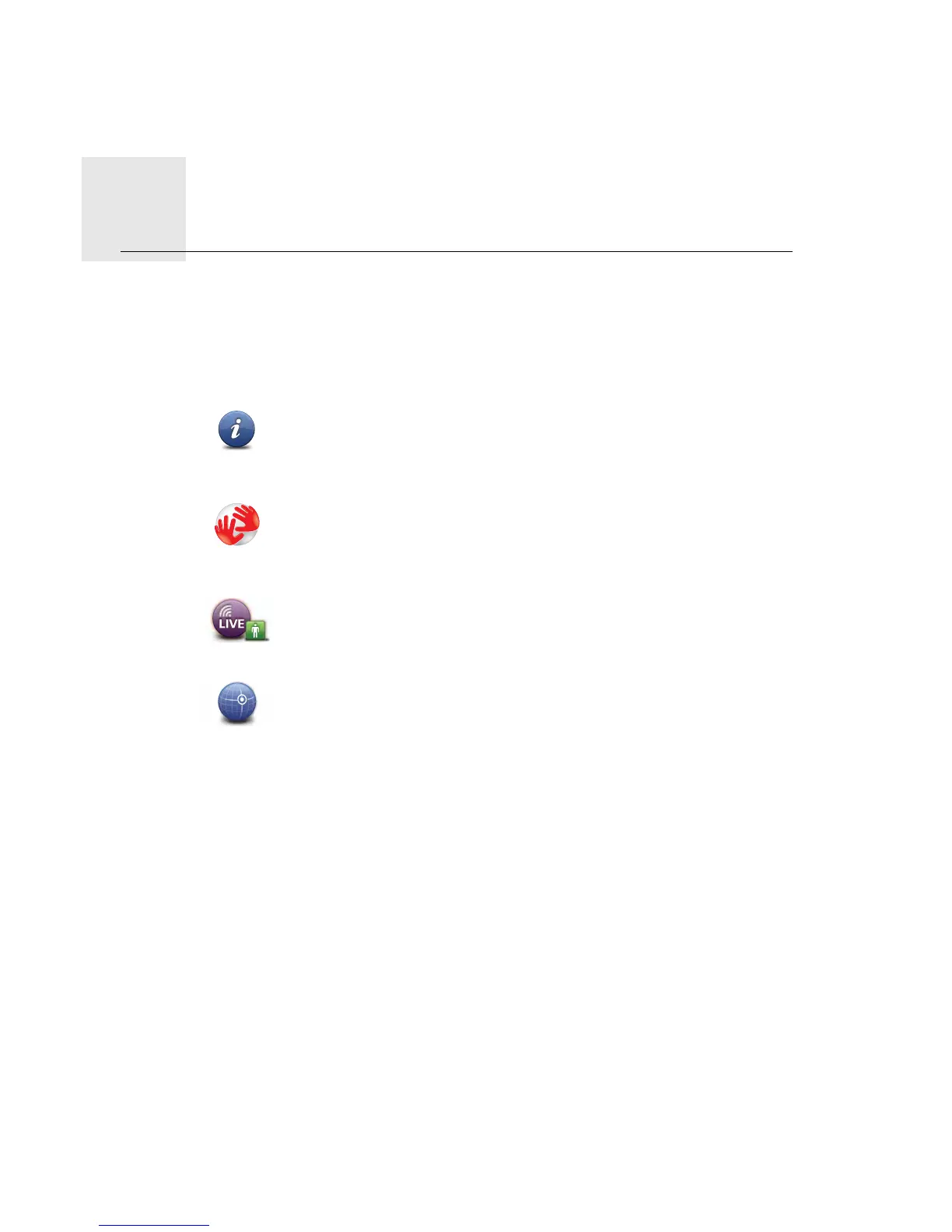Customer support22.
77
Cus-
tomer
sup-
port
Getting help to use your navigation device
You can find further online help at tomtom.com/support.
Status & information
Status &
information
Tap this button to open the Status & information menu.
Version
information
Tap this button to view technical information about your device, such as
your serial number for your device and the TomTom App version.
My Services
Tap this button to check the status of your subscriptions to TomTom
Services.
GPS Status
Tap this button to see the current status for GPS reception.
