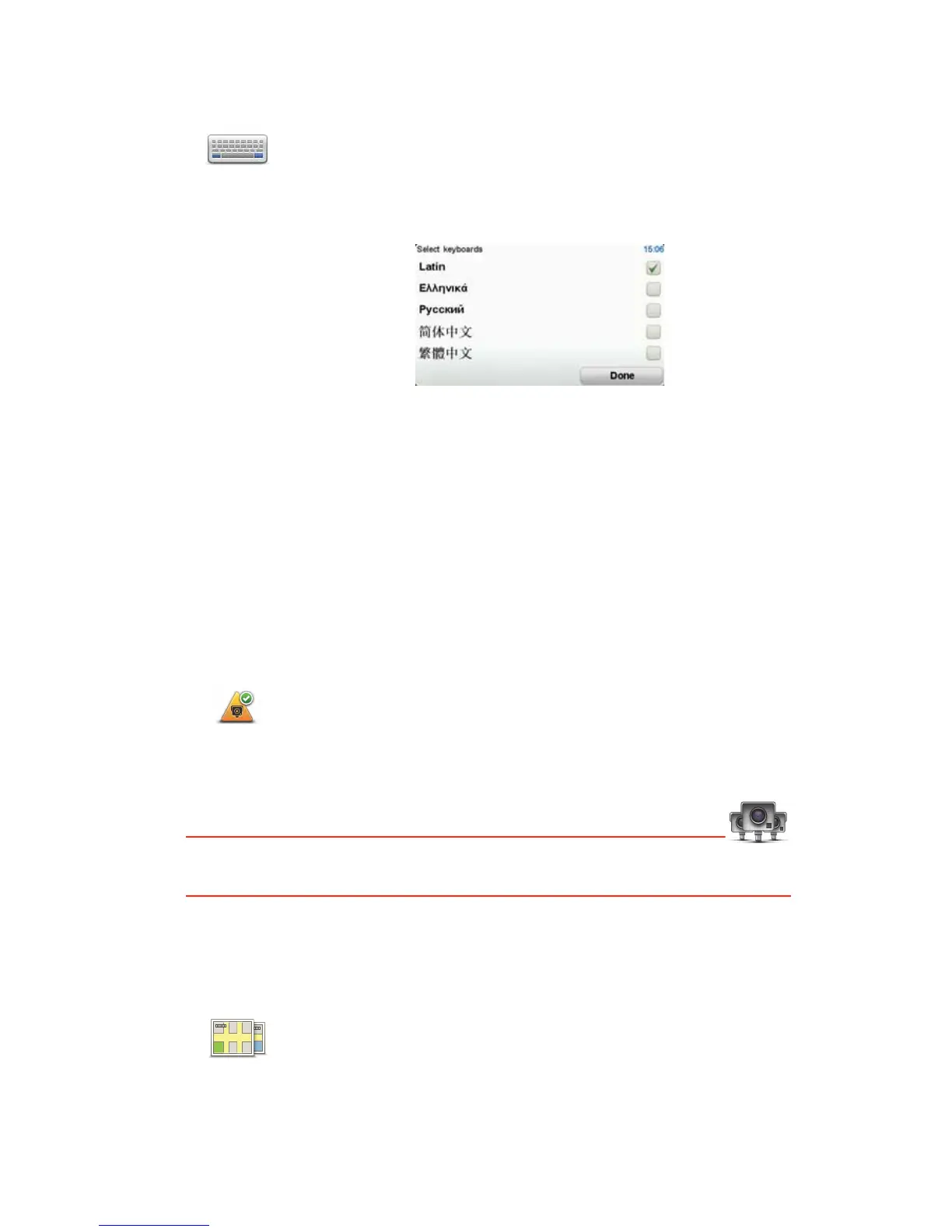16
Keyboard preferences
Enable/Disable Safety Alerts
TomTom Safety Alerts
Important: If you have a subscription to this service, regularly connect your
navigation device to TomTom HOME to update the list of locations for all types of safety
alerts. The locations of mobile cameras are sent directly to your device.
When a safety camera location is shown on the map, a warning sound is played to warn
you that you are approaching an area where a safety camera is located.
Switch map
Keyboard
preferences
You use the keyboard to enter your destination or to find an item in a
list, such as a POI.
Tap this button to select the type of keyboard characters you want to
use, the size of the keys and the keyboard layout.
First select the type of keyboard from the following options:
You can select from two sizes:
• Large keyboard
• Small keyboard
Several keyboard layouts are available:
• ABCD keyboard
• QWERTY keyboard
• AZERTY keyboard
• QWERTZ keyboard
Enable/
Disable Safety
Alerts
Tap this button to enable or disable TomTom Safety Alerts.
Switch map
Tap this button to change the map you are using.
