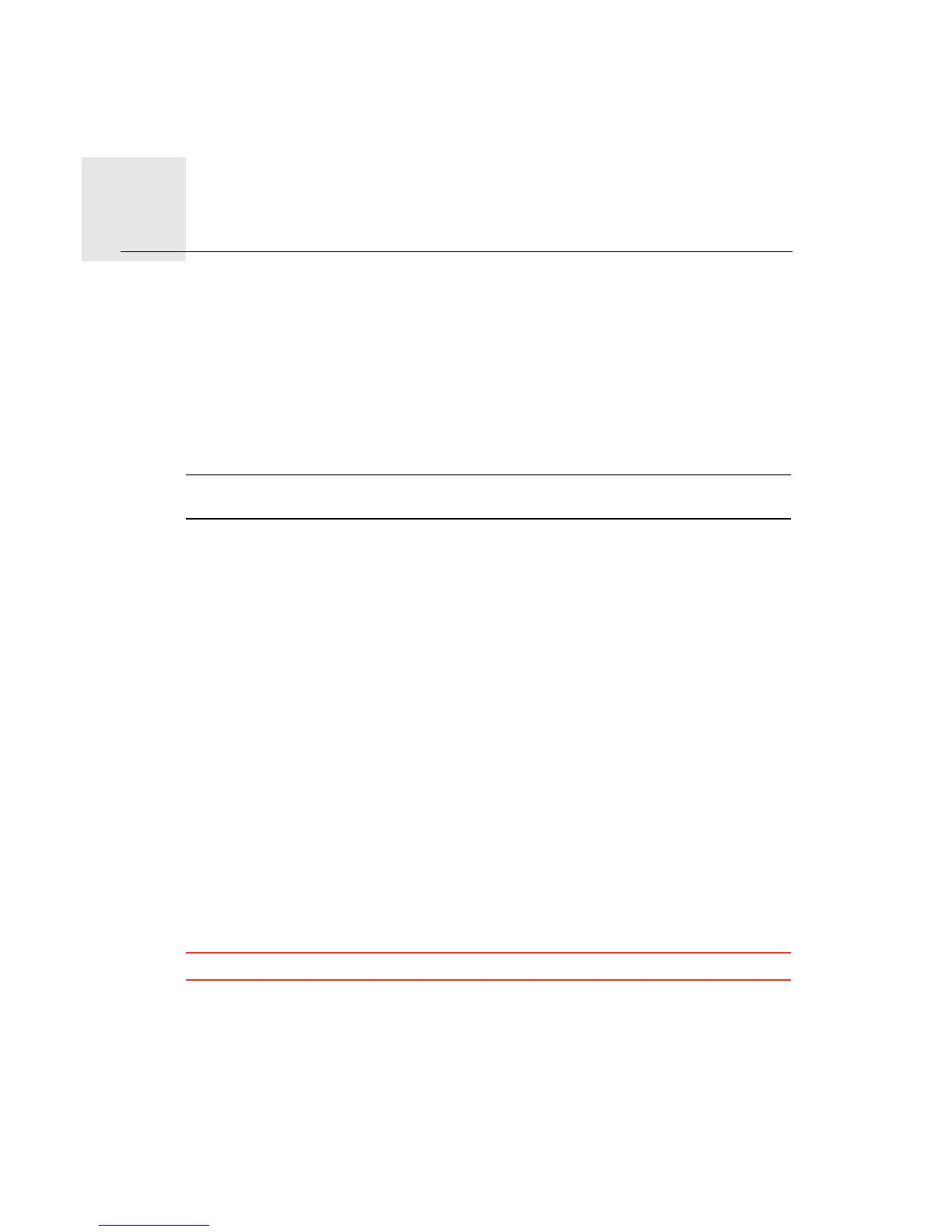Points of Interest10.
21
Points
of Inter-
est Points of Interest or POIs are useful places on the map. Here are some examples:
• Restaurants
•Hotels
•Museums
• Parking garages
• Petrol stations
Note: Tap Map corrections in the Options menu to report missing POIs or edit existing
POIs.
Navigating to a POI
You can use a POI as your destination. For example, if you are travelling to an unfamiliar
city, you could choose a parking garage POI as your destination.
1. Tap the screen to bring up the Main Menu.
2. Tap Plan route in the Main Menu.
3. Tap Point of Interest.
4. Narrow your choice of POIs by selecting the area where the POI is located.
You can select one of these options:
• POI near you - to choose from a list of POIs near to your current location.
• POI in city - to find a POI in a particular town or city.
• POI near Home - to choose from a list of POIs near to your Home location.
You can select from a list of POIs which are along your route or close to your destina-
tion. Choose from one of these options:
• POI along route
• POI near destination
Tip: The last POI you searched for is also shown as a button in the POI menu.
5. Type the name of the town you want to visit and select the town when it appears in the
list.
6. Select the category of POI or if you selected to POI in city then type the name of the city.
Tap the category of POI.
