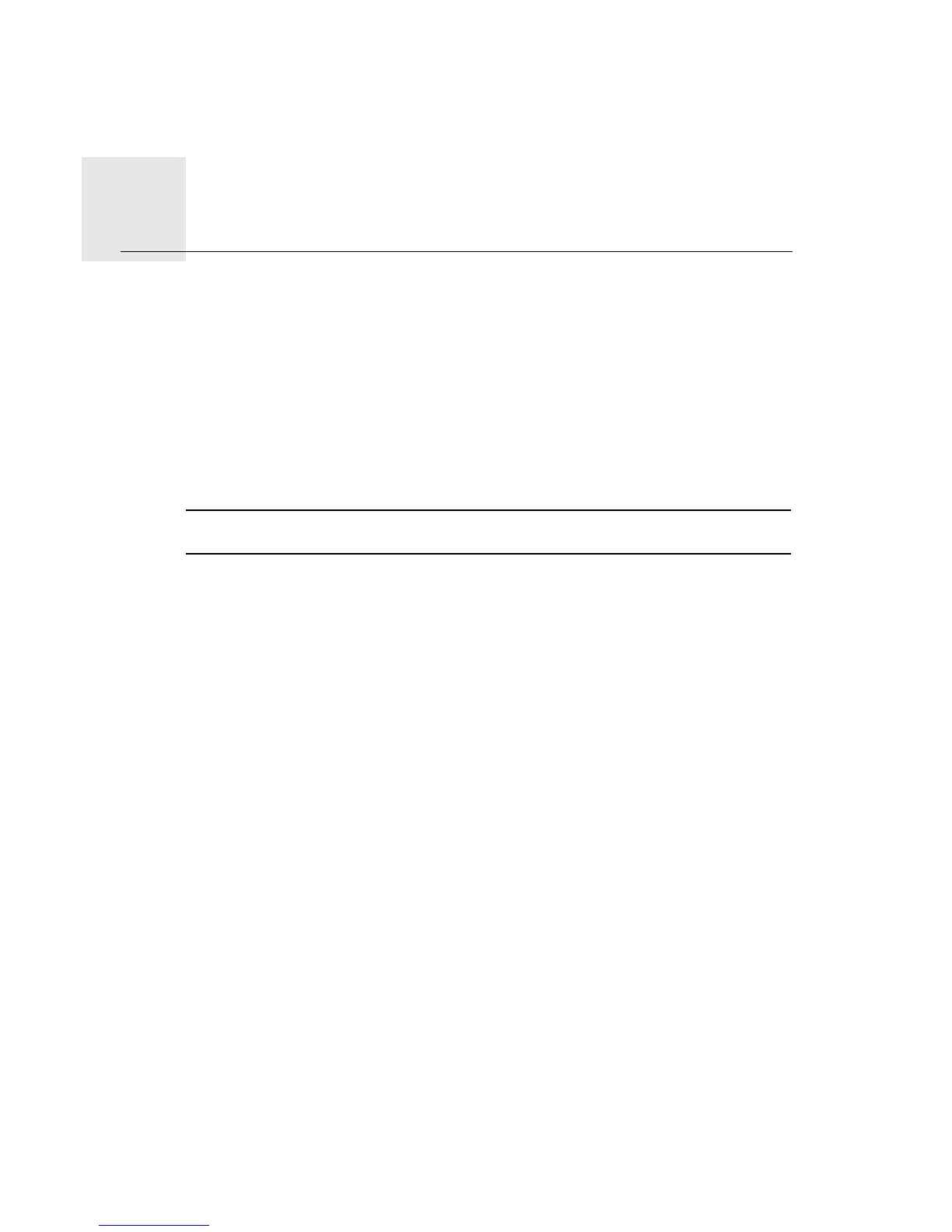TomTom Map Share™12.
25
TomTo
m Map
Share™ With TomTom Map Share, you can correct errors on your map and share those correc-
tions with other people in the TomTom Map Share community, as well as receiving cor-
rections made by others.
If you find a street that has recently been blocked to traffic which was open before, you
can use Map Share to correct your map and then share the correction with other Map
Share users.
You can use Map Share to send and receive map corrections during the first year after the
map’s release date. This means that one year after the release date, you will no longer be
able to send or receive map corrections for that version of the map. You will still be able
to make corrections to your own map for use on your own device.
Note: TomTom Map Share is not available in all regions. For more information, go to
tomtom.com/mapshare.
Map corrections
There are two types of map correction:
• Corrections that are immediately shown on the map. These include, changing the traffic
flow of a street, blocking or renaming a street and adding or editing POIs.
This type of change is immediately shown on your own map.
• Corrections that are reported to TomTom but not shown immediately on your map.
These include, missing streets, errors in motorway entrances and exits and missing
roundabouts.
This type of correction is investigated by TomTom and once verified, is included in the
next map release. These corrections are therefore not shared with the Map Share com-
munity.
