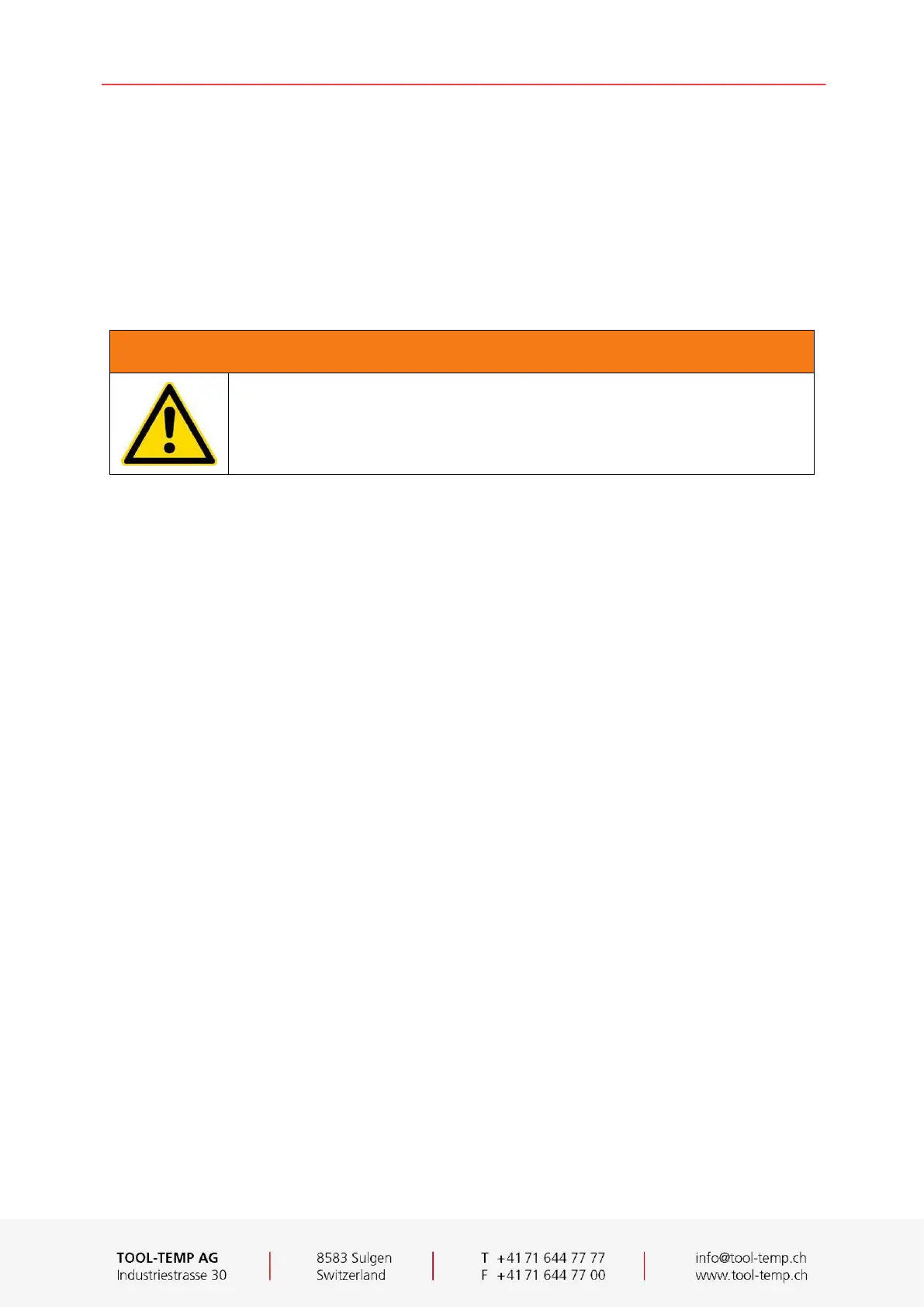Manual of instructions TT-181 17/33
5.4.1. Pump rotation check
At the rear side of the unit the direction of rotation can be checked. The unit has been connected
to the main supply, hoses must be mounted and heat transfer medium has been filled. Identify the
sense of rotation of the motor by switching it on shortly. The sense of rotation must be clockwise
as shown by the arrow.
If the sense of rotation is anti-clockwise invert two phases on the electrical connection. This has
to be done by a qualified electrician.
5.4.2. Display of pump pressure
The pump pressure is shown on the manometer.
The temperature control unit may be pressurised!
Only when the pressure gauge shows 0 bar, disconnect hoses!