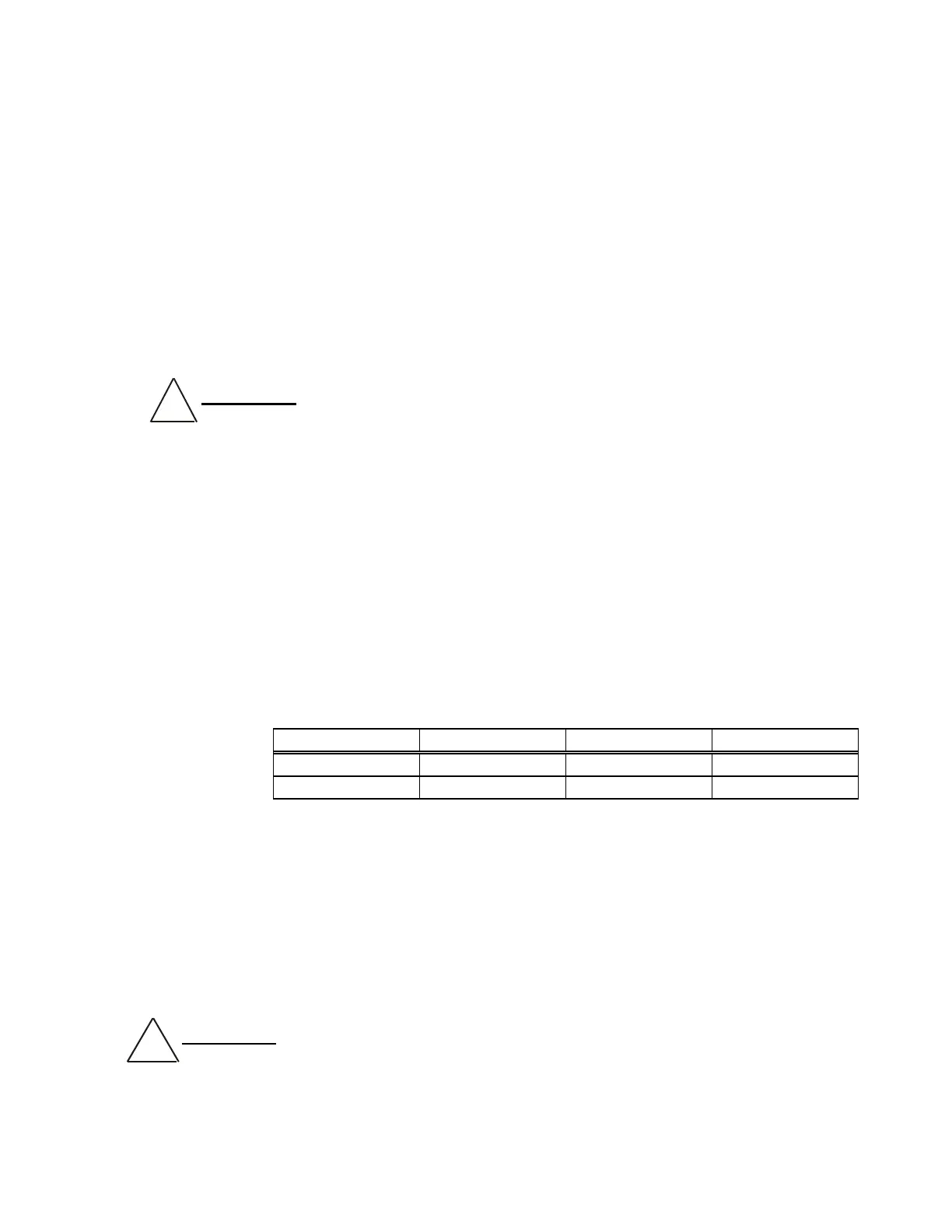11 2031005555 Revision B, 04/14
6. MAINTENANCE
There are no periodic maintenance requirements for the IS-5000. However, periodic checks of all
the functions and safety switches should be performed every six months. If problems arise please
refer to the Troubleshooting section of this manual.
It is recommended that the exterior surfaces of the IS-5000 be cleaned with a mild soap, water,
and clean cloth to maintain a like-new and sanitary appearance.
7. TROUBLE SHOOTING
If the IS-5000 does not function properly, complete the following tests before calling for service.
Disconnect the main power cord prior to performing any service.
1) Read this User Manual to verify the IS-5000 functions.
More comprehensive diagnostic information and part descriptions are provided in the IS-5000
Service Manual. (Dealer item only)
2) Check to see that all cords and/or cables are securely connected, and that the green power
LED comes on when the system power button is pressed.
3) Replace any blown fuses as required. See the chart below.
a) Turn power switch off and unplug the power cord plug from the wall outlet.
b) Push down and turn the fuse holder cap counterclockwise, then pull the fuse
retainer out.
c) Replace the blown fuse(s) with a new one (refer to Table 2). Push in and turn
the fuse holder cap clockwise to replace it.
Location Fuse 100~120 Volt 220~240 Volt
Base Chassis Primary 5A 250 v - SB 3A 250 v - SB
Base Chassis Secondary 5A 250 v - SB 3A 250 v - SB
Table 2: Fuse Information
4) Replacing the Overhead Lamp Bulb:
If the overhead lamp does not light, check to make sure that the LAMP switch is in the ON
position. Press ▲ (UP) button to increase brightness of the lamp. If the lamp still does not
light, replace the bulb with 12V 20W halogen bulb.
5) If a problem develops with an instrument used with the IS-5000 system, plug the instrument
into a wall receptacle and check its proper function before troubleshooting the IS-5000.
6) If problems persist, contact your dealer directly.
WARNING: The user shall only change the two external fuses.
Any internal fuses shall ONLY be changed by a qualified technician.
!
WARNING: All replacement parts or optional equipment shall be genuine TOPCON parts.
Contact your local TOPCON dealer for those items.
!
