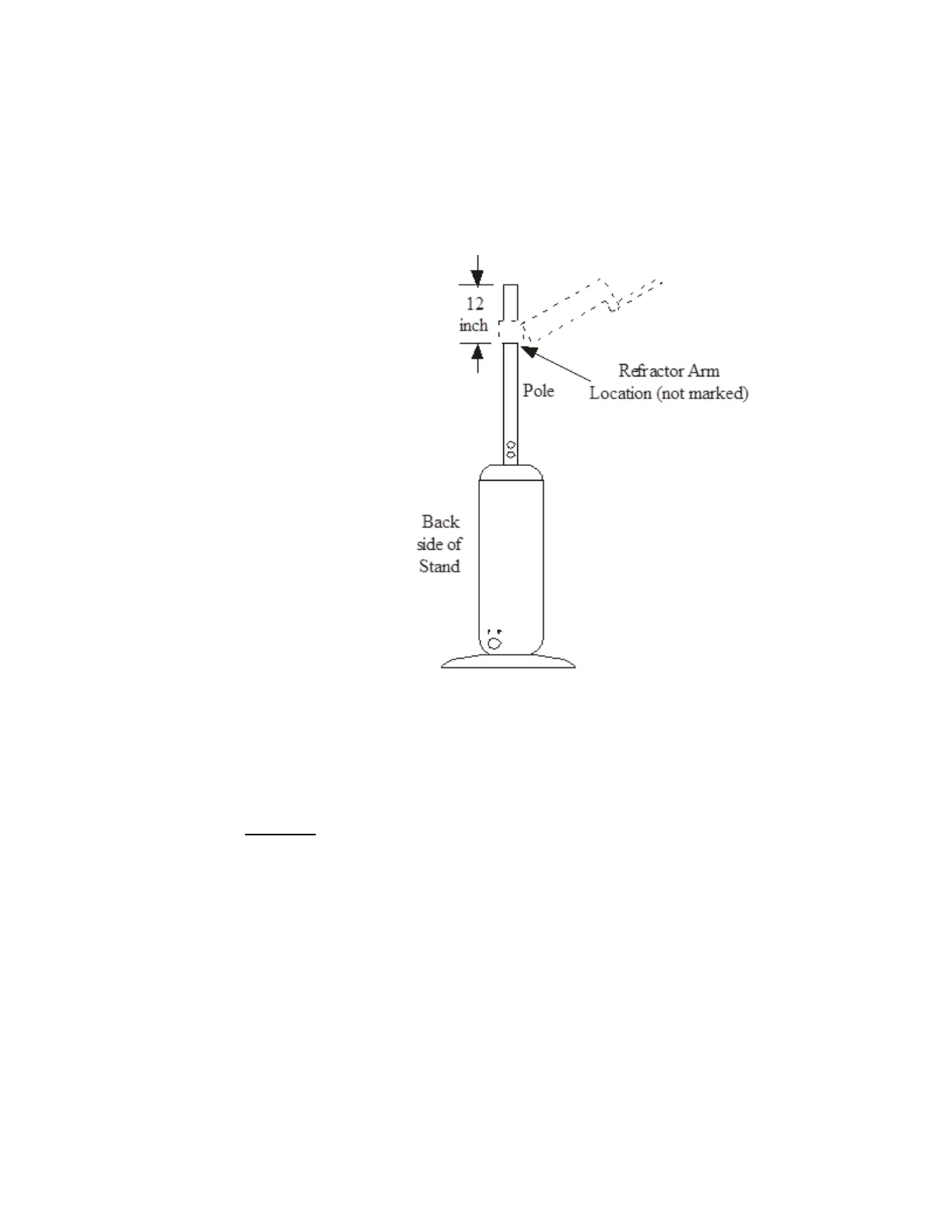2031005555 Revision B, 04/14 4
6. Set the refractor arm to the proper height. See Figure 3.2 for the suggested
optimum mounting location. The arm maybe moved to accommodate user comfort
by loosening the set screws, moving the arm to the desired position, then re-
tightening the set screws securely.
Figure 3.2: Instrument arm mounting locations
7. Optional: Attach the chart projector arm into position on the pole and secure in
place.
8. Unpack the overhead lamp from the accessory box. Connect the lamp cable
connector to its mating connector from the cable, push the cable down the pole,
and then mount the lamp in to the top of the pole. Secure the lamp onto the pole by
tightening the two (2) screws, provided inside the accessory box.
Plug the lamp cord into circuit board connector outlet marked "LAMP"