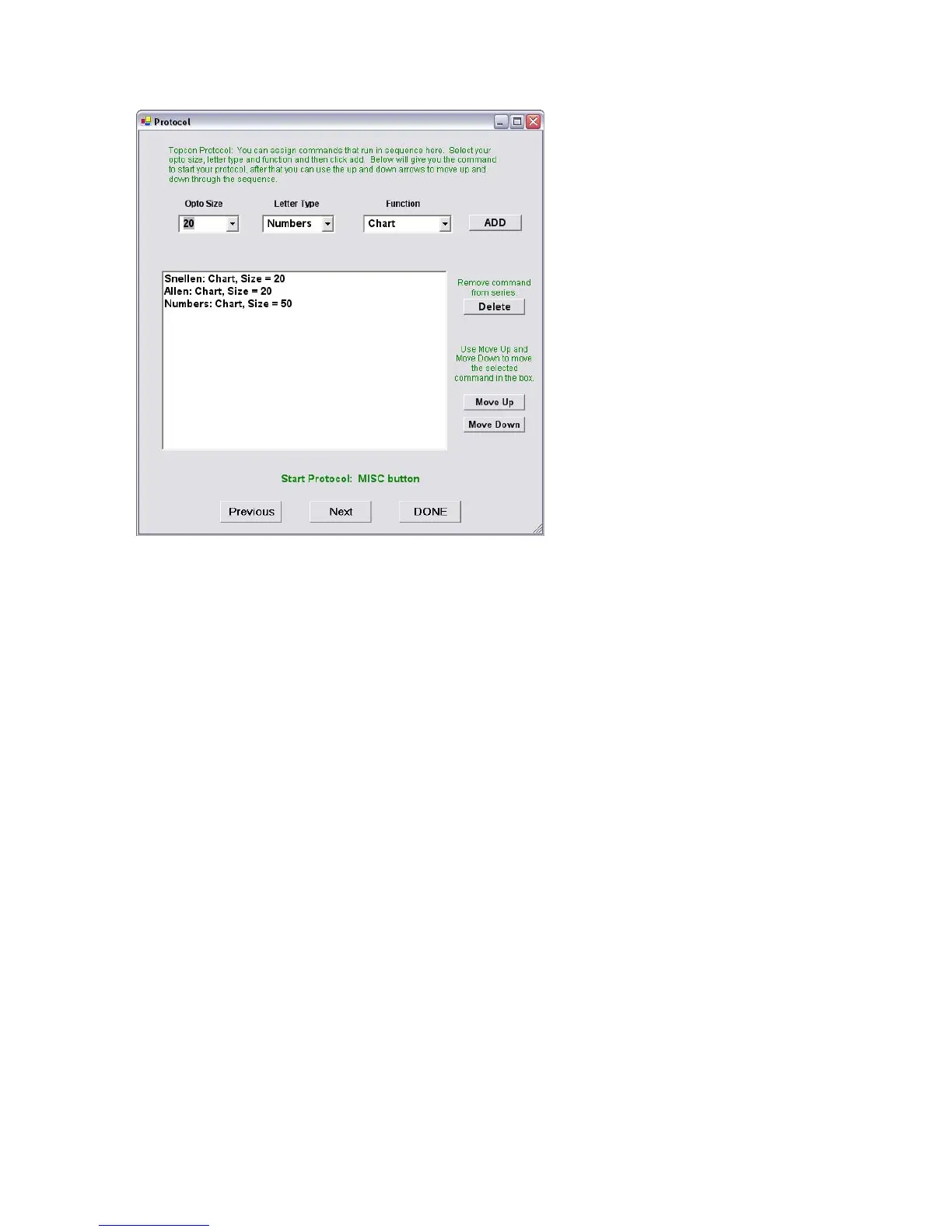Rev. C, 06/07
11
22. Choose a Size, Chart and Function using the drop-down controls and click Add.
23. Continue adding charts.
24. By clicking on the newly added row, use Move Up and Move Down to order the
list.
25. Use Delete to remove any item not needed.
26. When complete click Next.
27. The main calibration screen is again shown, click Done.
28. The VisiChart is now ready for use!
29. The Snellen Chart will be displayed.