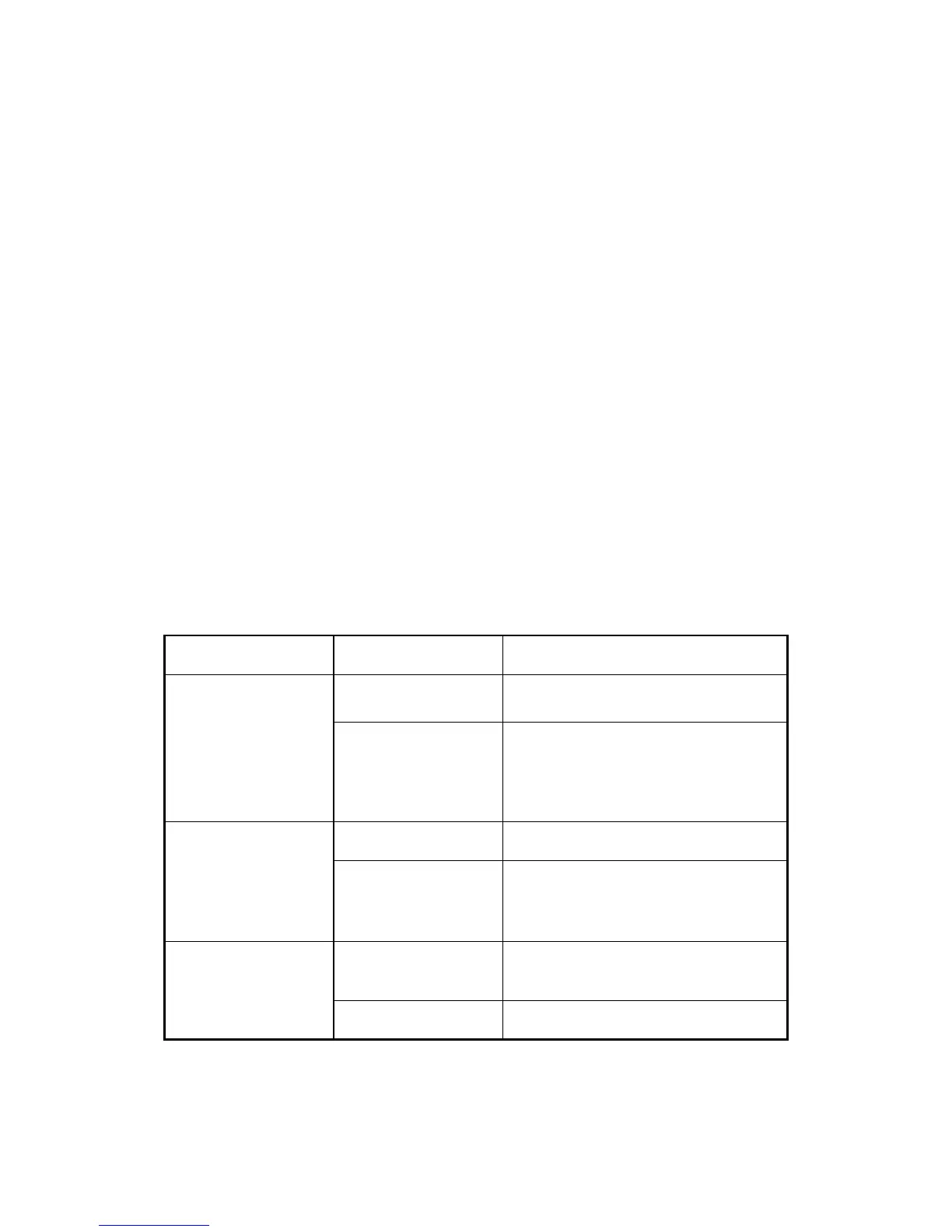11
Fine adjustment of the flat panel display can only be carried out via the
analog port. The digital inputs (DVI-D,DP) do not require a fine adjustment
since the display signal is always optimum. At this point, the display is
configured for optimal performance with the installed graphic board. If one is
not yet satisfied with the luminance level, the black and white levels can be
further increased by adjusting the backlight level in the OSD menu. Please
note that higher backlight level settings tend to reduce the stability of
luminance over time.
5.2 Optimum picture quality
In order to achieve an optimum picture quality, the color flat panel display
HL3116ST should be operated with a graphics resolution of 3840 x 2160
pixels (settings for graphics card in the PC). When adjusting the picture
position and size, ensure that the picture appears exactly on the active
surface of the display and it is not offset by even one pixel.
6. Fault diagnostics
Fault Cause Remedy
No picture
appears on the
display,
operation LED off
Broken fuse Inform servicing department
Power cable not
inserted or
incorrectly
inserted
Insert power cable
No picture
appears on the
display,
operation LED
green blinking
No video signal Check video cable
Video source not
supplying a
signal
Check video source
Other faults:
LED orange
blinking
Loose plugs Plug cables in properly and
secure them
Faulty cable Replace cable