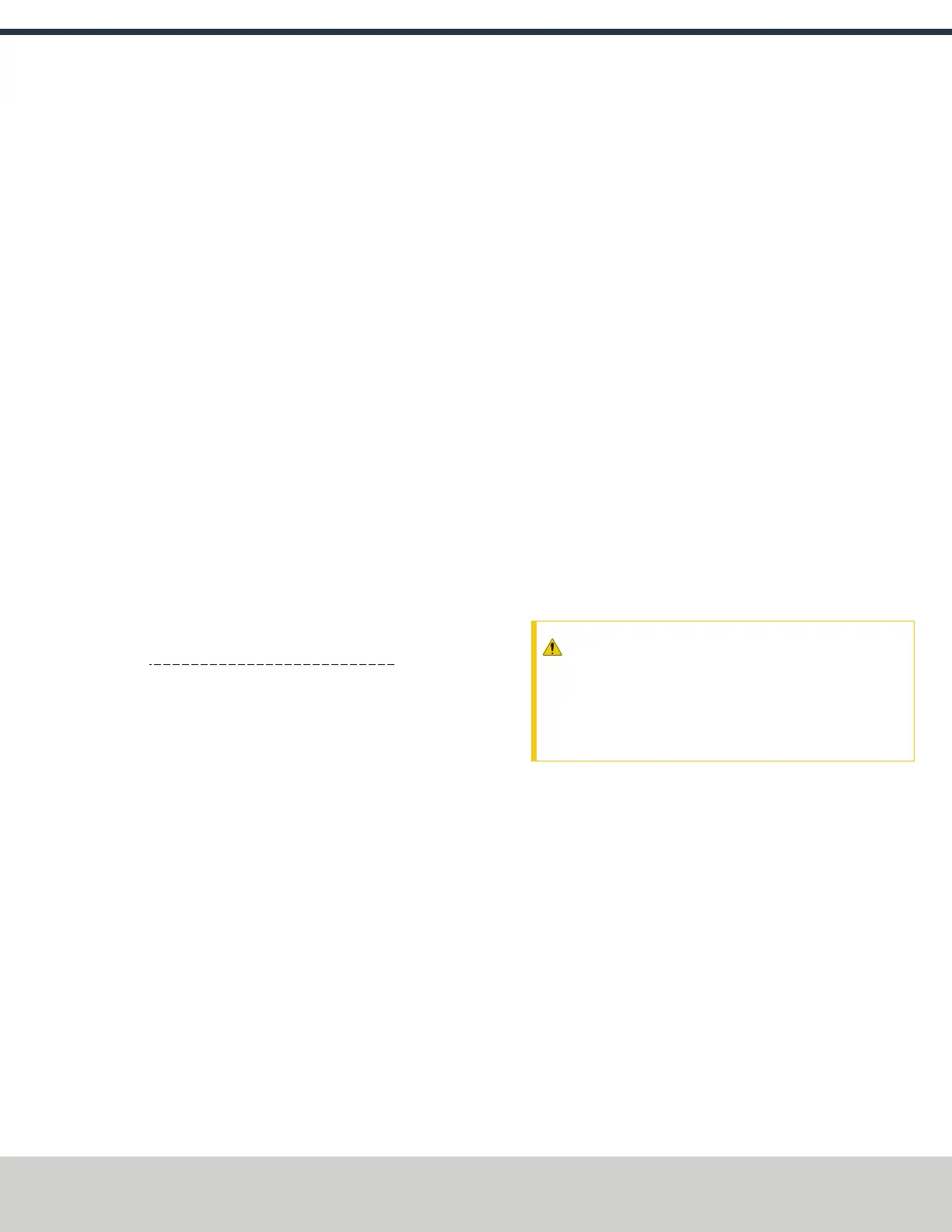2.1 SETTING UP THE POWER DRAWBAR
2.1.1 Required Tools
This procedure requires the following tools. Make sure that you
have them available before you begin.
l Adjustable wrench, two
l Clean cloth
l Metric hex wrench set
l Paint pen
2.1.2 Air Requirements
The Power Drawbar uses compressed air to release tools held in
the spindle. You must make sure the site conforms to the
following air supply requirements.
l Air Pressure. Between 90 pounds per square inch (psi) and
120 psi (620 kPa - 825 kPa).
If the air supply is more than 120 psi (825 kPa), you must
use a regulator.
l Dry Air. We recommend using a compressed air dryer,
desiccator, or filter between the air compressor and the
machine.
l Lubricated Air. You must lubricate the air with air tool oil.
Use the FRLFilter-Regulator-Lubricator (PN 38829) or
similar for this purpose.
2.1.3 To Install the Power Drawbar
Installing the Power Drawbar varies if you have an (optional)
Automatic Tool Changer (ATC).
Power Drawbar Only
Installing the Power Drawbar involves the following steps.
Complete them in the order listed:
l Step 1: "Prepare the Machine" (below)
l Step 2: "Disassemble the Original Drawbar" (below)
l Step 3: "Assemble the Power Drawbar" (on the next page)
l Step 4: "Install the FRLFilter-Regulator-Lubricator" (page7)
l Step 5: "Set Up the FRLFilter-Regulator-Lubricator" (page7)
l Step 6: "Make Air Connections" (page8)
Power Drawbar and ATC
Installing the Power Drawbar and the ATC involves the following
steps. Complete them in the order listed:
l Step 1: "Prepare the Machine" (below)
l Step 2: "Disassemble the Original Drawbar" (below)
l Step 3: "Assemble the Power Drawbar" (on the next page)
l Step 4: "Install the FRLFilter-Regulator-Lubricator" (page7)
l Step 5: "Set Up the FRLFilter-Regulator-Lubricator" (page7)
l Step 6:Install the Automatic Tool Changer (ATC)
Prepare the Machine
1. If there is already a Tormach Tooling System® (TTS®) tool
holder in the spindle, remove it.
2. Make sure that you can access the inside of the spindle
cabinet: Jog the Z-axis down (-Z) until it is about six inches
from the machine table.
3. Power off the machine and the PathPilot® controller.
a. Push in the Emergency Stop button on the operator box,
which disables movement of the axes and the spindle.
b. From the PathPilot® interface, click Exit.
c. Turn the Main Disconnect switch to Off on the side of the
electrical cabinet.
Disassemble the Original Drawbar
CAUTION! Loose Objects Hazard: The original drawbar
contains spring-loaded hardware, which could quickly
become loose, causing serious injury. Before
disassembling the original drawbar, you must put on
safety eyewear that meets ANSI Z87+.
1. Put on eye protection.
2. Open the spindle door.
3. Use one hand to support the Tormach Tooling System®
(TTS®) collet, and use the other to turn and remove the
drawbar.
4. Set the collet and the drawbar aside.
©Tormach® 2018
Specifications subject to change without notice.
Page 3 tormach.com
TD10541: Owner's Guide: 770M® Power Drawbar (0618A)
TECHNICAL DOCUMENT