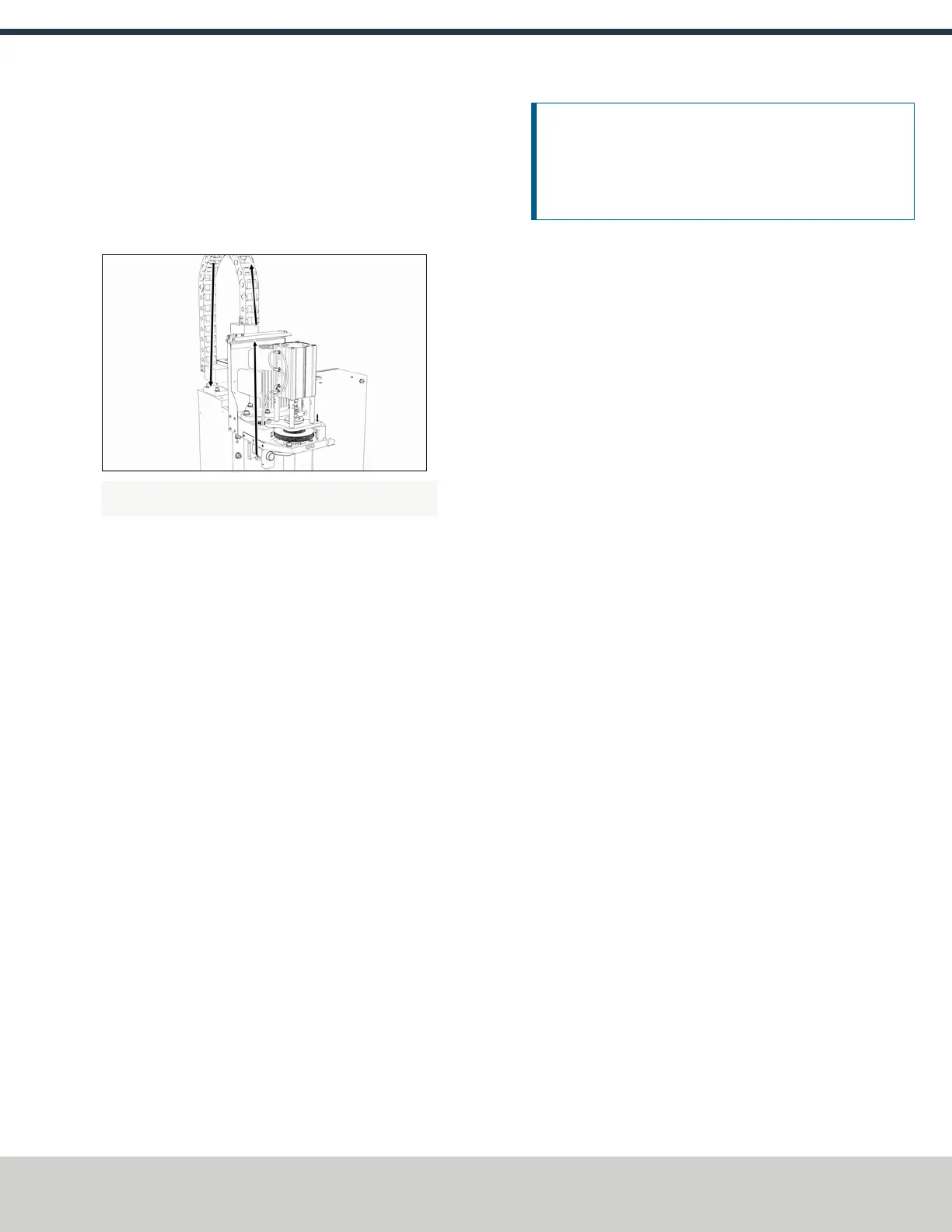9. Use three cable ties to secure both air lines together.
10. Identify the 1/4-inch plastic tube provided, and then connect
one end to the Air Supply push-to-connect elbow on the
Power Drawbar button.
11. Route the loose end of the 1/4-inch plastic tube through the
energy chain and toward the FRL.
Figure 2-22: Example of the air line routing through the
energy chain.
12. Connect the 1/4-inch plastic tube to the Output port on the
FRL.
13. Identify the 1/4-inch plastic tube provided, and then connect
one end to the Input port on the FRL.
14. Identify the 1/4-inch push-connect air fitting adapter
provided, and then put it on the loose end of the 1/4-inch
plastic tube.
15. Route the 1/4-inch plastic tube to your shop's air supply and
connect it with the adapter.
16. Use a 3 mm hex wrench to reinstall the button box cover
with the screws that you set aside in Step 2.
2.1.4 To Adjust the Power Drawbar
After installing the Power Drawbar, you must adjust it. Complete
the following steps in the order listed:
l Step 1: "Adjust the Drawbar Tension" (below)
l Step 2: "Adjust the Initial Setup" (below)
Adjust the Drawbar Tension
The purpose of this adjustment is to set the highest possible
drawbar tension while still allowing the Power Drawbar cylinder to
release the tool. For more information, go to "About Drawbar
Tension" (below).
NOTICE! After the initial installation, you must examine the
drawbar tension weekly. During periods of heavy use,
examine the drawbar tension more frequently. If you don't,
there's a risk of tool pull-out.
To adjust the drawbar tension:
1. Install an empty Tormach Tooling System® (TTS®) tool
holder in the collet.
2. Use one hand to support the tool holder, and then push the
Release Tool button. Do one of the following:
l If the tool holder releases: Use two adjustable wrenches
to tighten the Power Drawbar in quarter-turn increments
while pushing the Release Tool button after each turn.
Stop when the tool holder does not release.
l If the tool holder does not release: Use two adjustable
wrenches to loosen the Power Drawbar in quarter-turn
increments while pushing the Release Tool button. Stop
when the tool holder releases.
3. Make a visual reference to help you set or adjust the
drawbar tension in the future: Use a paint pen to make a
witness mark on both the head of the drawbar and the end
of the spindle.
About Drawbar Tension
While machining, the Tormach Tooling System® (TTS®) collet
holds a Tormach Tooling System® (TTS®) tool holder in the spindle
by applying a clamping force to both the shank and the shoulder of
the tool. The tension force that is applied to the drawbar pulls the
Tormach Tooling System® (TTS®) collet into the spindle taper,
which then applies the clamping force to the Tormach Tooling
System® (TTS®) tool.
The force on the drawbar, known as the drawbar tension, is
applied differently depending on the tool changing method:
l When you change tools manually, the tension is applied
when you tighten the drawbar into the collet using a
wrench.
l When you change tools with the Power Drawbar, the tension
is applied by the compressed spring washers.
Adjust the Initial Setup
The purpose of this adjustment is to make sure that there is
enough clearance between the end of the drawbar and the Power
Drawbar cylinder.
©Tormach® 2018
Specifications subject to change without notice.
Page 9 tormach.com
TD10541: Owner's Guide: 770M® Power Drawbar (0618A)
TECHNICAL DOCUMENT