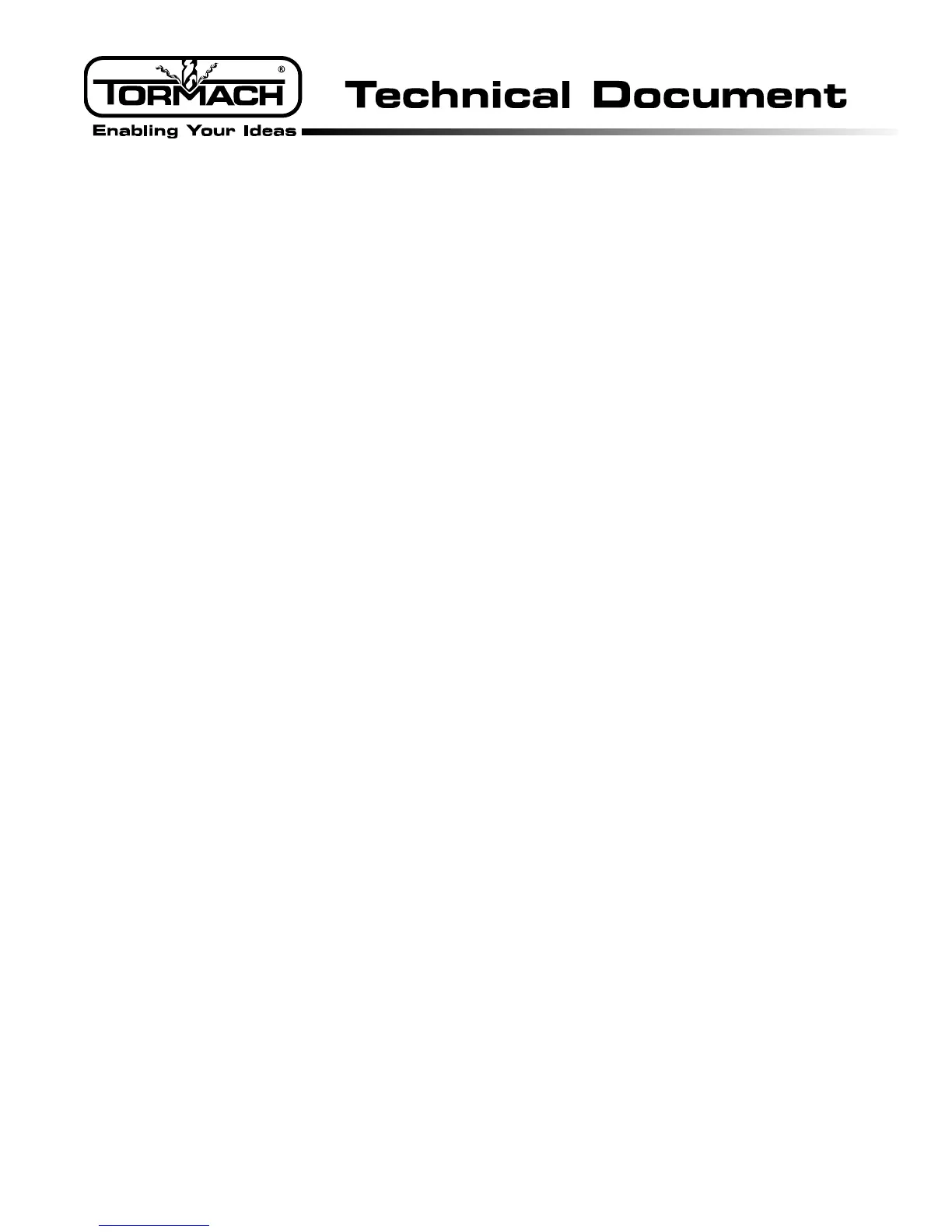Page 3
Tormach Inc.
1071 Uniek Drive, Waunakee, WI 53597
Phone: 608.849.8381 / Fax: 209.885.4534
©Tormach® 2014. All rights reserved.
Specicaons subject to change without noce.
TD10358_PathPilot_Controller_QSG_0216A
Power Connections
Conrm Voltage Seng Switch (#15) is set to the proper voltage for the geographic locaon before connecng
power. Plug controller power cord into AC Power Connector (#17). Connect the other end of controller power
cord per the specic machine (see below):
PCNC 1100, PCNC 770, 15L Slant-PRO: Plug into outlet marked Controller on power connecon panel located
under electrical cabinet.
PCNC 440: Plug into a power strip (not included).
Monitor Connections
Connect the monitor cable to either the DVI Connector (#7) or the VGA Connector (#8). Connect monitor
power cord per the specic machine (see below):
PCNC 1100, PCNC 770, 15L Slant-PRO: Plug into outlet marked Monitor on power connecon panel located
under electrical cabinet.
PCNC 440: Plug into a power strip (not included).
DB-25 Interface Connections
Plug ferrite end of DB-25 interface cable into Machine Interface Port (#14) on controller. Connect opposite
end of cable per the specic machine (see below):
PCNC 1100, PCNC 770, 15L Slant-PRO: Plug into DB-25 outlet on power connecon panel located under
electrical cabinet.
PCNC 440: Plug into DB-25 outlet located on side of mill, above Main Disconnect.
Jog Shuttle, Keyboard, Automatic Tool Changer (ATC), USB I/O Connections
Connect the (oponal) jog shule, keyboard, (oponal) ATC, and (oponal) USB I/O board into the Blue USB
Connector (#11).
Other USB Connections
Connect other USB devices directly into USB Connector (#2 or #6). PathPilot supports USB or PS/2 style
mouse and keyboard connecons; do not use wireless keyboard/mouse. Acve and passive USB hubs are
not recommended.