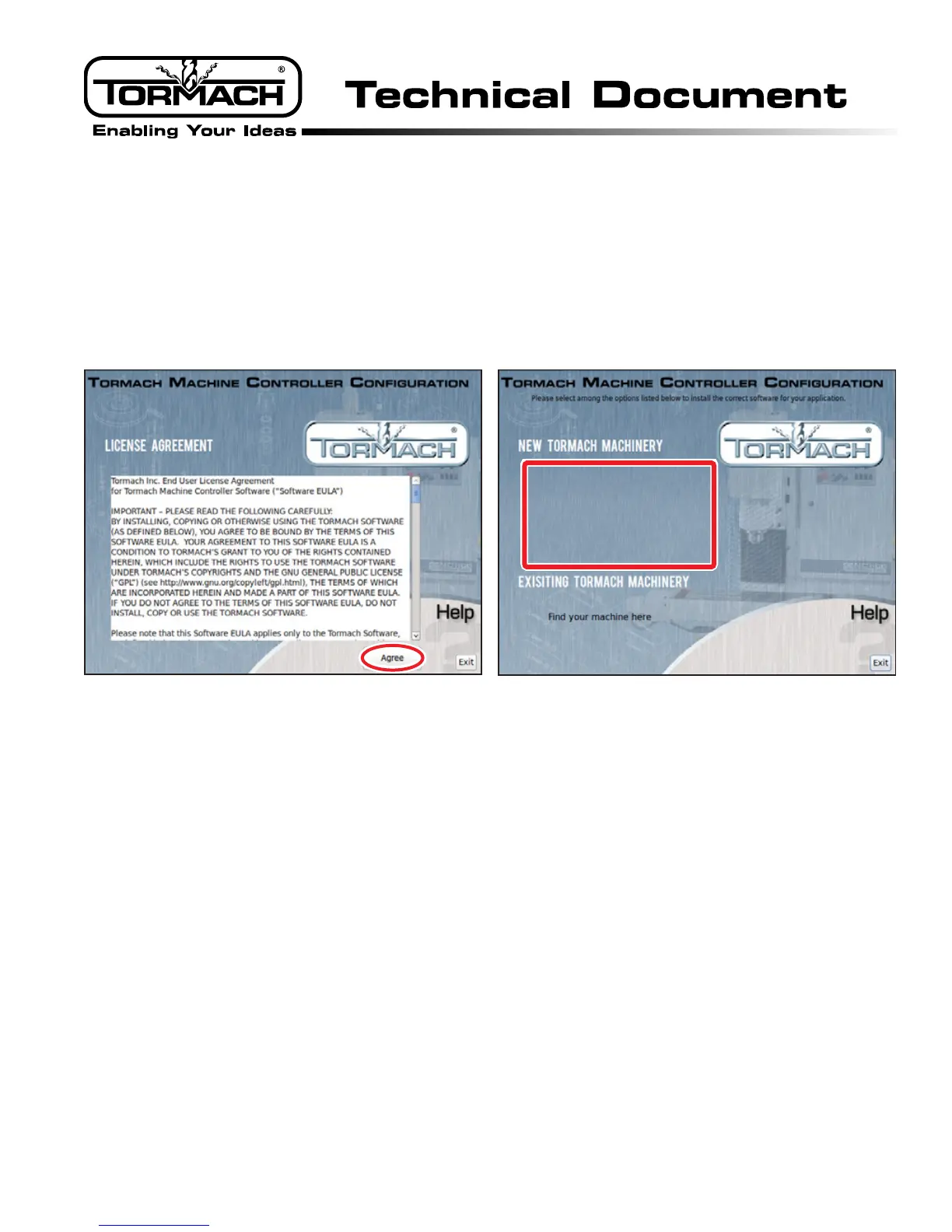Page 5
Tormach Inc.
1071 Uniek Drive, Waunakee, WI 53597
Phone: 608.849.8381 / Fax: 209.885.4534
©Tormach® 2014. All rights reserved.
Specicaons subject to change without noce.
TD10358_PathPilot_Controller_QSG_0216A
Initial Conguration
1. Power on the controller according to Power O/On Procedure detailed earlier in this document.
2. When the end-user license agreement appears, review and click Agree to connue (see Figure 1).
3. Select the machine-specic controller conguraon opon from the menu choices (see Figure 2).
NOTE: Step 4 and Step 5 may not appear on screen depending on machine-specic conguraon selected.
4. An informaonal window appears requiring Mesa card interface reprogramming; click OK to connue.
Aer reprogramming is complete, click any key on the keyboard to close.
5. The soware prompts for restart, click OK. This allows the controller to safely power o.
6. Power on the controller again; PathPilot interface launches.
Software Update
Before using PathPilot, ensure controller’s soware is up-to-date with the latest release.
NOTE: Updates do not need to be applied sequenally. Simply download the latest update as follows.
1. Download the most recent PathPilot update le (vX.X) from www.tormach.com/updates.
2. Transfer the le to a USB drive and plug the USB drive into the PathPilot controller.
Figure 1
Figure 2
Congure for new PCNC1100 - Series 3
Congure for new PCNC770 - Series 3
Congure for new PCNC440
Congure for new 15L Slant-PRO