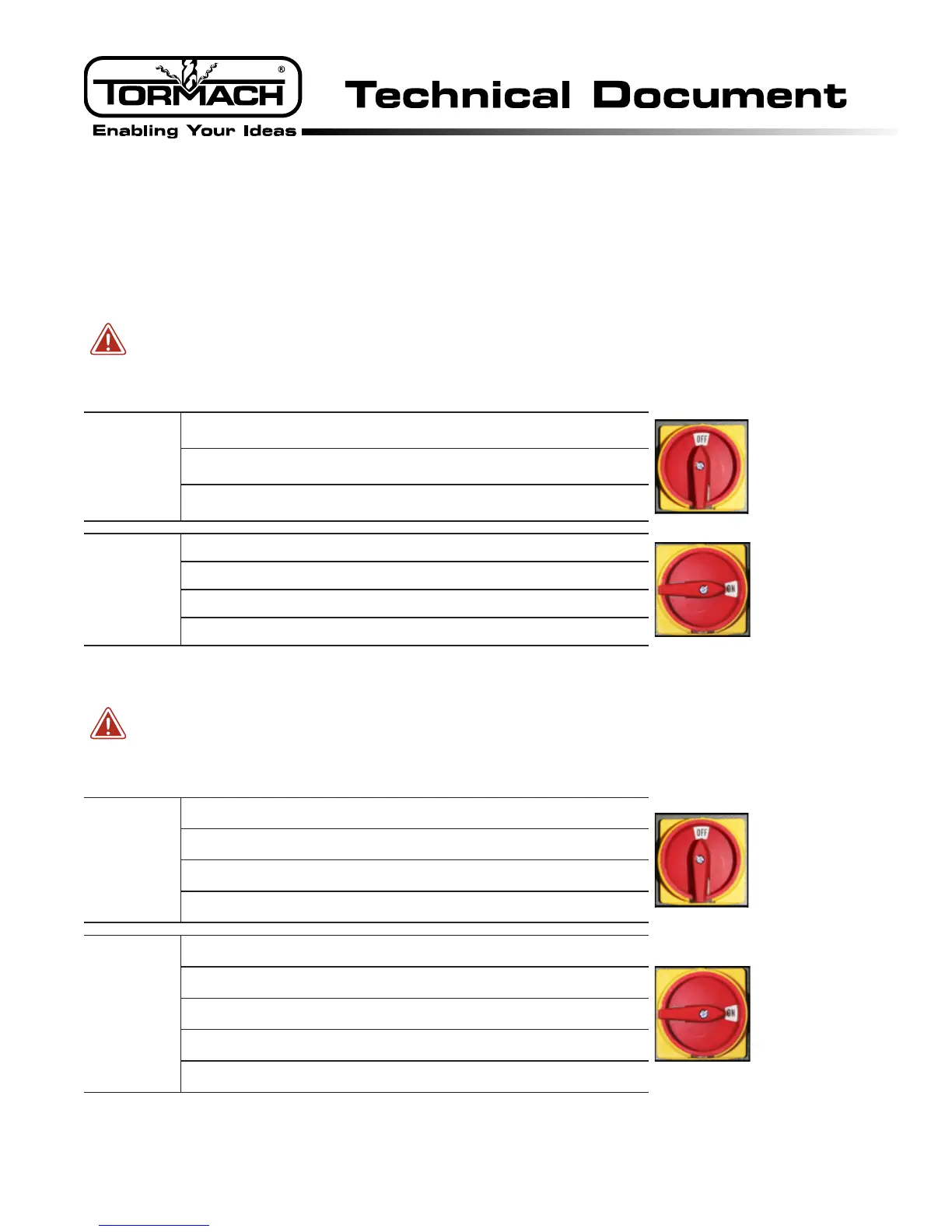Page 4
Tormach Inc.
1071 Uniek Drive, Waunakee, WI 53597
Phone: 608.849.8381 / Fax: 209.885.4534
©Tormach® 2014. All rights reserved.
Specicaons subject to change without noce.
TD10358_PathPilot_Controller_QSG_0216A
Power Off/On Procedure
Follow the machine-specic Power O/On Procedure detailed below:
PCNC 1100, PCNC 770, 15L Slant-PRO
WARNING! Electrical Shock Hazard: Be sure to power o machine before making any electrical
modicaons. Failure to do so may result in serious injury or death.
Power Off/On Procedure
Power Off
1. Push red E-stop button in
2. Click Exit on screen; when prompted click OK to power off
3. Turn Main Disconnect Off (see image at right)
Power On
1. Turn Main Disconnect On (see image at right)
2. After software loads, t
urn red E-stop clockwise to release
3. Press green Start button
4. Click Reset on screen
PCNC 440
WARNING! Electrical Shock Hazard: Be sure to power o machine before making any electrical
modicaons. Failure to do so may result in serious injury or death.
Power Off/On Procedure
Power Off
1. Push red E-stop in
2. Click Exit on screen; when prompted click OK to power off
3. Turn PathPilot Controller power strip off
4. Turn Main Disconnect Off (see image at right)
Power On
1. Turn PathPilot Controller power strip on
2. After software loads, turn Main Disconnect On (see image at right)
3. T
urn red E-stop clockwise to release
4. Press green Start button
5. Click Reset on screen