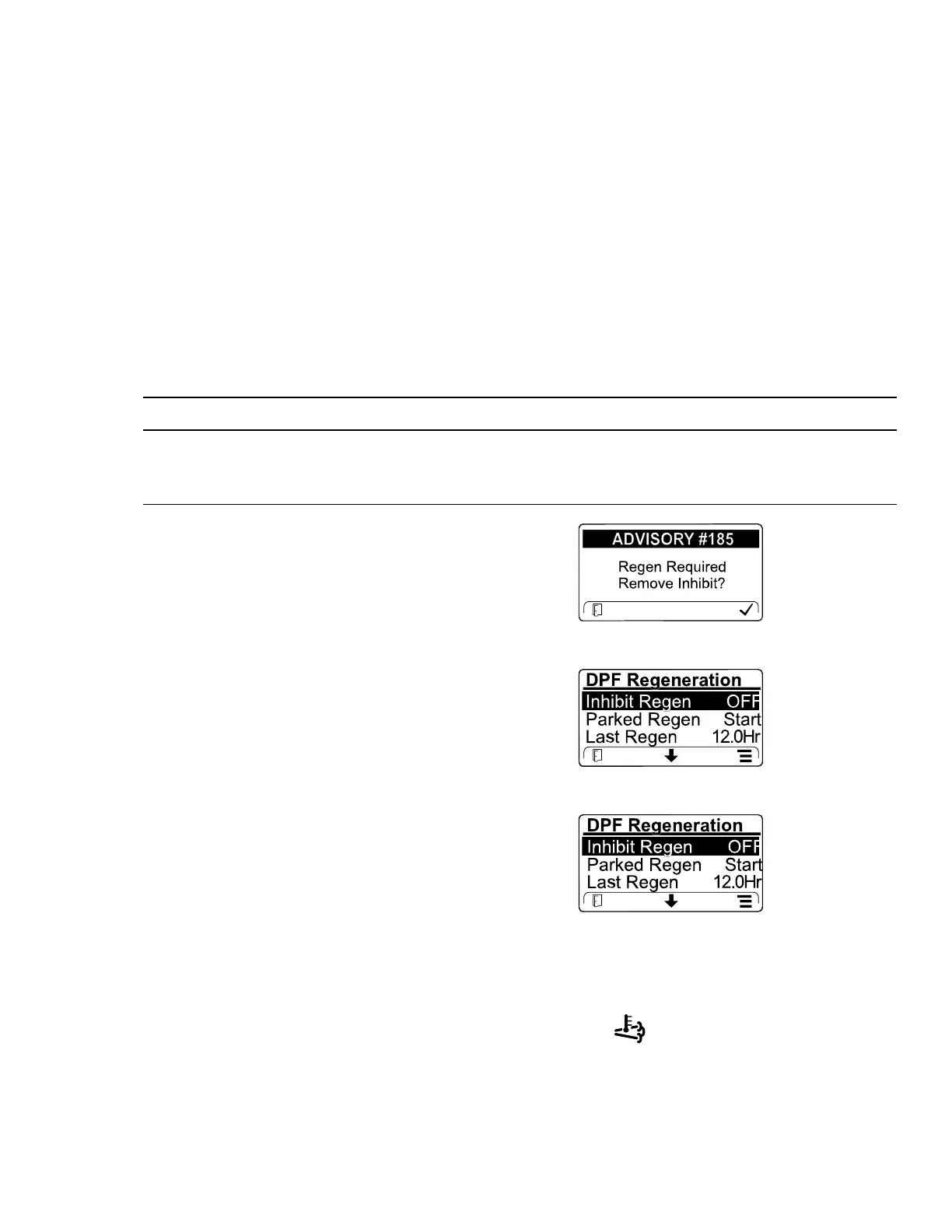Diesel Particulate Filter Regeneration (continued)
Periodic Reset Regeneration
If the engine has not completed a successful Reset, Parked, or Recovery regeneration in
the previous 100 hours of engine operation, the engine computer will attempt to perform a
reset regeneration.
Setting the Inhibit Regen
Reset Regeneration Only
A reset regeneration produces the elevated engine exhaust temperatures. If you are
operating the machine around trees, brush, tall grass, or other temperature-sensitive plants
or materials, you can use the Inhibit Regen setting to prevent the engine computer from
performing a reset regeneration.
IMPORTANT
When you shut off the engine and start it again, the Inhibit Regen setting defaults to
O
FF.
G447999
Note: If you set the InfoCenter to inhibit
regeneration, the display shows ADVISORY #185
every 15 minutes while the engine requests a reset
regeneration.
G448000
1. Access the DPF Regeneration Menu and
scroll down to Inhibit Regen.
G448001
2. Press the right button to change the inhibit
regeneration setting to O
N or OFF.
Allowing a Reset Regeneration
The InfoCenter shows the high exhaust-temperature icon when the reset regeneration
is in process.
Operation: During Operation Page 5–28 3466-702 A
