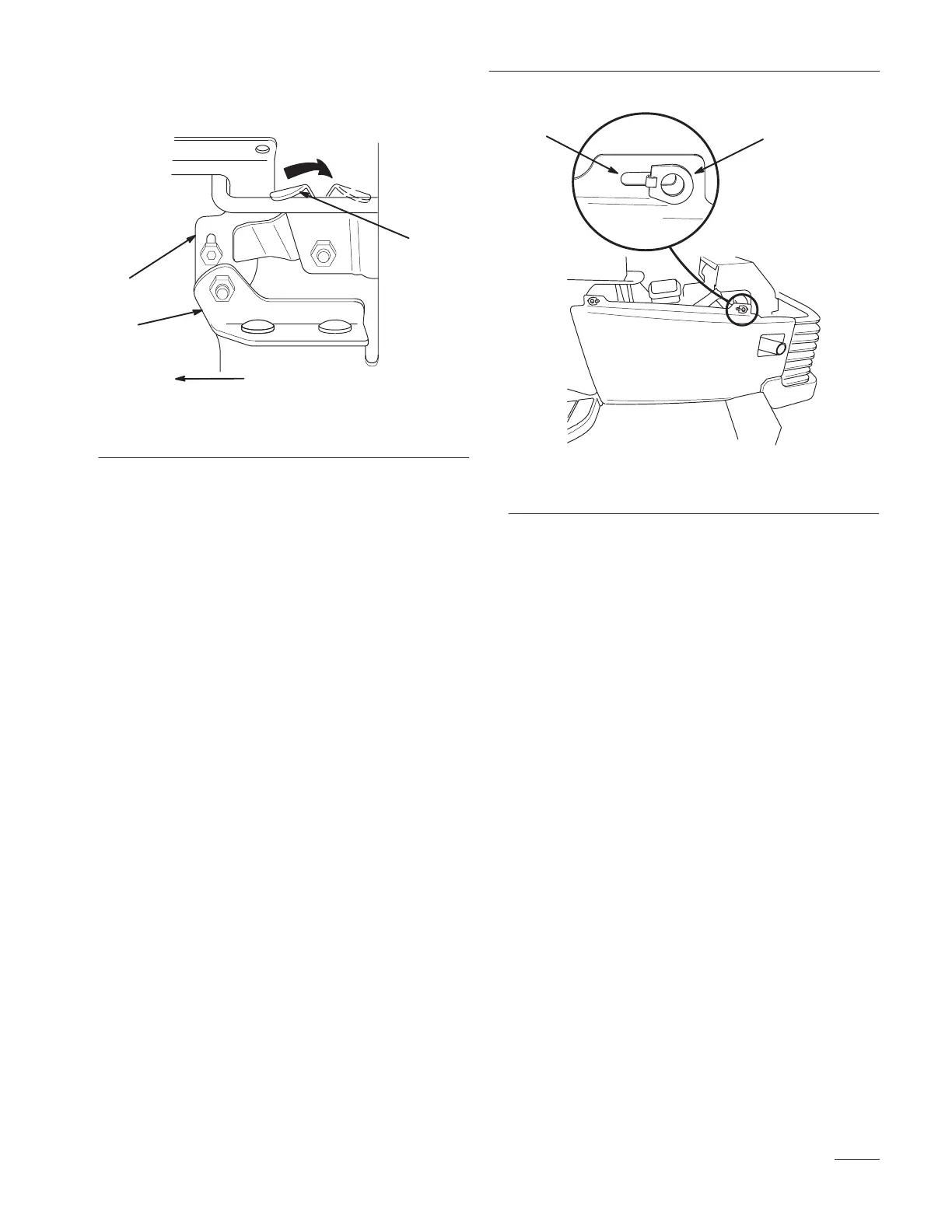Check Before Operating
9
1
2
2
Front of tractor
Figure 2
1. Hood catch 2. Hood hinges
Removing the Side Panels
1. Park the machine on a level surface, disengage
the power take off (PTO), set the parking brake,
lower the attachment lift, and turn the ignition
key to “STOP” to stop the engine. Remove the
ignition key.
2. Raise the hood.
3. Lift up and twist each of the two side panel
latches 90, or until they line up with the open
slot (Fig. 3).
4. Pull the top of the side panel toward you until
the side panel latches pass through the open slot.
5. Lift the side panel from the tractor.
m–3318
1
2
Figure 3
1. Side panel latch 2. Open slot