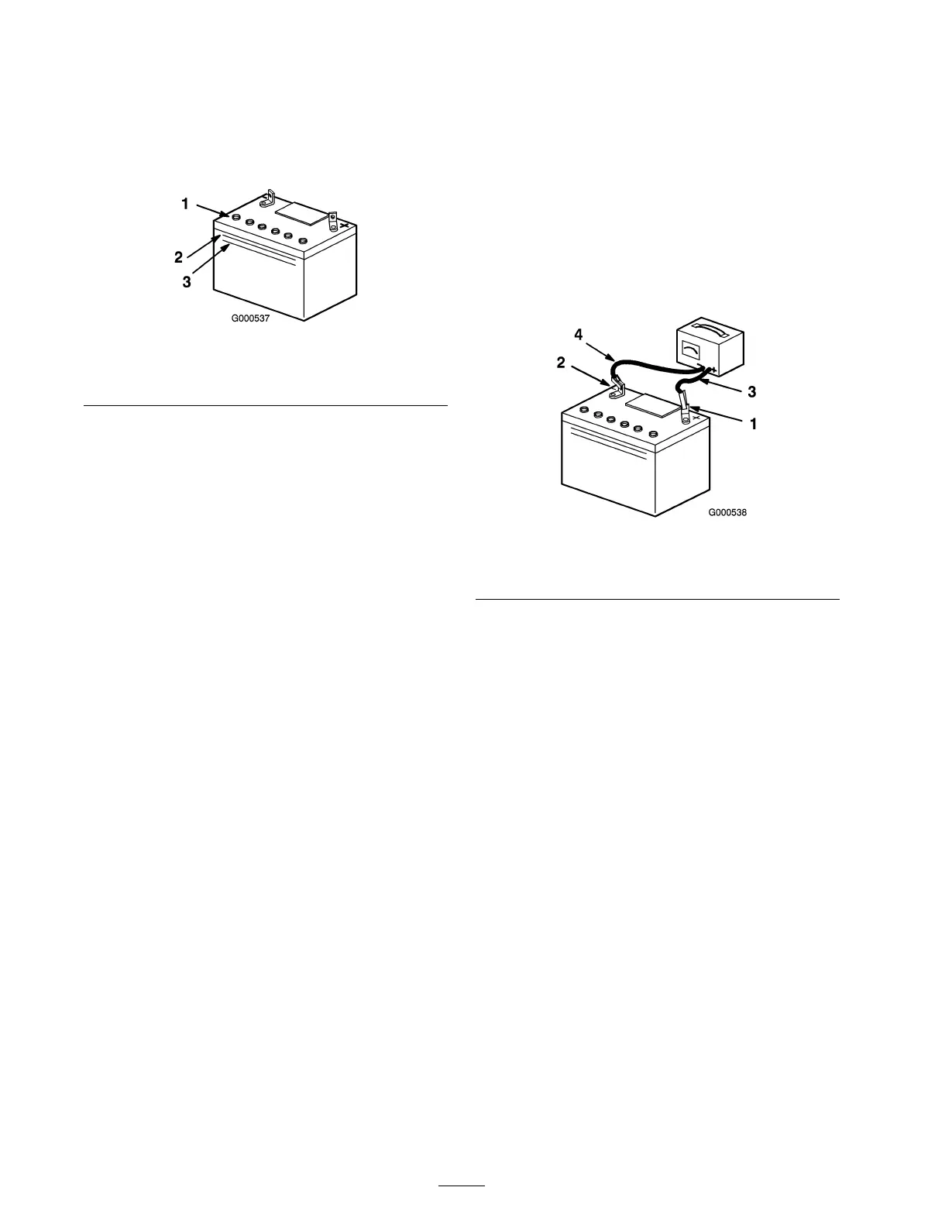1. Tip the seat forw ard to see the batter y .
2. Look at the side of the batter y . T he electrolyte
m ust be up to the Upper line ( Figure 32 ). Do not
allo w the electrolyte to fall belo w the Lo w er line
( Figure 32 ).
Figure 33
1. Vent caps
3. Lower line
2. Upper line
3. If the electrolyte is lo w , add the required amount of
distilled w ater; refer to Adding W ater to the Batter y
in Electrical System Maintenance , pag e 26 .
Adding Water to the Battery
T he best time to add distilled w ater to the batter y is just
before y ou operate the mac hine . T his lets the w ater
mix thoroughly with the electrolyte solution.
1. R emo v e the batter y from the mac hine;
refer to R emo ving the Batter y in
Electrical System Maintenance , pag e 26 .
Important: Nev er fill the batter y with
distilled w ater while the batter y is installed in
the machine. Electr ol yte could be spilled on
other par ts and cause cor r osion.
2. Clean the top of the batter y with a paper to w el.
3. R emo v e the v ent caps from the batter y ( Figure 32 ).
4. Slo wly pour distilled w ater into eac h batter y cell
until the electrolyte lev el is up to the Upper line
( Figure 32 ) on the batter y case .
Important: Do not o v erfill the batter y
because electr ol yte (sulfuric acid) can cause
sev er e cor r osion and dama ge to the chassis.
5. W ait fiv e to ten min utes after filling the batter y
cells . Add distilled w ater , if necessar y , until the
electrolyte lev el is up to the Upper line ( Figure 32 )
on the batter y case .
6. R einstall the batter y v ent caps .
Charging the Battery
Important: Al w ays k eep the batter y full y
charged (1.260 specific g ra vity). T his is especiall y
impor tant to pr ev ent batter y dama ge when the
temperatur e is belo w 32°F (0°C).
1. R emo v e the batter y from the c hassis; refer to
R emo ving the Batter y .
2. Chec k the electrolyte lev el; refer to Chec king the
Electrolyte Lev el.
3. Mak e sure that the v ent caps are installed in the
batter y . Charg e the batter y for 1 hour at 25 to
30 amps or 6 hours at 4-6 amps . Do not o v erc harg e
the batter y .
4. W hen the batter y is fully c harg ed, unplug the
c harg er from the electrical outlet, then disconnect
the c harg er leads from the batter y posts ( Figure 34 ).
Figure 34
1. Positive battery post
3. Red (+) charger lead
2. Negative battery post
4. Black (-) charger lead
5. Install the batter y in the mac hine and connect the
batter y cables; refer to Installing the Batter y .
Note: Do not r un the mac hine with the batter y
disconnected, electrical damag e ma y occur .
Installing the Battery
1. P osition the batter y in the tra y with the ter minal
posts a w a y from the control panel ( Figure 32 ).
2. Install the positi v e (red) batter y cable to the positi v e
(+) batter y ter minal.
3. Install the neg ati v e batter y cable to the neg ati v e
(-) batter y ter minal.
4. Secure the cables with 2 bolts (1/4 x 3/4 inc h),
w ashers (1/4 inc h), and n uts (1/4 inc h) ( Figure 32 ).
5. Slide the red ter minal boot onto the positi v e (red)
batter y post.
6. Secure the batter y with the hold-do wn ( Figure 32 ).
Servicing the Fuses
T he electrical system is protected b y fuses . It requires
no maintenance; ho w ev er , if a fuse blo ws , c hec k the
component/circuit for a malfunction or shor t.
Fuse:
28