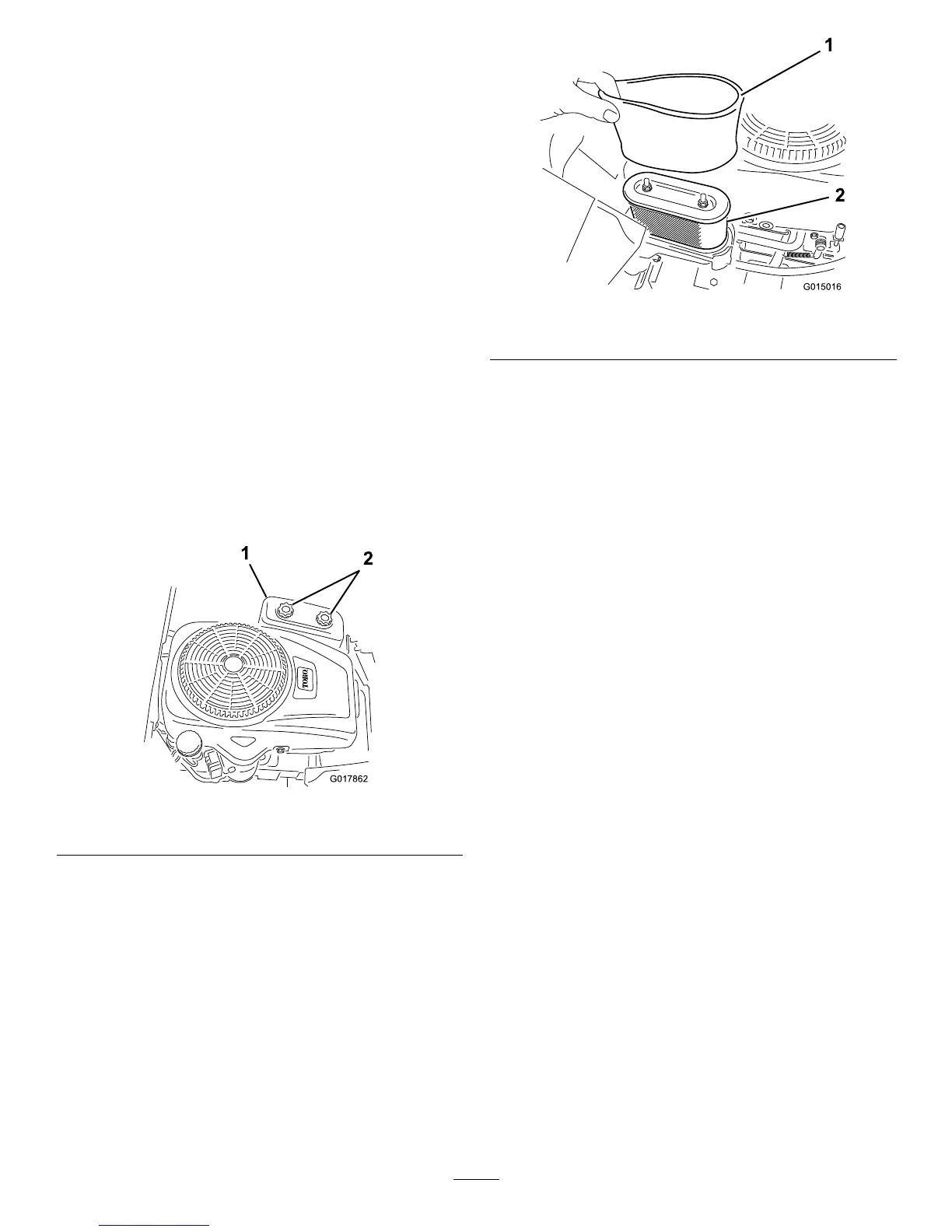EngineMaintenance
ServicingtheAirCleaner
ServiceInterval:Beforeeachuseordaily—Cleanand
checktheaircleanerfoamelement.
Every50hours—Replacetheair
cleanerpaperelement.
Note:Servicetheaircleanermorefrequentlyifthe
operatingconditionsareextremelydustyorsandy.
RemovingtheFoamandPaper
Elements
1.Disengagethebladecontrol(PTO).
2.Stoptheengine,waitforallmovingpartstostop,and
removethekeybeforeleavingtheoperatingposition.
3.Cleanaroundtheaircleanertopreventdirtfrom
gettingintotheengineandcausingdamage.
4.Removetheaircleanercoverbyunscrewingthe2
knobs(
Figure26).
Figure26
1.Aircleanercover2.Knobs
5.Carefullyremovethefoamandpaperlterelements
fromtheaircleanerhousing(
Figure27).
Figure27
1.Foamelement2.Paperelement
6.Separatethefoamandpaperelements.
CleaningtheFoamandPaperElements
FoamElement:
1.Washthefoamelementinliquidsoapandwarm
water.Whentheelementisclean,rinseitthoroughly.
2.Drytheelementbysqueezingitinacleancloth.Do
notoiltheelement.
Important:Replacethefoamelementifitis
tornorworn.
3.Installthefoamelementonacleanpaperelement.
PaperElement:
1.Tapthepaperelementonasolidatsurfaceand
blowitoutfromtheinsidewithcompressedairto
removedustanddirt.
2.Inspecttheelementfortears,anoilylm,and
damagetotherubberseal.
Important:Donotcleanthepaperelement
withpressurizedairorliquids,suchassolvents,
gasoline,orkerosene.Replacethepaper
elementifitisdamagedorcannotbecleaned
thoroughly.
3.Cleantheinsideoftheaircleanercoverofalldirt,
dust,anddebris.
InstallingtheFoamandPaperElements
Important:Topreventenginedamage,always
operatetheenginewiththecompletefoamand
paperaircleanerassemblyinstalled.
1.Installthefoamlterontothepaperlter(Figure27).
25
