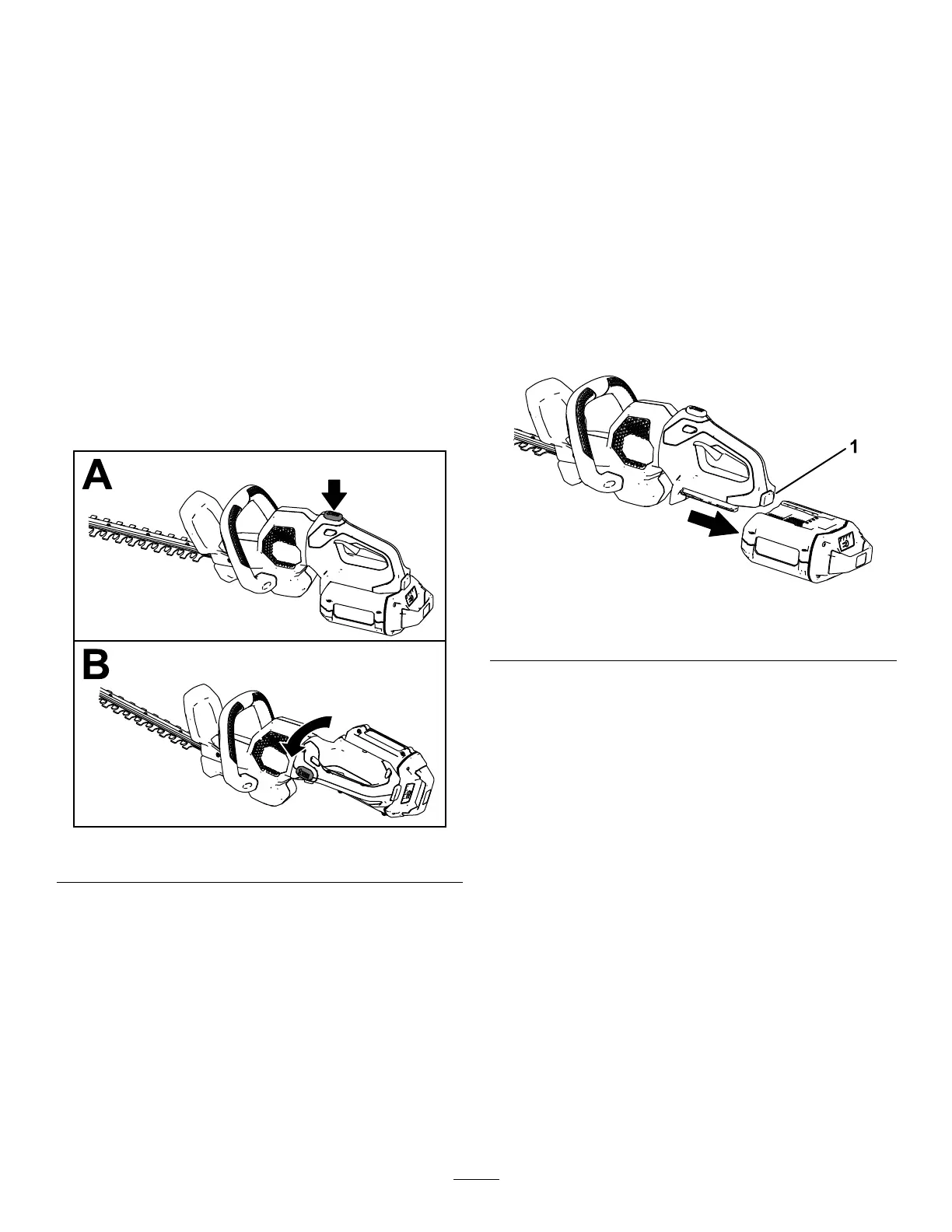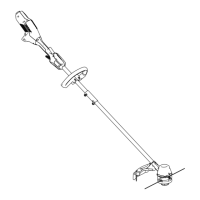5.Pressthelockswitchandthensqueeze
thetriggerswitchwhileengagingthe
auxiliary-handleswitchtoturnonthehedge
trimmer(Figure6).
Thetrimmerstaysonaslongasthe
auxiliary-handleswitchisengagedandthe
triggerissqueezed.Youmayreleasethe
lockswitchoncethehedgetrimmerisrunning
(Figure6).
RotatingtheHedgeTrimmer
Handle
1.Pressandholdtherotationallockbutton(Aof
Figure7).
2.Rotatethehandle90°totherightorleft
dependingondesiredcuttingdirection,then
releasetherotationallockbuttontolockthe
handleinthedesiredposition(BofFigure7).
g308389
Figure7
ShuttingOfftheHedge
Trimmer
Toshutoffthehedgetrimmer,releasethetrigger,
auxiliary-handleswitch,orboth(Figure6).Allowat
least5secondsforthecuttingbladetostopmoving.
Wheneveryouarenotusingthetrimmerorare
transportingthetrimmertoorfromtheworkarea,
removethebatterypack.
RemovingtheBatteryPack
Pressthebatterylatchonthetooltoreleasethe
batterypackandslidethebatterypackoutofthetool
(Figure8).
g308388
Figure8
1.Batterylatch
10
