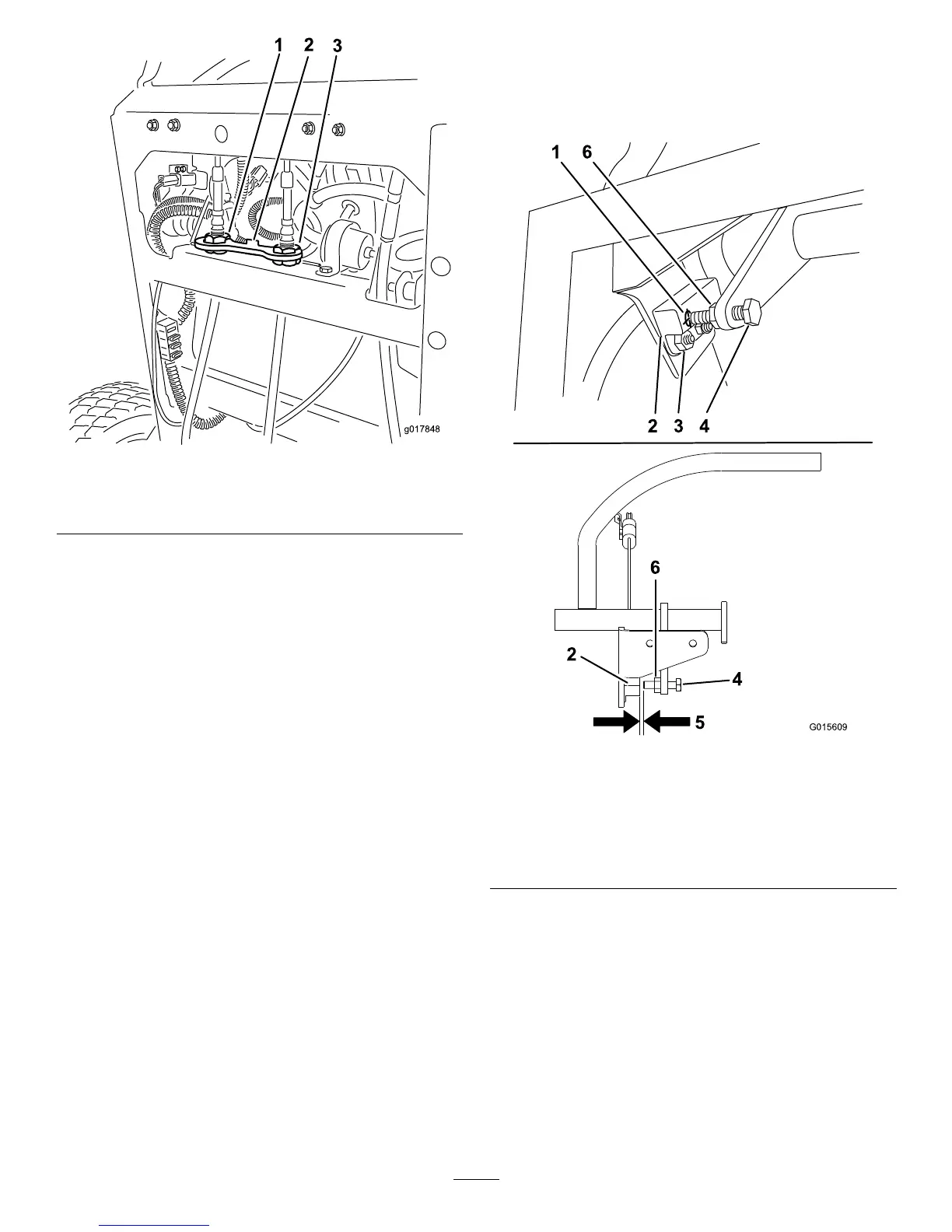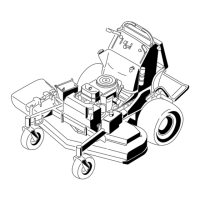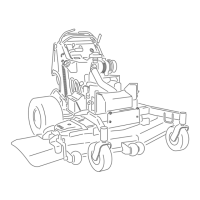Figure55
1.Leftcableadjustment
3.Rightcableadjustment
2.Cablelock
7.Checkforpropertracking.
Note:Ifthemachinewillnotstartafteradjusting
thetracking,makesureproximityswitchtargetaligns
withboltattachedtomotioncontrollever.Referto
AdjustingtheProximitySwitch(page41).
8.Repeatthecableadjustmentuntilthetrackingis
correct.
9.Checkthatthemachinedoesnotcreepfromneutral
withtheparkbrakesdisengaged.
Important:DoNotrotatethelinkagetoofar,as
thismaycausethemachinetocreepinneutral.
10.Installthecablelockontothecableadjustingnutsto
securetheadjustment(
Figure55).
AdjustingtheProximitySwitch
Usethisprocedureifthemachinewillnotstartafter
adjustingthetracking.
1.Checkandensuretheboltattachedtothemotion
controlleveralignswiththeproximityswitchtarget
(
Figure56).
2.Ifneeded,loosentheboltsandadjusttheproximity
switchuntilthetargetalignswithboltattachedtothe
motioncontrollever(Figure56).
3.Checkthedistanceofthebolttotheproximity
switch.Itneedstobebetween0.050and0.090
inches(1.27to2.29mm)(Figure56).
4.Ifadjustmentisneeded,loosenthejamnutand
adjustthebolttothecorrectdistance.Tightenthe
jamnutafteradjustingthebolt(Figure56).
5.Testthesafetyinterlocksystembeforeoperation.
