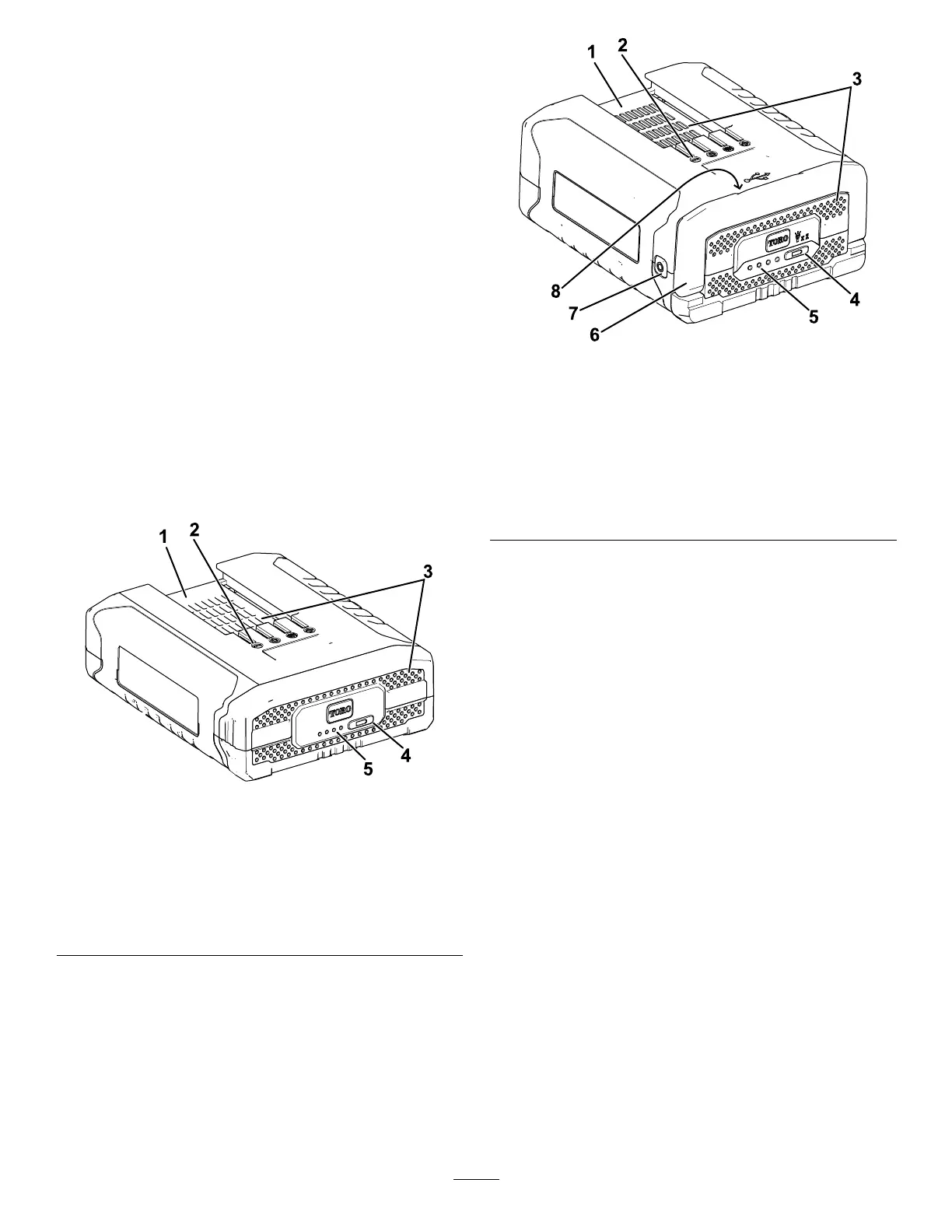Operation
ChargingtheBatteryPack
Important:Thebatterypackisnotfullychargedwhen
youpurchaseit.Beforeusingthetoolforthersttime,
placethebatterypackinthechargerandchargeit
untiltheLEDdisplayindicatesthebatterypackisfully
charged.Readallsafetyprecautions.
Important:Forbestresults,chargeyourbatterypack
inalocationwherethetemperatureismorethan0°C
(32°F)butlessthan50°C(122°F).Toreducetheriskof
seriouspersonalinjury,donotstorethebatterypack
outsideorinvehicles.Chargingtimeincreasesifyoudo
notchargeditwithinthisrange.
Note:Atanytime,pressthebattery-charge-indicatorbutton
onthebatterypacktodisplaythecurrentcharge(LED
indicators).
1.Makesurethattheventsonthebatteryareclearofany
dustanddebris.
2.Lineupthecavityinthebatterypack(Figure2)with
thetongueonthecharger.
g192748
Figure2
Model88540
1.Batterypackcavity4.Battery-charge-indicator
button
2.Batterypackterminals
5.LEDindicators(current
charge)
3.Batterypackventingareas
g192773
Figure3
Model88541
1.Batterypackcavity
5.LEDindicators(current
charge)
2.Batterypackterminals6.Handle
3.Batterypackventingareas7.Flashlight
4.Battery-charge-indicator
button
8.USBport(notshown;
locatedunderhandle)
Note:Quicklypressthebattery-charge-indicator
buttontwicetoturntheashlightonoroff(battery
packModel88541only).Theashlightautomatically
shutsoffafterapproximately60minutesofuse.
Note:TheUSBportisprovidedforyourconvenience
tochargesmallelectronicssuchasyourcellphoneor
tablet(batterypackModel88541only).
3.Makesurethattheventsonthebatterychargerare
clearofanydustanddebris.
4.Slidethebatterypackintothechargeruntilitisfully
seated(Figure4).
7
