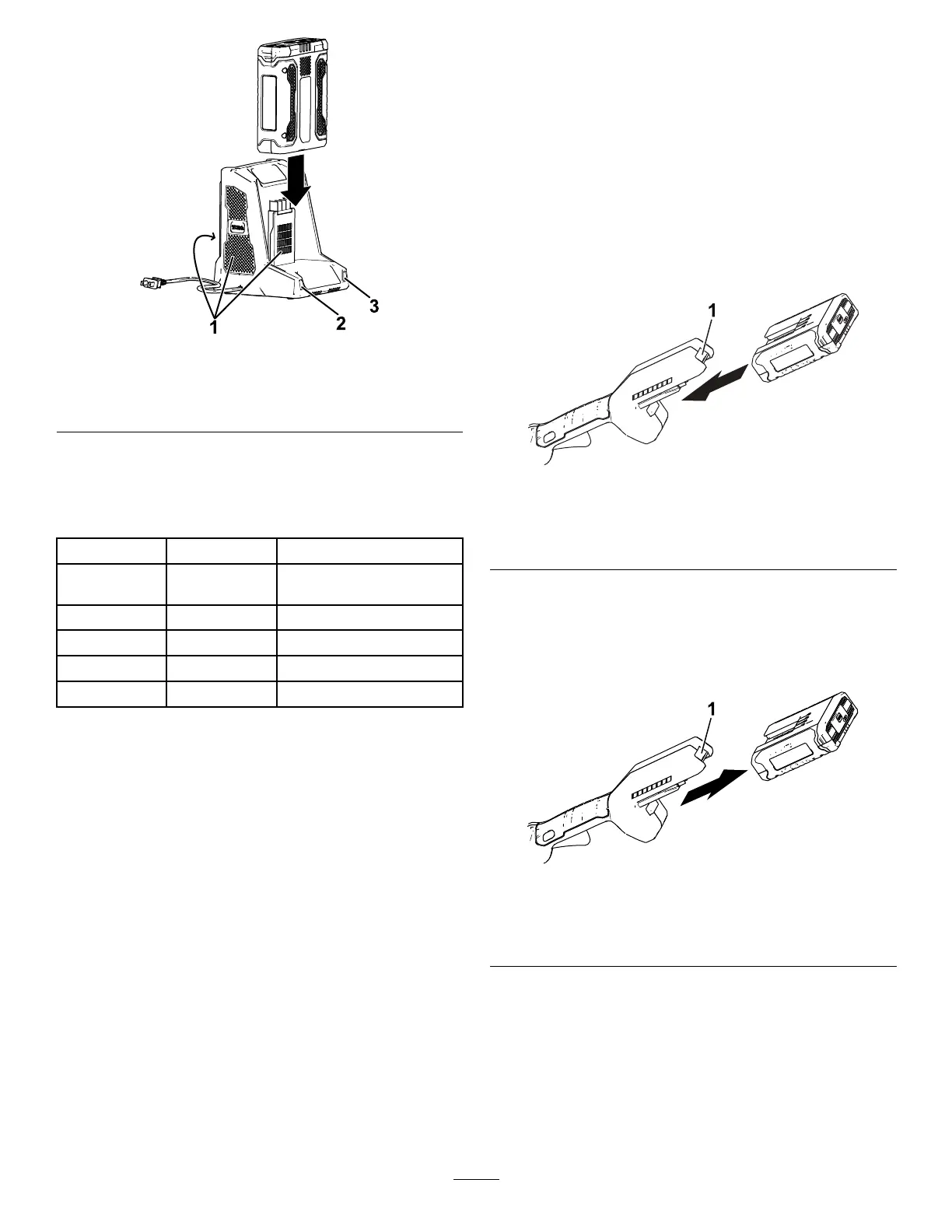g194423
Figure4
1.Chargerventingareas
3.Rightindicatorlight
2.Leftindicatorlight
5.Toremovethebatterypack,slidethebatterybackward
outofthecharger.
6.RefertothefollowingtabletointerprettheLED
indicatorsonthebatterycharger.
LeftLight
RightLight
Indicates:
Off
Red
Chargerison;nobattery
packinserted
RedRedBatterypackischarging
Green
RedBatterypackischarged
Orange
RedBatterypackistoowarm
RedBlinkingRedReplacethebatterypack
InstallingtheBatteryPack
Important:Operatethebatteryonlyintemperatures
thatare-15°C(5°F)to65°C(149°F).
1.Makesurethattheventsonthebatteryareclearofany
dustanddebris.
2.Lineupthecavityinthebatterypackwiththetongue
onthetool.
3.Graspthetriggerhandle.
4.Slidethebatterypackintothetooluntilthebattery
locksintothelatch(Figure5).
g189881
Figure5
(Trimmershown)
1.Batterylatch
RemovingtheBatteryPack
Pressthebatterylatchonthetooltoreleasethebatterypack
andslidethebatterypackoutofthetool(Figure6).
g192774
Figure6
(Trimmershown)
1.Batterylatch
8
