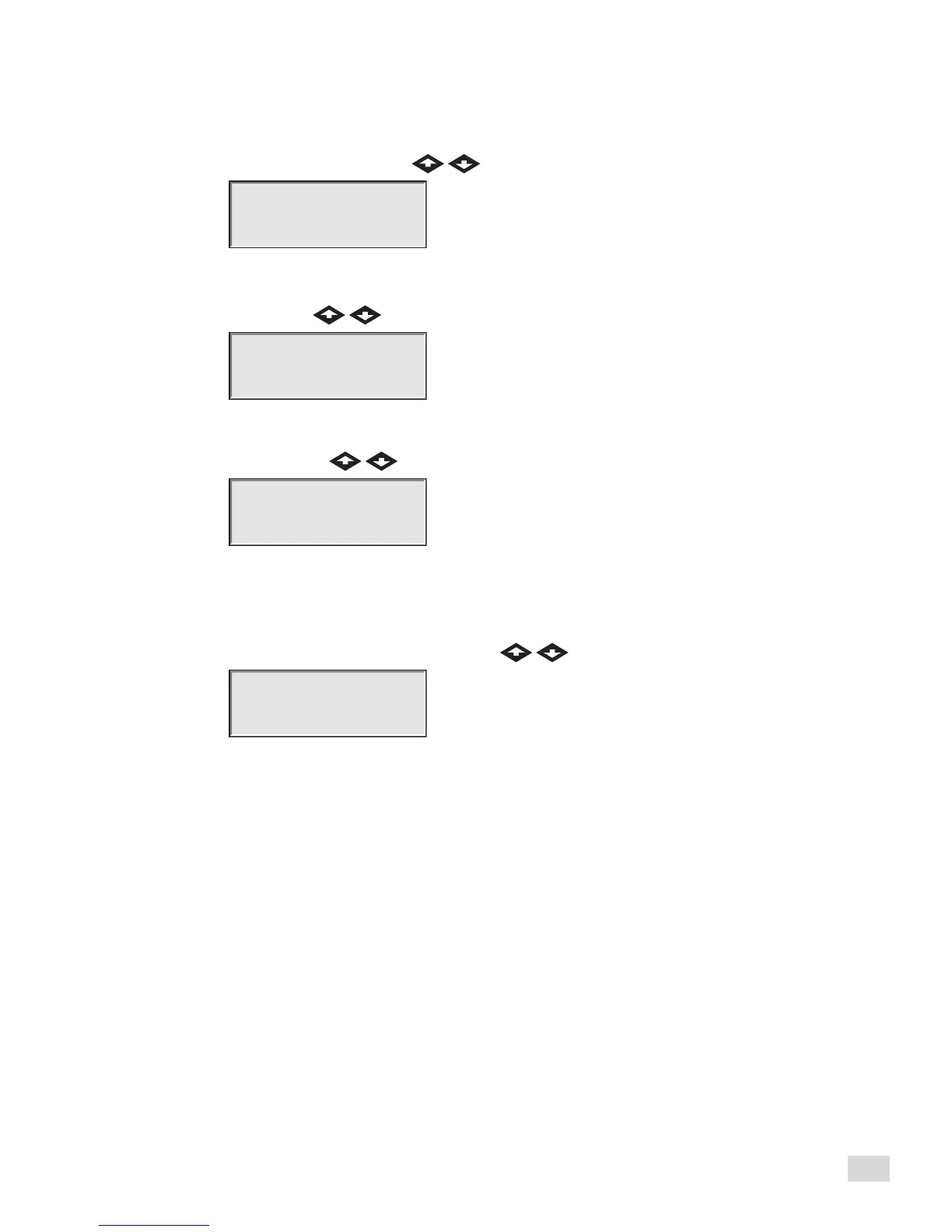Hold For: – Use this function to suspend controller operation and choose the suspension duration from Today,
02-30 days, Permanent or None.
Reset Prg’s: – Use this function to reset all controller irrigation program by selecting Yes. After selecting Yes,
press the Up or Down Arrows to activate. The following will display:
All program data will be erased after a successful reset.
Reset Sta’s: – Use this function to reset all station settings by selecting Yes. After selecting Yes, press the Up or
Down Arrows to activate. The following will display:
All station settings will be erased after a successful reset.
Reset Unit: – Use this function to reset the controller settings by selecting Yes. After selecting Yes, press the Up
or Down Arrows to activate. The following will display:
After the 10-second countdown, the controller will reboot.
Resetting the unit will erase all user-defined program data and configuration values in the
controller’s memory.
Reset Disab : – Use this function to reset all stations that are disabled by selecting Yes to the selection. After
selecting Yes, press the Up or Down Arrows to activate. The following will display:
Reset Sta Disables
10
STOP to escape
Reset All Defaults
10
STOP to escape
Reset All Stations
to defaults
05
STOP to escape
Reset All Programs
to defaults
05
STOP to escape
99
