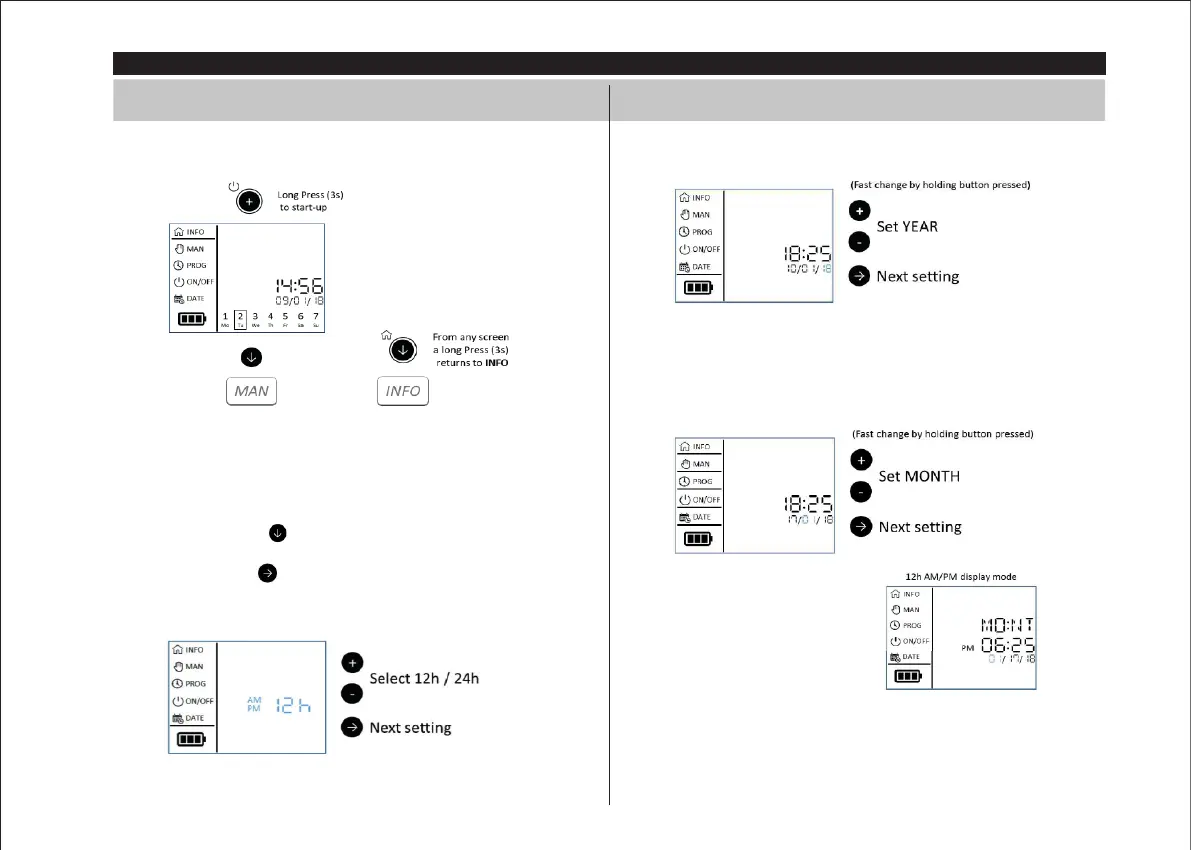6
Toro TEMPUS DC LCD Controller 1
_
2
_
4
_
6
STEP 4
INITIALIZING
PHASE 1
TURN ON THE DISPLAY LCD
PHASE 2
SET DATE & TIME AND POWER SOURCE
2. SET 12H OR 24H TIME FORMAT
2. SET THE YEAR
3. SET THE MONTH
TURN ON THE LCD DISPLAY
PRESS THE HOME BUTTON UP TO "DATE”
1. PRESS THE BUTTON AND SET THE “DATE”
Note: In 24H Time format the Date format is dd/mm/yy
In 12H AM/PM Time format the Date format is mm/dd/yy
