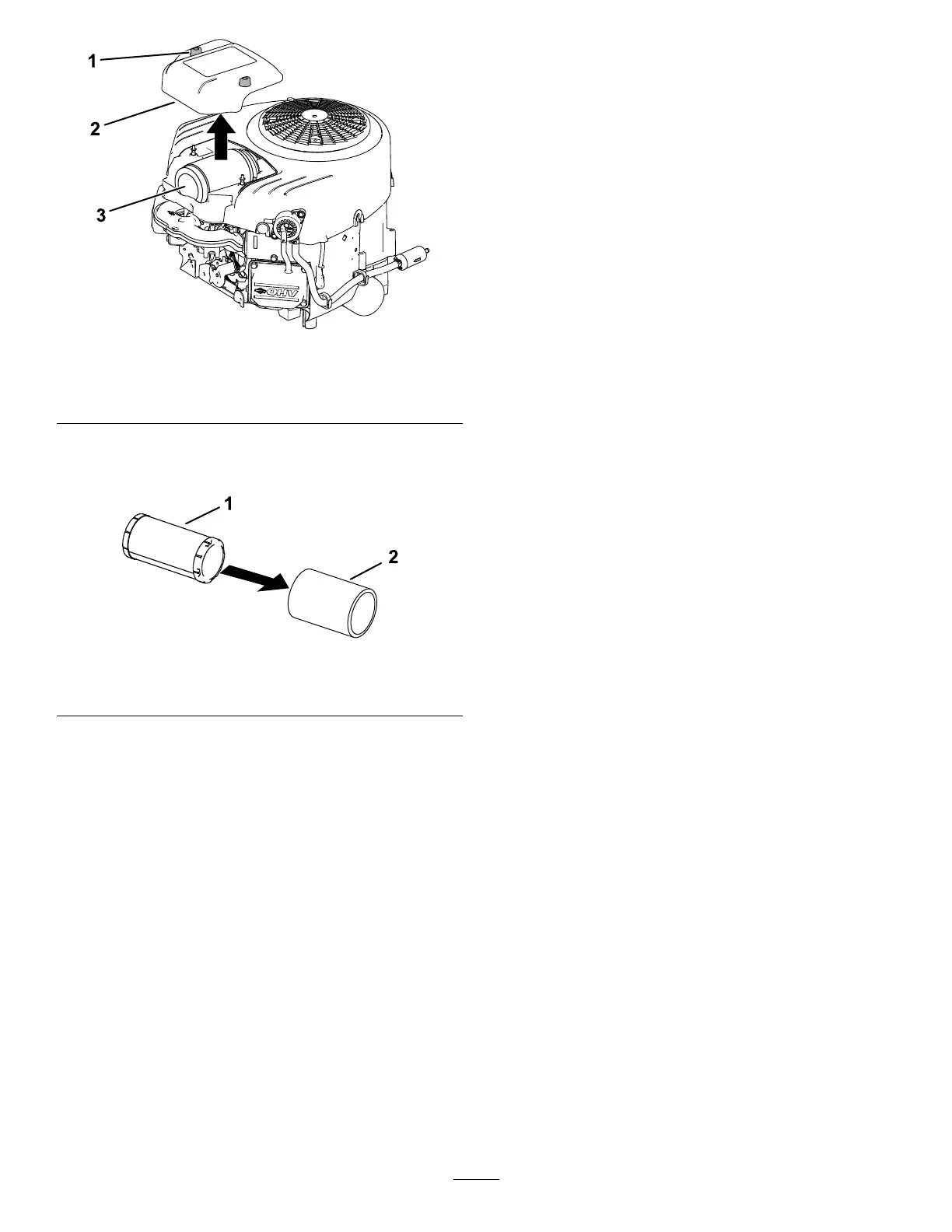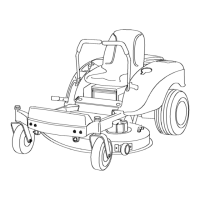g399637
Figure 37
1. Cover fasteners
3. Air-cleaner elements
2. Cover
5. Remove the air-cleaner elements.
6. Separate the foam and paper elements.
g305608
Figure 38
1. Paper element 2. Foam element
Servicing the Foam Element
1. W ash the foam element in liquid soap and
warm water . When the element is clean, rinse
it thoroughly .
2. Dry the element by squeezing it in a clean cloth.
Important: Replace the foam element if it
is torn or worn.
3. Lightly oil the foam element using new engine oil
and squeeze out any excess oil.
Servicing the Paper Air-Cleaner
Element
Service Interval : Every 100 hours or yearly ,
whichever comes rst —Replace the
paper air-cleaner element (more
often in dirty or dusty conditions).
1. Clean the paper element by tapping it gently to
remove dust.
Note: If it is very dirty , replace the paper
element with a new one.
2. Inspect the element for tears, an oily lm, or
damage to the rubber seal.
3. Replace the paper element if it is damaged.
Important: Do not clean the paper lter .
Installing the Air-Cleaner Elements
1. Install the foam pre-cleaner element over the
paper element.
Note: Ensure that you do not damage the
elements.
2. Install the air-cleaner elements onto the
air-cleaner base.
3. Install the cover and tighten the fasteners
( Figure 37 ).
31
