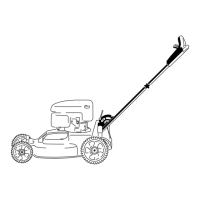Checking for Bent Blades
1. Rotate the blades to the position shown in
Figure 40 .
g016532
Figure 40
1. Front of cutting deck 3. Measure from the cutting
edge to a smooth, level
surface
2. Measure at locations A
and B
2. Measure from a level surface to the cutting
edges at locations A and B ( Figure 40 ), and
record both dimensions.
3. Rotate the blades so that their opposite ends
are at locations A and B ( Figure 40 ).
4. Repeat the measurements in step 2 and record
them.
Note: If the dif ference between the dimensions
A and B obtained in steps 2 and 4 exceeds 3
mm (1/8 inch), the blade is bent and you will
need to replace it. Refer to Removing the Blades
( page 29 ) and Installing the Blades ( page 30 ) .
W ARNING
A blade that is bent or damaged could break
apart and could seriously injure or kill you or
bystanders.
• Always replace a bent or damaged blade
with a new blade.
• Never le or create sharp notches in the
edges or surfaces of a blade.
Removing the Blades
Replace the blades when the machine hits a solid
object or when a blade is out of balance or bent. Use
only genuine T oro replacement blades.
1. Use a block of wood to hold each blade steady
and turn the blade bolt counterclockwise as
shown in Figure 41 .
g232790
Figure 41
2. Remove each blade as shown in Figure 42 .
g016530
Figure 42
1. Spindle (2) 3. Blade (2)
2. Blade driver (2) 4. Blade bolt (2)
3. Inspect the pins on the blade drivers for wear
and damage.
29

