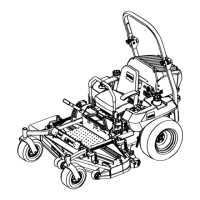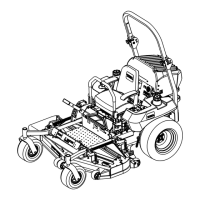g003370
Figure26
1.Beltcover5.Latch
2.Blowerassembly6.Beltcovernotch
3.Pulleyassembly7.Beltcoversupport
4.Beltcoverbracket
11
InstallingtheWeights
Partsneededforthisprocedure:
2
Casterweight(ifneeded)
2U-bolt
4
Nut(1/2inch)
4
Lockwasher(1/2inch)
2Plate
2
Topweight(for60inchmowerdecksonly)
Procedure
TocomplywithANSI/OPEIB71.4-2004Standard,you
mustaddweightstothemachine.
CAUTION
Thebaggeraddsalotofweighttotherear
ofthemachineandmaycauseanunstable
condition,whichcouldresultinalossof
control.
1.Placecasterweightsonthefrontcasters.
2.Installplate,nuts(1/2inch)andlockwasher(1/2
inch)undertheframeandweight(Figure27).
3.Repeatforoppositeside.
Note:AllZMastermowersreceivethecaster
weights.
g001366
Figure27
1.Frontcasterweight4.Nut
2.U-bolt5.Frontcaster
3.Plate6.Lockwasher
Note:OnlyZMastermowerswith153cm(60
inch)mowerdecksreceivethetopweights.
4.Installthetopweightsontopofeachcaster
weightfor153cm(60inch)mowerswith2bolts
(1/2x2-1/2inches)(Figure28).
g003344
Figure28
1.Topweight3.Frontcasterweight
2.Bolt(1/2x2-1/2inches)
4.Frontcasterwheel
17

