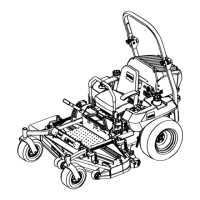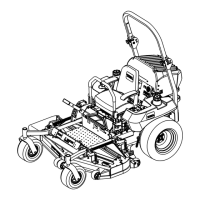g007703
Figure8
1.Handleassembly
4.Nut(3/8inch)
2.Bolt(3/8x1-1/4inches)
5.Thisboltisnotusedon
Kubotapoweredmachines
3.Washer
3.Installthebaggerarmlinkagetothebagger
assemblywithaclevispinspring(Figure9).
g007701
Figure9
1.Baggerarmlink
3.Clevispinspring
2.Baggerassembly
4
TighteningallMounting
Bolts
NoPartsRequired
Procedure
Thefollowingstepsarethecorrectsequenceto
tightenthesidebracketsandthebaggermounting
bracket.Allmountingboltsneedtobetorquedto48
N⋅m(35ft-lb).
1.Tightenthebaggermountingbrackettotherear
framerst.
2.TightentheROPSandsidebracketstotheside
ofthemower.
3.Ifthebaggermountingbracketmovessideto
sidean1/8inchormore,installoneorboth
ofthespacersbetweenthebaggermounting
bracketandmountingplates(Figure4,Figure
5,andFigure6).
4.Tightenthebaggermountingbrackettotheside
brackets.
9

