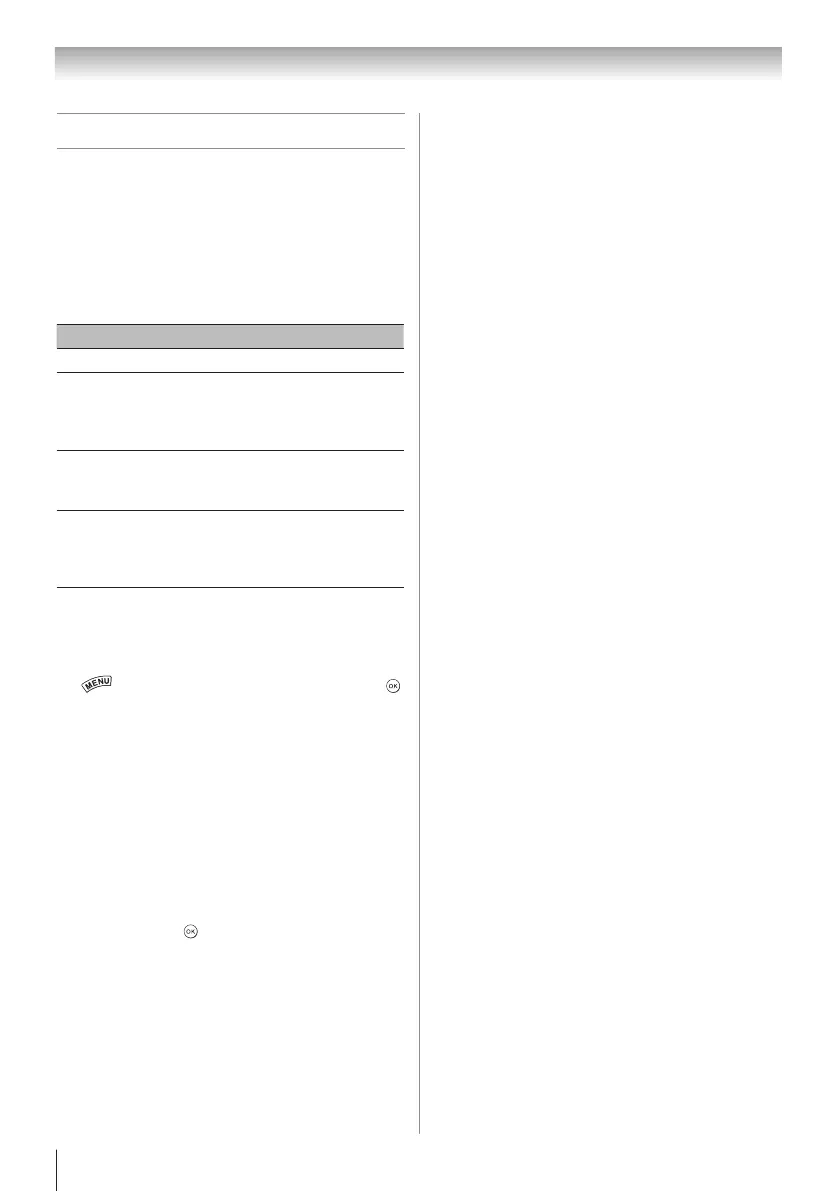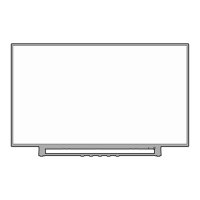Chapter 5: Setting up your TV
32
Setting the Auto Input feature
You can change TV inputs using the MODE SELECT
buttons on the remote control: TV, CABLE/SAT, BD/
DVD, AUX. After setting an input for a specific MODE
SELECT button, the TV automatically switches to the
input when you press and hold the MODE SELECT
button for 3 seconds and release it.
Auto Input settings options for each MODE SELECT
button:
Mode Inputs
TV ANT/CABLE
CABLE/SAT
ANT/CABLE, Video 1,
ColorStream HD1, HDMI 1,
HDMI 2, HDMI 3, HDMI 4
(except 24SL415U), PC
BD/DVD
Video 1, ColorStream HD1,
HDMI 1, HDMI 2, HDMI 3,
HDMI 4 (except 24SL415U), PC
AUX
ANT/CABLE, Video 1,
ColorStream HD1, HDMI 1,
HDMI 2, HDMI 3, HDMI 4
(except 24SL415U), PC
Note: The TV mode select button will be restricted
to the ANT/CABLE input.
To set Auto Input:
1無
> Settings > PREFERENCES > Auto Input > .
2無
Set Enable Auto Input to On.
3無
Press
p or q
to select the mode you want to set.
4無
Press t or u to select an input source for that mode.
5無
Repeat the procedure for other modes.
To turn off Auto Input:
Select Off in Step 2.
To reset Auto Input:
Select Reset. Press .
