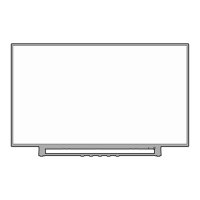Chapter 7: Picture and sound controls
50
Using the advanced picture
settings features
Note: Some of the Advanced Picture Settings
features will not be available for adjustment
when the Picture Mode is set to
AutoView
.
Edge Enhancer
The Edge Enhancer feature lets you adjust the levels
for your desired picture settings and achieve a sharper
picture.
To set Edge Enhancer:
1無
> Settings > PICTURE > Advanced Picture
Settings > .
2無
Press
p or q
to select Edge Enhancer. Press .
3無
Press
t or u to select On.
4無
Press
p or q
to highlight Level. Press
t or u to
select either 1, 2, 3, 4, or 5 and press .
Note:
•
When the Picture Mode is set to
AutoView
,
the level range is from -2 to +2.
•
If the Picture Mode is set to
Game
or
PC
,
Edge Enhancer is not available.
•
This feature may not work properly
depending on the content.
•
Noise may appear on the image depending
on the device connected to the TV (e.g. a
device with a specific enhancer function).
Dynamic Contrast
Dynamic Contrast detects changes in picture quality
that affect the appearance of your contrast settings
and then automatically adjusts the video.
1無
> Settings > PICTURE > Advanced Picture
Settings > .
2無
Press
p or q
to select Dynamic Contrast.
3無
Press
t or u to adjust the level. The adjustment
range is from 0 to 10. Press .
Note: When the Picture Mode is set to AutoView,
the level range is from -5 to +5.
DynaLight
™
The DynaLight
™
feature automatically strengthens the
black coloring of dark areas in the video according to
the level of darkness.
1無
> Settings > PICTURE > Advanced Picture
Settings > .
2無
Press
p or q
to select DynaLight.
3無
Press
t or u to select On or Off. Press .
Static Gamma
The static gamma feature lets you adjust the levels of
black in the picture.
To adjust the static gamma settings:
1無
> Settings > PICTURE > Advanced Picture
Settings > .
2無
Press
p or q
to select Static Gamma.
3無
Press
t or u to adjust the level. The adjustment
range is within ±15 from center. Press .
MPEG NR
The MPEG noise reduction feature allows you to reduce
visible interference caused by MPEG compression.
1無
> Settings > PICTURE > Advanced Picture
Settings > .
2無
Press
p or q
to select Noise Reduction. Press .
3無
Press
p or q
to highlight MPEG NR.
4無
Press
t or u to select either Low, Middle, High, or
Off. Press .
Note: If the Picture Mode is set to Game or PC,
this feature is not available.
DNR
DNR lets you soften the screen representation of a
weak signal to reduce the noise effect.
1無
> Settings > PICTURE > Advanced Picture
Settings > .
2無
Press
p or q
to select Noise Reduction. Press .
3無
Press
p or q
to select DNR.
4無
Press
t or u to select Low, Middle, High, Auto, or
Off. Press .
Note:
•
If the Picture Mode is set to Game or PC, this
feature is not available.

