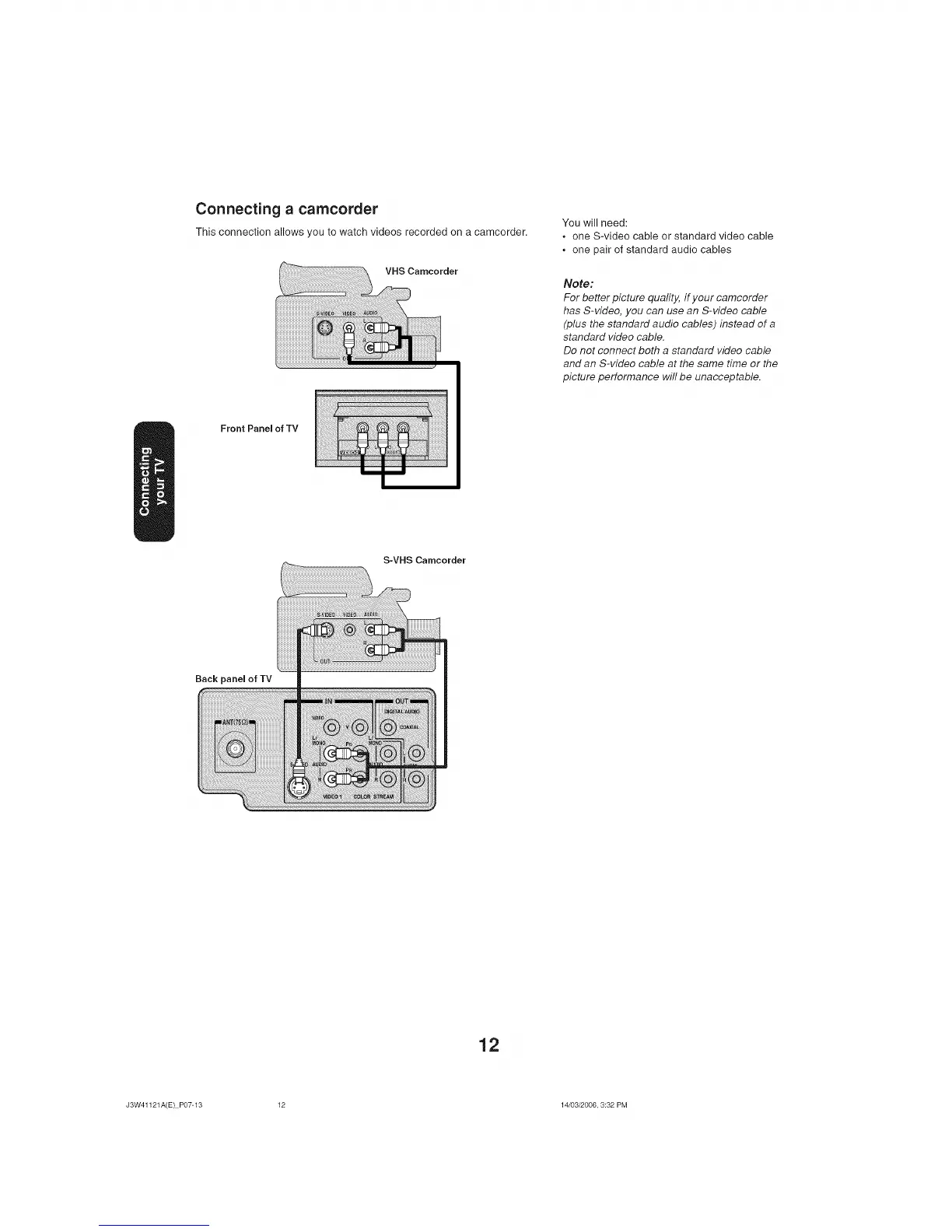Connecting a camcorder
This connection allows you to watch videos recorded on a camcorder.
VHS Camcorder
Front Panel of TV
You will need:
o one S-video cable or standard video cable
. one pair of standard audio cables
Note:
For better picture quality, if your camcorder
has S-video, you can use an S-video cable
(plus the standard audio cables) instead of a
standard video cable.
Do not connect both a standard video cable
and an S-video cable at the same time or the
picture performance will be unacceptable.
S-VHS Camcorder
Back panel of TV
12
J3W41121A(E) P07-13 12 14/03/2006, 3:32 PM
