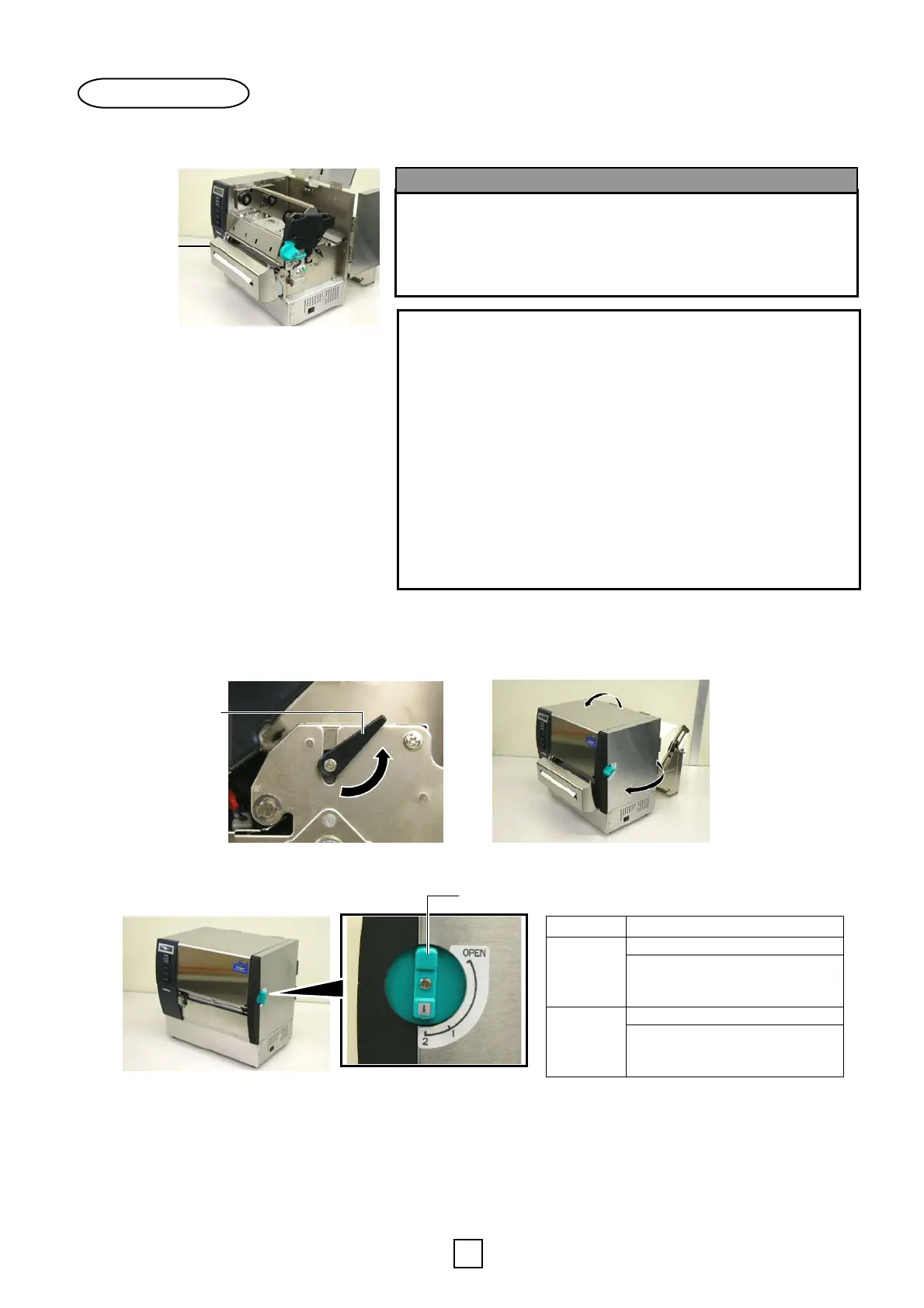7
When the optional Cutter Module is fitted, the media is automatically cut.
(1) Insert the leading edge of the media into the Media Outlet of the Cutter Module.
(2) Turn the Pinch Roller Lever counterclockwise to lock the Pinch Roller.
Close the Top Cover and Right Side Cover
12. Change the print head pressure according to the thickness of the media to be used, by using the Head Lever.
13. If the loaded media is direct thermal media (with a chemically treated surface), the media loading procedure
is now completed.
If the media is normal media, it is also necessary to load a ribbon.
Cut mode
O
tion
Cutter module
Position Media type or thickness
1
Label or Thin media
If a clear print cannot be
obtained, change the position
to .
2
Tag paper or Thick pape
If a clear print cannot be
obtained, change the position
to .
The cutter is sharp, so care must be taken not to injure your
fingers when handling the cutter.
AVERTISSEMENT!
Le massicot présente des parties coupantes, prenez garde
à ne pas vous blesser en le manipulant
WARNING!
CAUTION!
1. When using a label stock, be sure to cut the gaps. Cutting
labels will cause the glue to stick to the cutter, which may
affect the cutter quality and shorten the cutter life.
2. Use of tag paper which thickness exceeds specified value
may affect the cutter life.
ATTENTION!
1. Assurez vous de massicoter les étiquettes sur l’échenillage. Si
vous massicotez l’étiquette, de la colle risque de s’accumuler
sur la lame du massicot, affectant la qualité et la durée de vie
de ce dernier.
2. L’utilisation de cartonnette dont l’épaisseur excède les
spécifications peut réduire la durée de vie du massicot.
Pinch Rolle
Leve
Head Lever
