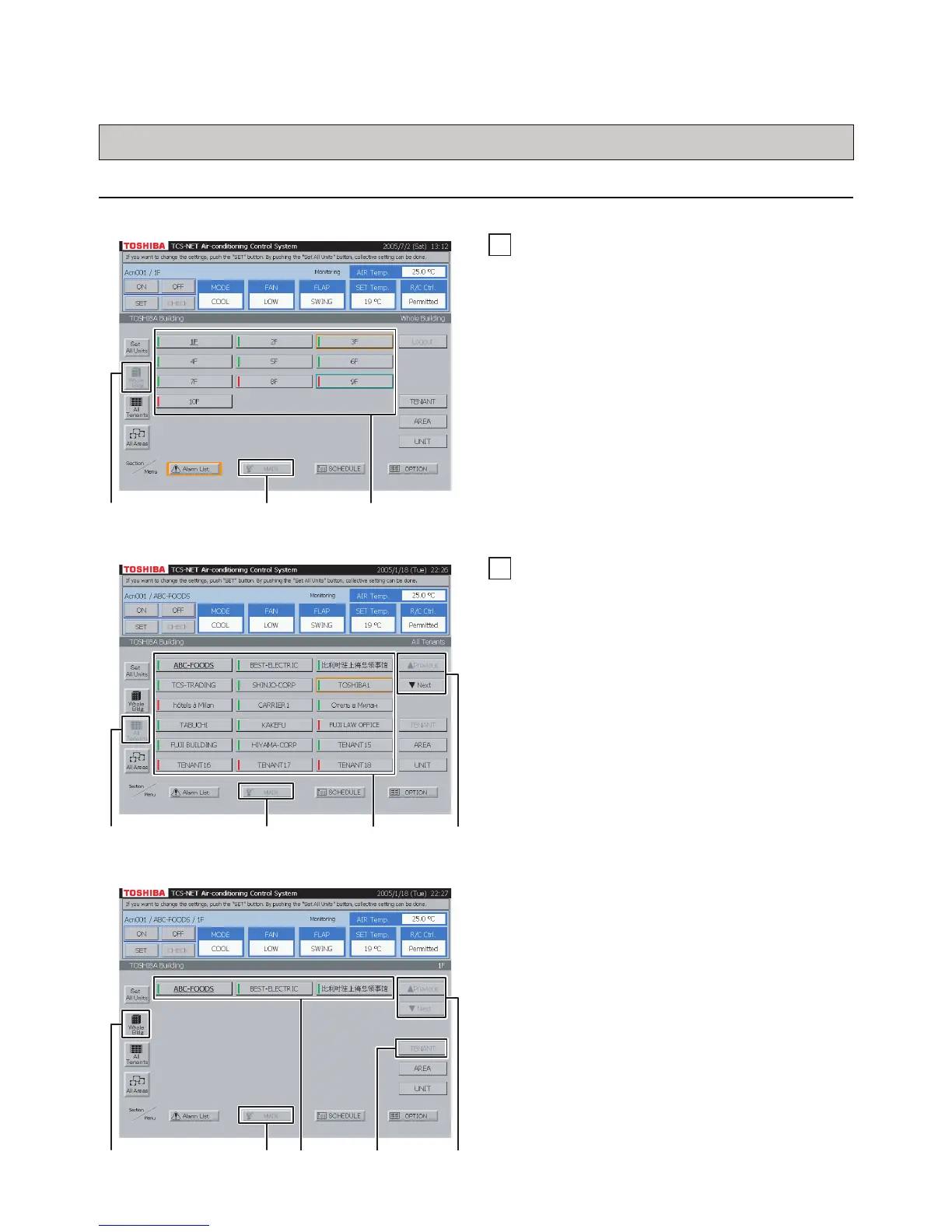EN-12
HOW TO OPERATE
(2) How to Operate
Monitoring Air Conditioners
1
Monitoring screen by block
A Select [MAIN].
B Select [Whole Bldg].
C Choose a block whose air-conditioning state
you want to check.
Fig. 2-1 List of All Tenants
2
Monitoring screen by tenant
<Choose a tenant from all tenants>
A Select [MAIN].
B Select [All Tenants].
C Choose a tenant whose air-conditioning state
you want to check.
D When two or more pages are provided, use the
[▼ Previous] and [▲ Next] buttons.
Fig. 2-2 Tenants by Block
<Choose a tenant from block>
A Select [MAIN].
B Select [Whole Bldg].
Choose a block to which tenants belong.
C Select [TENANT].
D Choose a tenant whose air-conditioning state
you want to check.
E When two or more pages are provided, use the
[▲ Previous] and [▼ Next] buttons.
C
B
A
C
A
D
B
CD
A
E
B