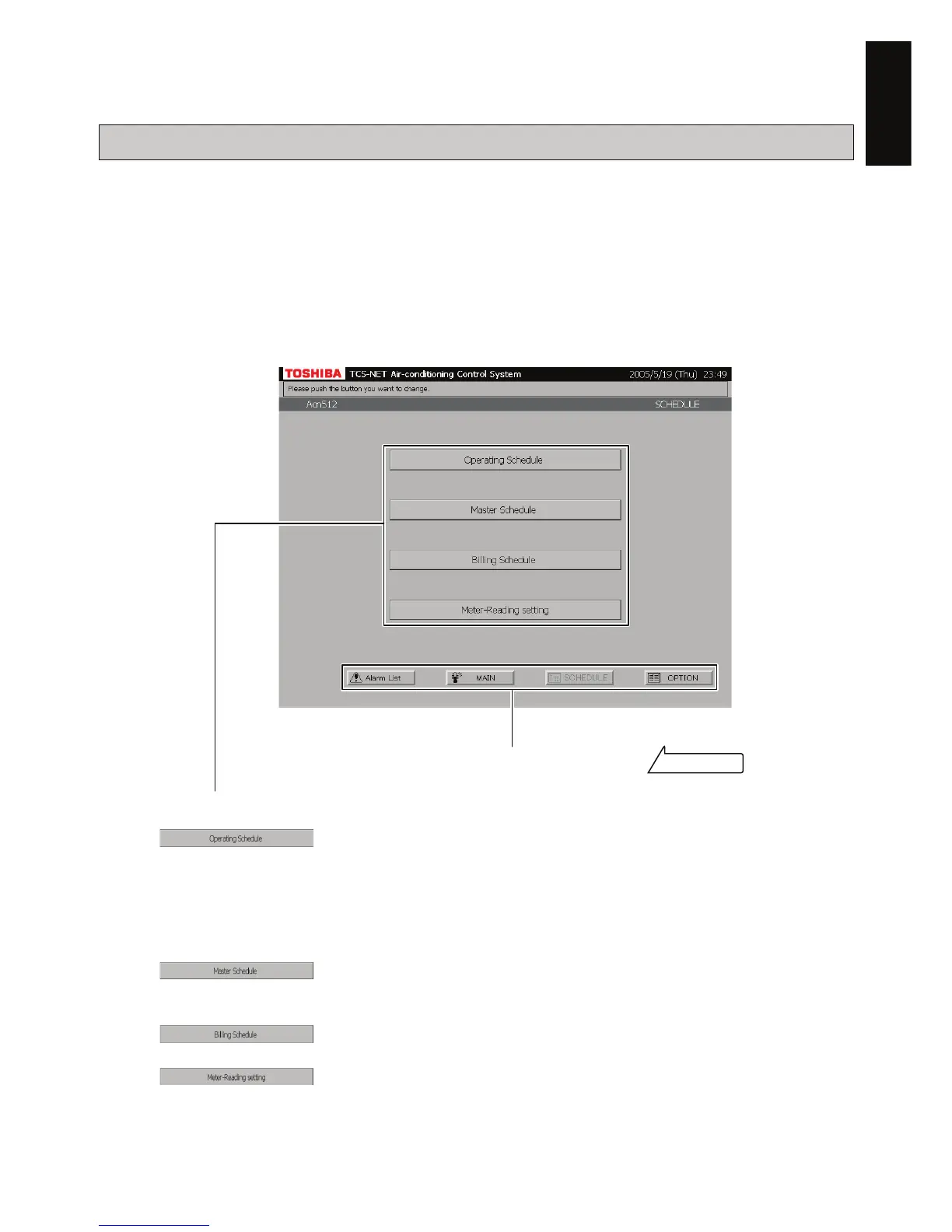9-EN
ENGLISH
(2) Schedule Screen (Function Select Button: SCHEDULE)
Schedule buttons
Function select buttons ( see page 8 )
Sets and checks a weekly schedule beginning with the date.
Scheduler operation is performed according to the operating
schedule. A weekly schedule is copied from the master schedule
at 0:00 midnight everyday.
If the master schedule is updated, the updated content will be
reflected in the operating schedule one week later. Therefore,
always check the operating schedule.
Sets and checks the master schedule. The master schedule
comprises a weekly pattern, four types of special days, and non-
operation days.
Sets and checks a billing schedule to charge for out of working
hours.
Sets and checks the automatic meter-reading date and checks
the meter-reading data.