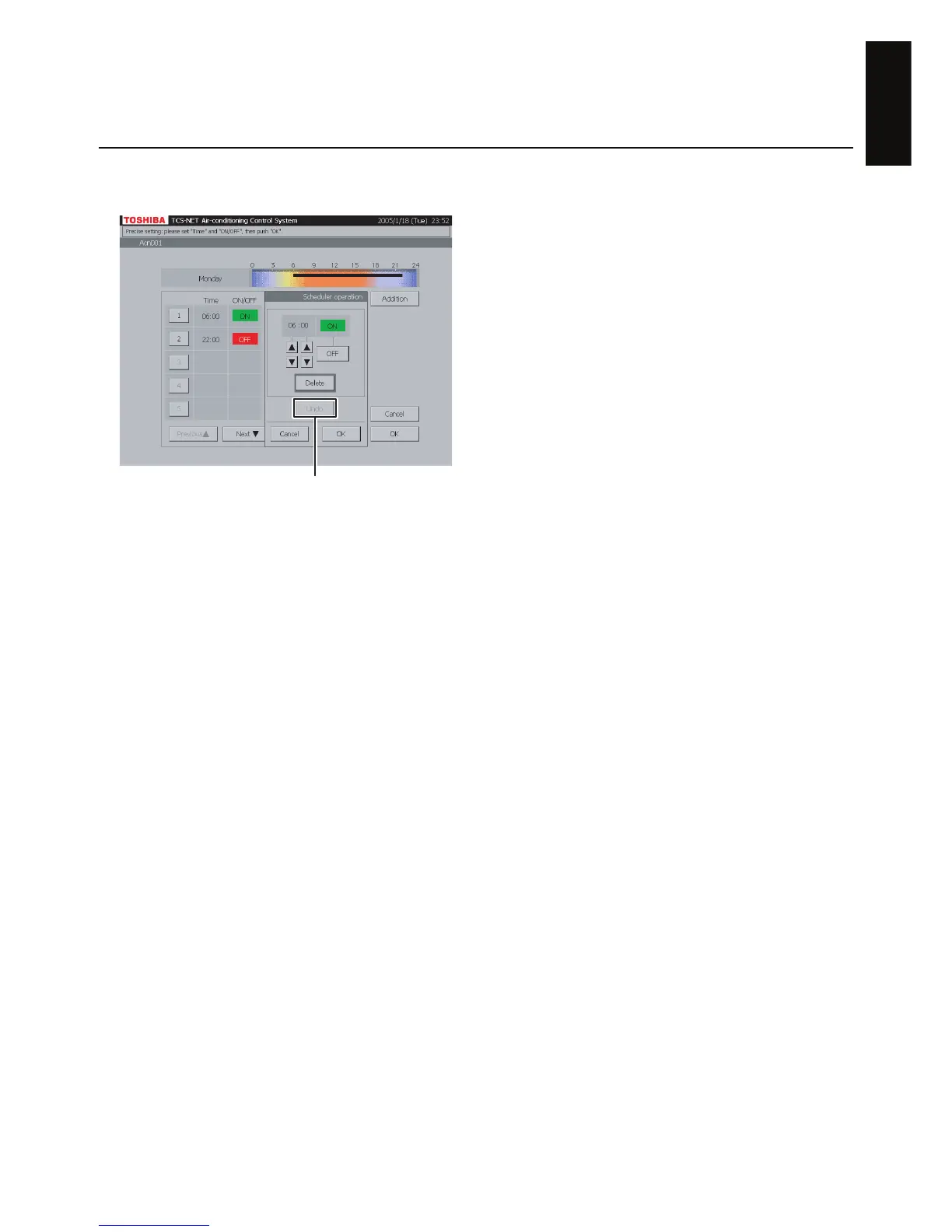51-EN
ENGLISH
<Delete>
L Push a number (1 to 20) whose weekly pattern
you want to change.
The schedule list ranges on two pages.
M Switch the list using the [Previous ▲] and
[Next ▼] buttons.
The Detail Setting screen (Fig. 32-3) appears.
N Push [Delete].
The outline of the [Delete] button is highlighted
gray (Fig. 32-4).
To undo the deletion to the previous state, push
[Undo].
O Push [OK] on the Detail Setting screen to delete
the selected weekly pattern.
If you do not delete the weekly pattern, push
[Cancel] on the Detail Setting screen.
P Confirm the addition, change or deletion setting,
and then push [OK].
If you cancel the addition, change or deletion
setting, push [Cancel].
Fig. 32-4 Billing Schedule Detail Setting
Screen (Delete Operation)
To undo (N)