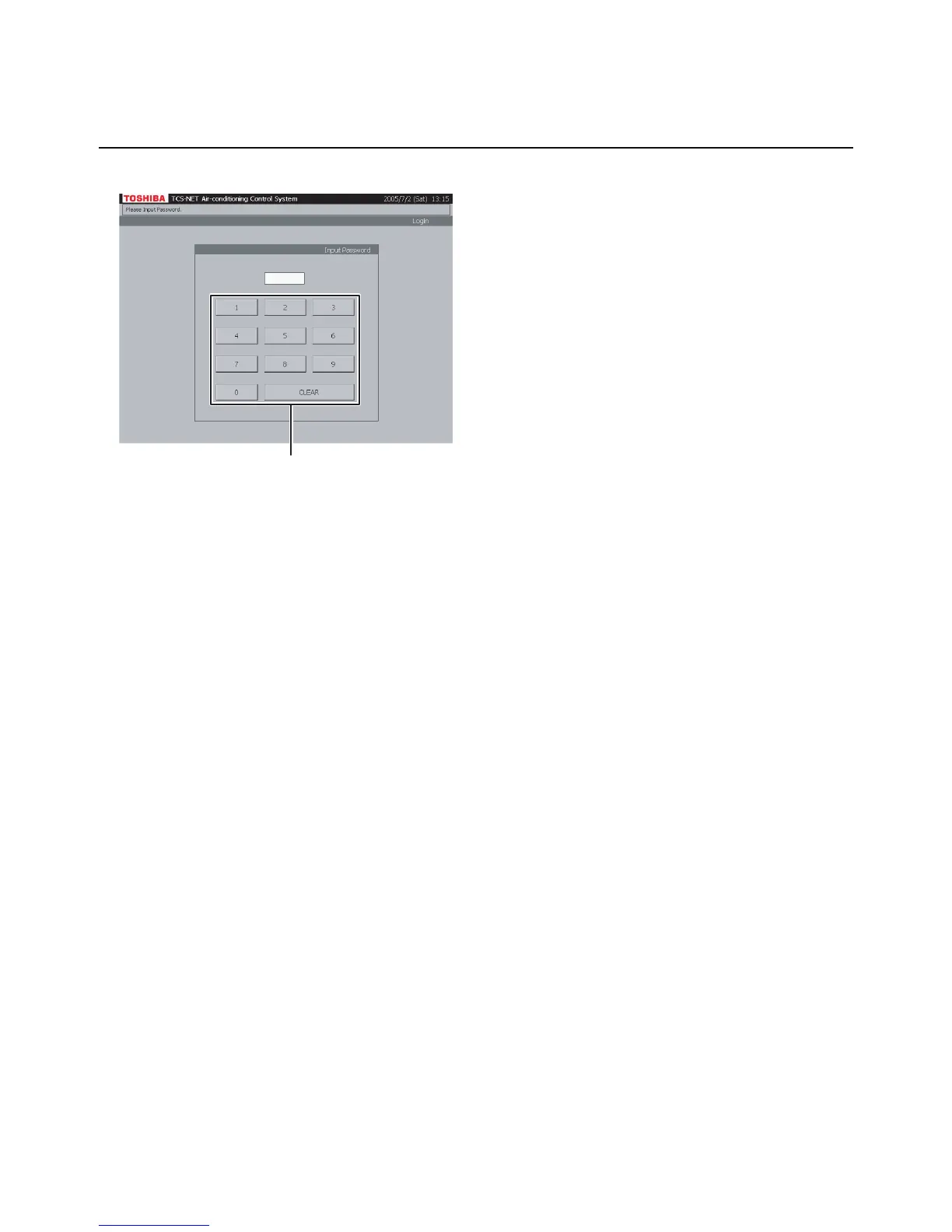EN-66
Other Settings (continued)
HOW TO OPERATE (continued)
H Enter a correct password consisting of four-digit
numbers to log in the system.
You can enter no password for 30 minutes when
you enter a password incorrectly three times. In
this case, you cannot log in the system. (Lock
out)
Fig. 46-4 Password input screen
H