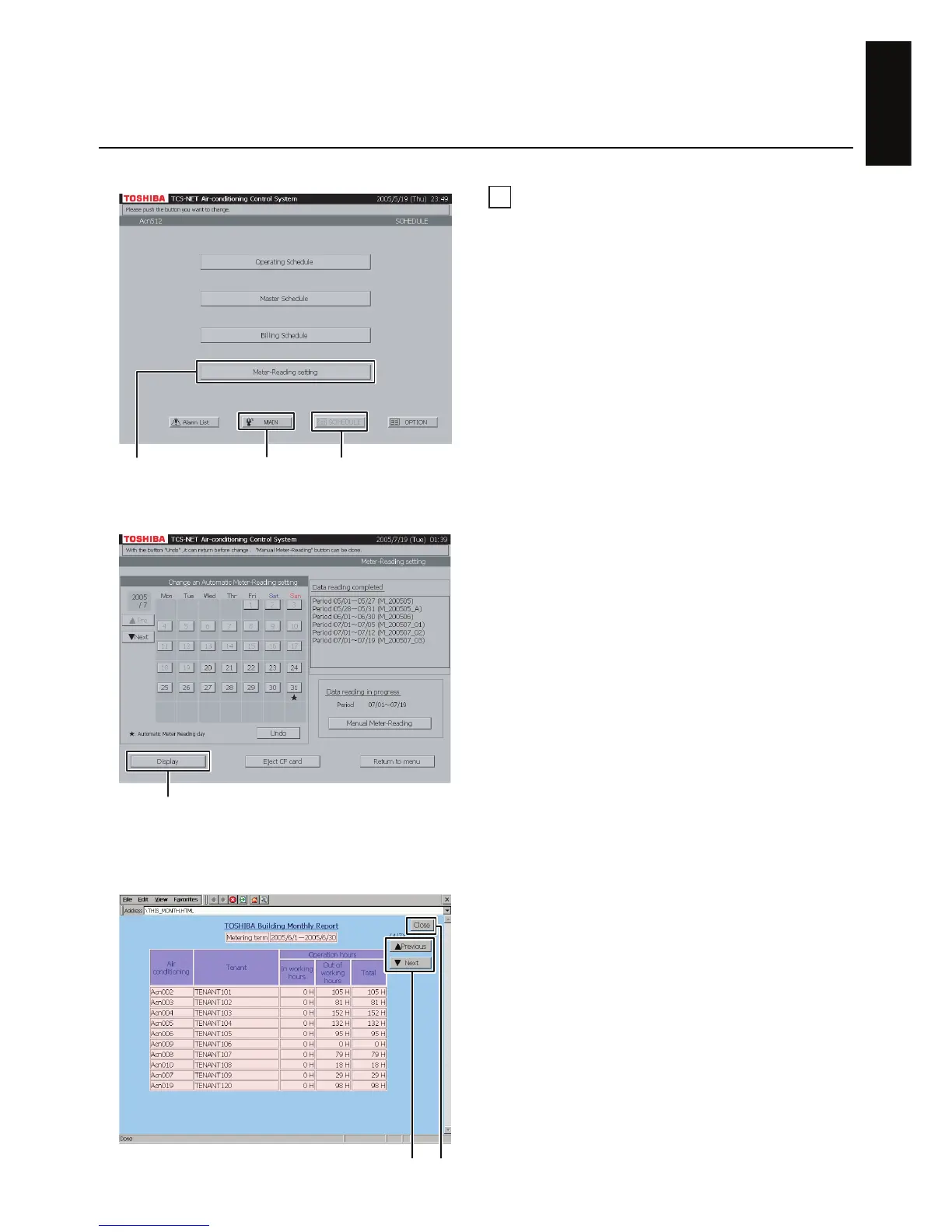69-EN
ENGLISH
49
Display of integrated operation time
A Push [SCHEDULE].
The Schedule Screen (Fig. 49-1) appears.
To exit, push [MAIN].
B Push [Meter-Reading setting].
The Meter-Reading Setting Screen (Fig. 49-2)
appears.
A
To exit, click here. (A)
B
C
Fig. 49-2 Meter-Reading setting screen
Fig. 49-3 Latest data reading completed
screen
Fig. 49-1 Schedule screen
D
E
D Push [▲ Previous] and [▼ Next] to operate the
list display.
E Push [Close] to terminate the display of the
latest meter-read data and display the Data
Reading in Progress screen (Fig. 49-4).
C Push [Display] to display the Latest Data
Reading Completed (Fig. 49-3).