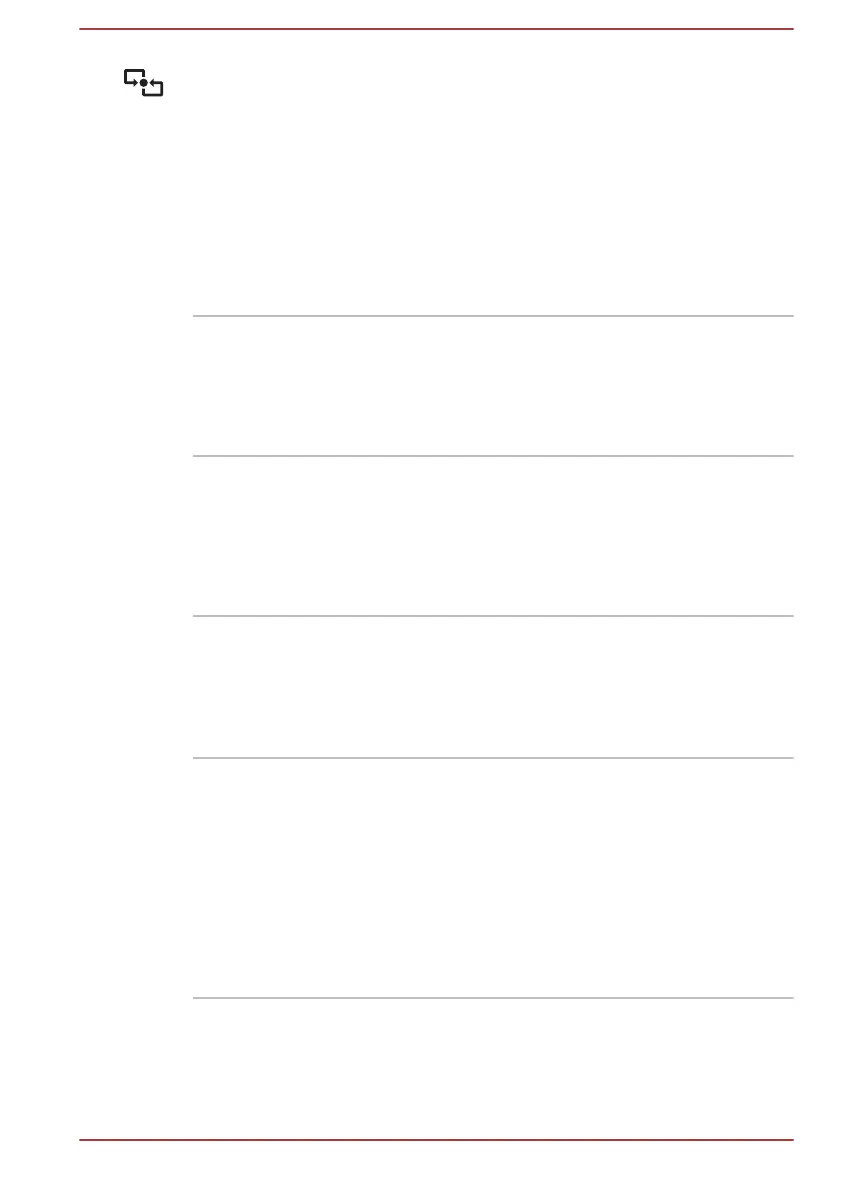NFC (Near Field
Communication)
detection area
NFC (Near Field Communication) initiates
interactions immediately between people and
objects close the computer. NFC enables quick
ad-hoc connections from PC to PC, or PC to
device, through simple physical touch, without
the pre-requisite of formal pairing. The
interactions are intended to be quick, simple and
delightful, simplifying the interactions with daily
used devices and promoting a more social
computing experience.
Some models are equipped with NFC function.
Touch Pad The Touch Pad located in the palm rest is used
to control the movement of the on-screen pointer.
To use the Touch Pad, simply touch and move
your fingertip across it in the direction you want
the on-screen pointer to go.
Touch Pad control
buttons
The two buttons located on the bottom of the
Touch Pad are used like the buttons on a
standard mouse. Press the left button to select a
menu item or to manipulate text or graphics
designated by the pointer, and press the right
button to display a menu or other function
depending on the software you are using.
Internal Hardware Components
This section describes the internal hardware components of your computer.
The actual specifications might vary depending on the model you
purchased.
Battery pack This computer includes a battery pack inside.
However, do not attempt to dismount or replace it
by yourself. Contact an authorized TOSHIBA
service provider, if necessary.
The rechargeable lithium-ion battery pack
provides power to the computer when the AC
adaptor is not connected.
For more detailed information on the use and
operation of the battery pack, refer to the Battery
section.
User's Manual 3-9
